Viewing Call Information in the Calendar View
To view call information in the calendar view:
- Click on the ATC Call Calendar link in the Quick Launch bar to view all teleconferences in a calendar format.
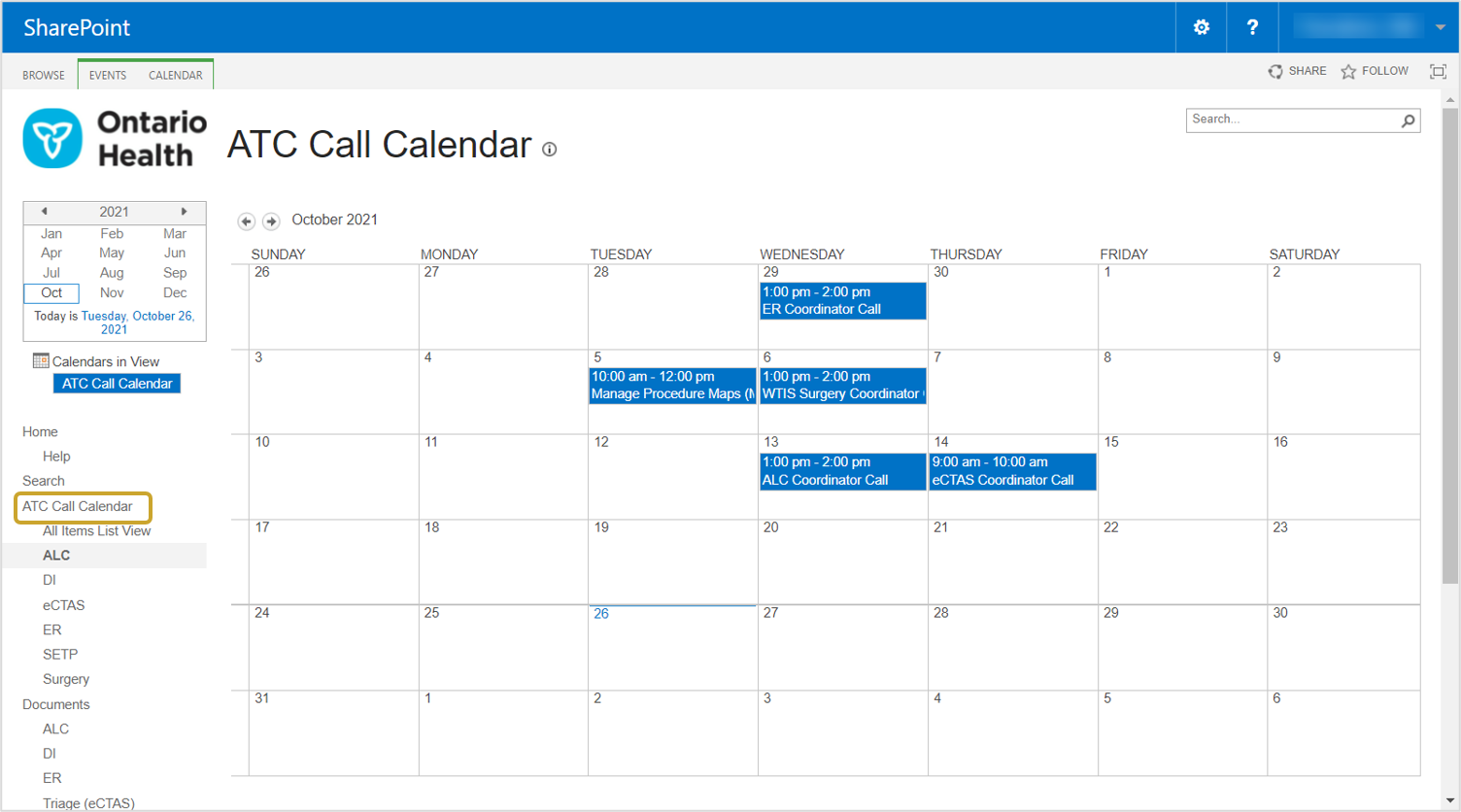
| Note: To see Calendar views by Line of Business, use the links listed underneath (ALC, DI, eCTAS etc.) |
- Use the month arrows
 or the mini calendar in the top-left corner to navigate to the next or previous months.
or the mini calendar in the top-left corner to navigate to the next or previous months.
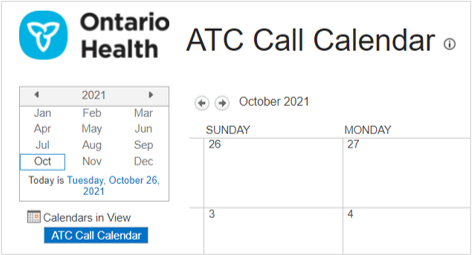
- Click the Today is … link to return to the current month.
- Hover the cursor over a specific call to view the full subject of the call.
- Click on the desired call to view the teleconference details.
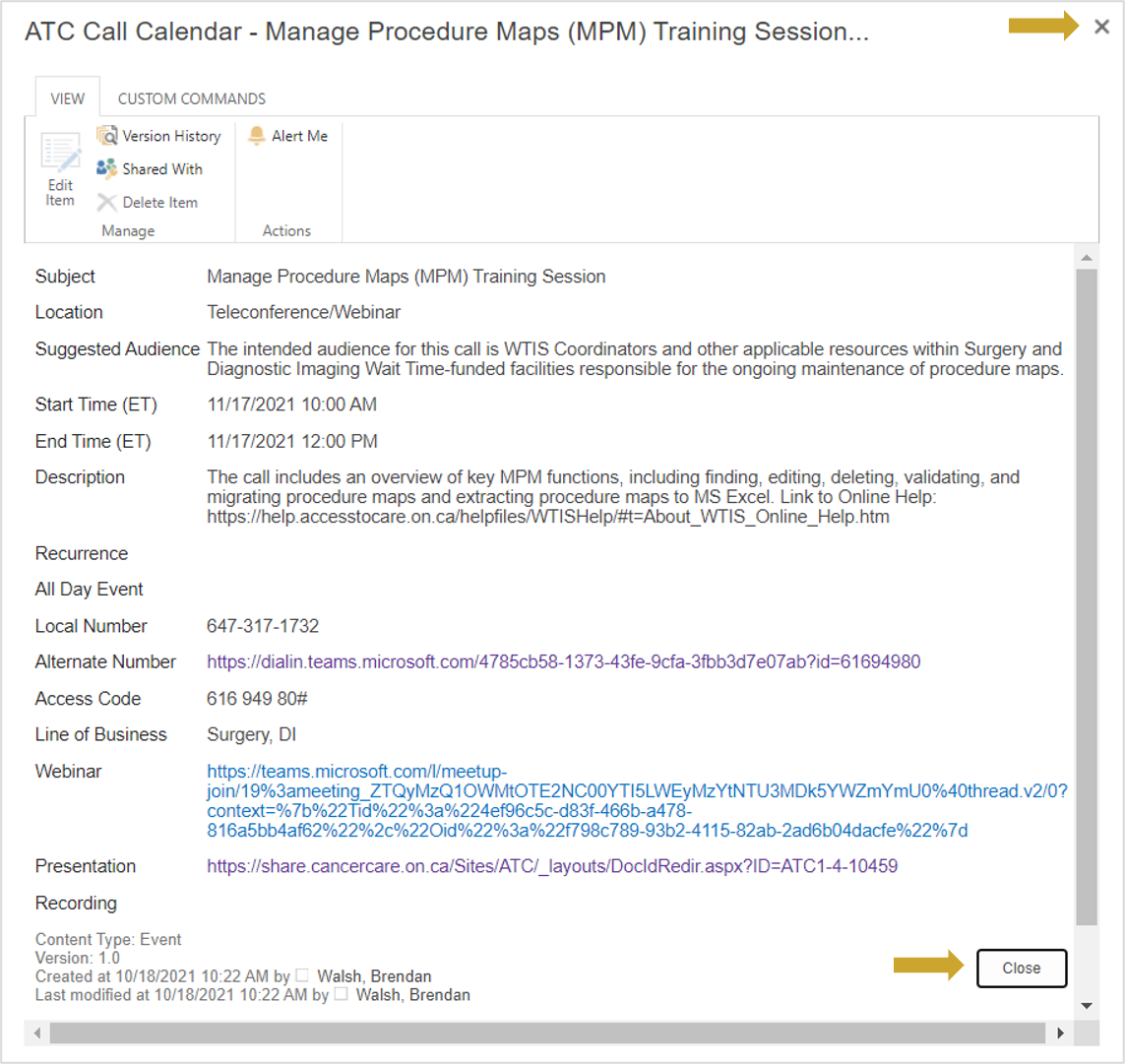
- Click either the X or Close button to close the pop-up and return to the list.