Uploading your Documents to Facility Folders
To upload documents to your Facility Folder:
- Click on the Facility Folders link and select your Facility.
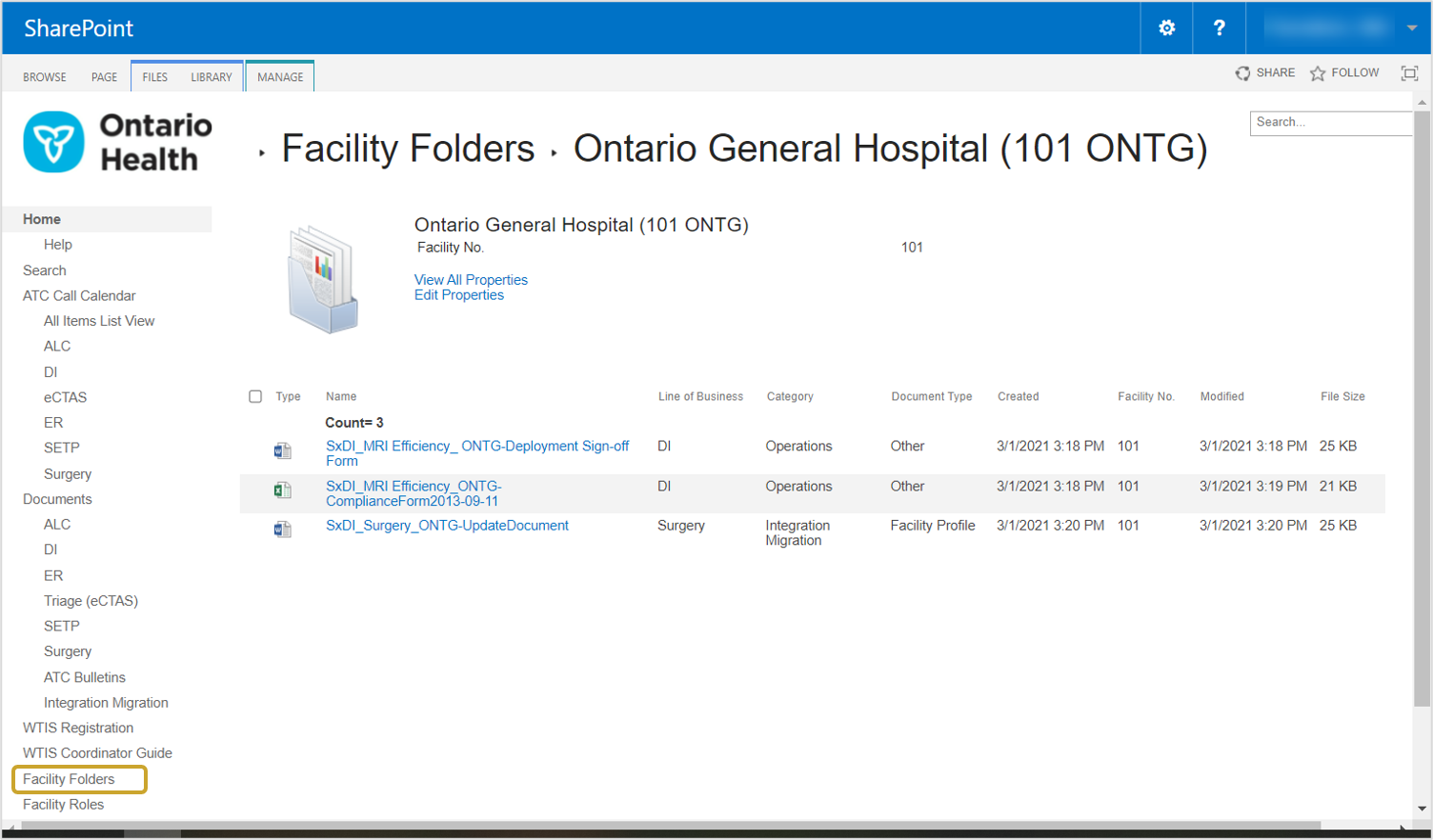
- Click the Files tab in the ATC Information Site header.
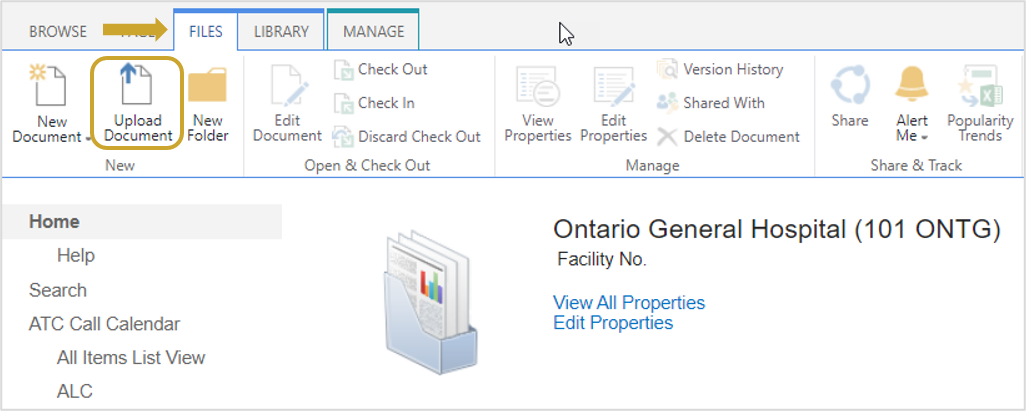
- Click the Upload Document button.
- Click the Choose File button and select the document to upload.
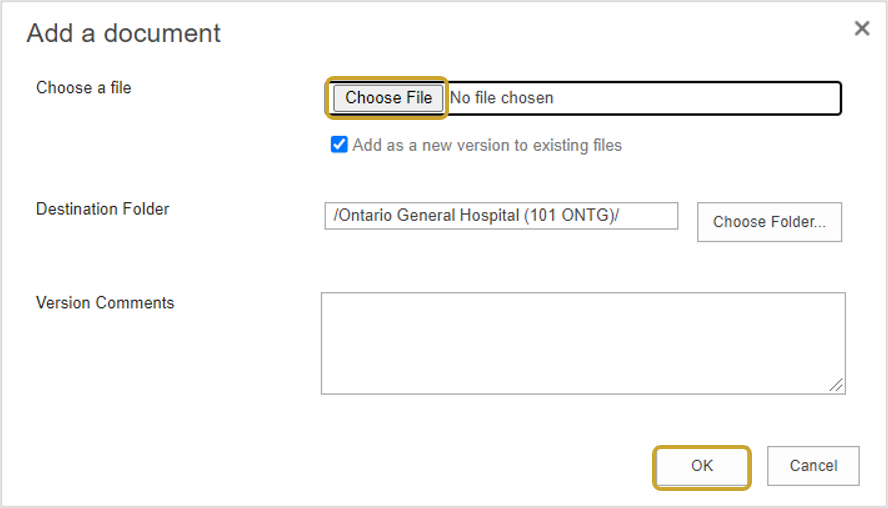
- Click OK.
- Select the applicable classification details.
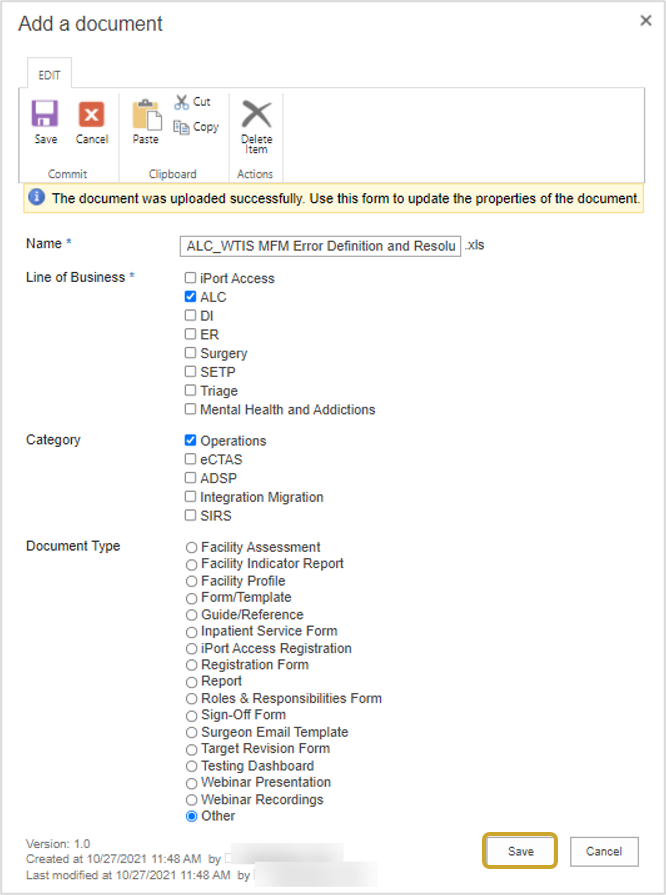
Important: Fields marked with an asterisk are mandatory. You must classify documents that you upload on the ATC Information Site. It helps to quickly locate your documents using the sorting and filtering options. Note: When ATC asks facilities to upload documents, classification instructions are provided to ensure the facility knows which options to apply.
- Click Save.