Restoring Documents (Recycle Bin)
To restore deleted documents to your Facility Folders using the Recycle Bin:
| Important: The Recycle Bin automatically deletes files that are older than 30 days. |
- Select Recycle Bin from the Quick Launch bar.
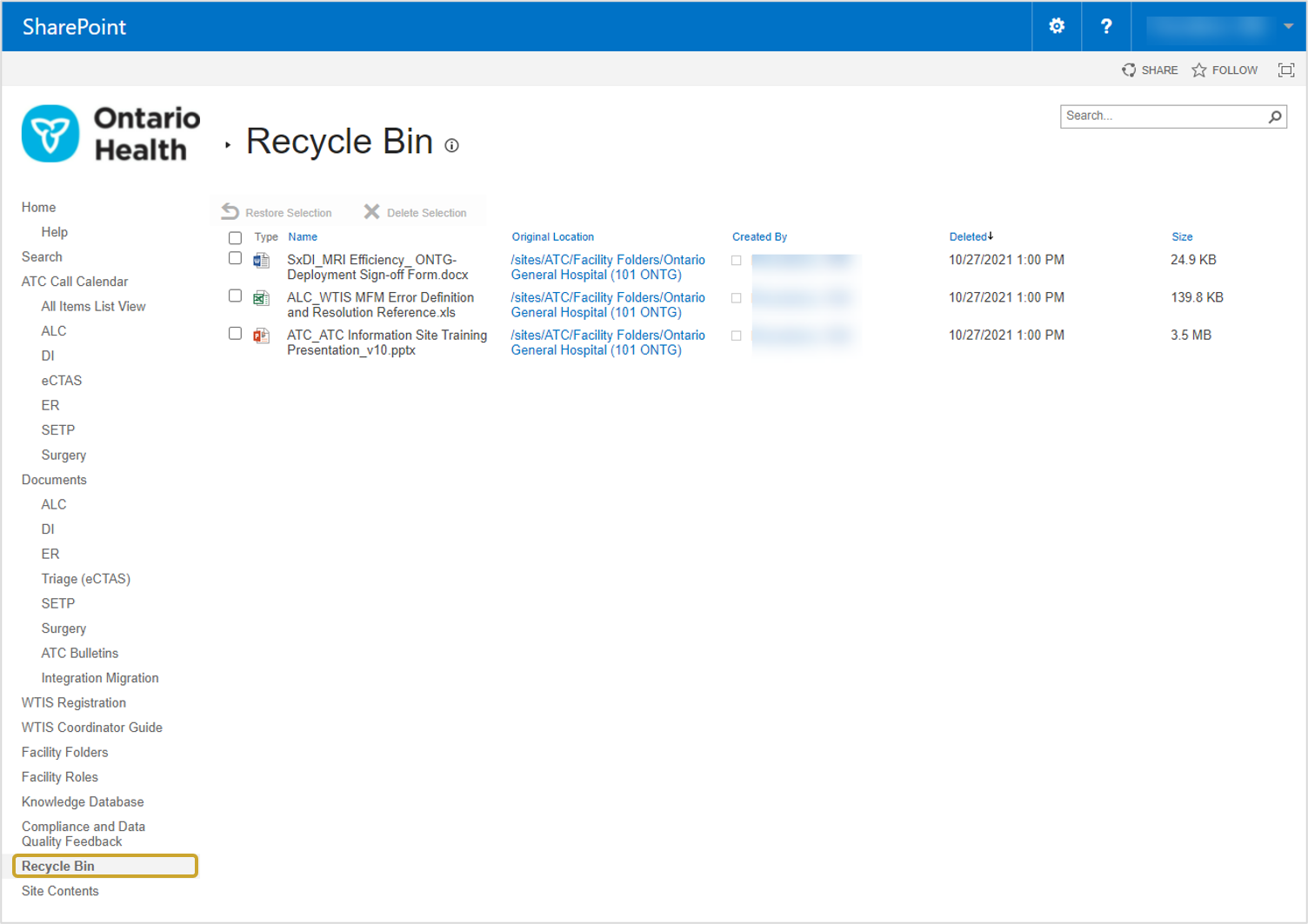
- Click the check box(es) beside the file(s) you want to restore to your Facility Folder.
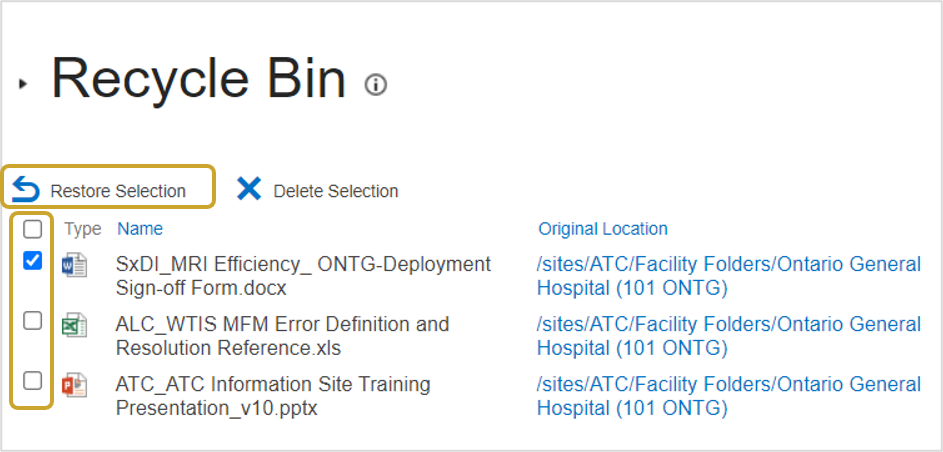
Note: You will only see the documents that you have deleted in the Recycle Bin. - Select the Restore Selection link.
- Confirm the file restoration by clicking the OK button.
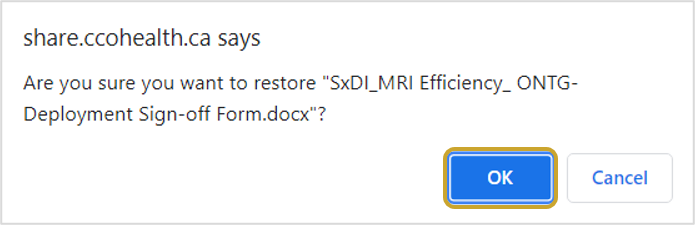
Important: When restoring multiple files, the ATC Information Site may notify you to wait while the restoration process takes place. You see the following message:  Wait until this message disappears (signifying that the changes are complete) before selecting other items in the ATC Information Site.
Wait until this message disappears (signifying that the changes are complete) before selecting other items in the ATC Information Site.