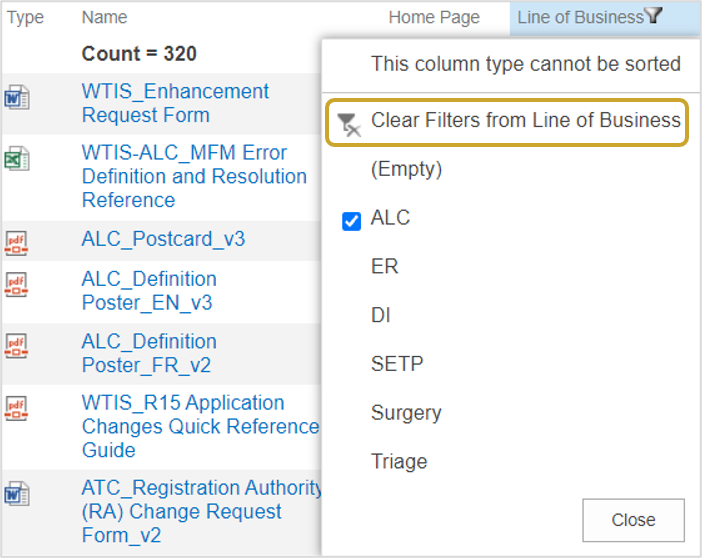Sorting and Filtering
Sorting and filtering help you to quickly locate items in a list. These functions apply to the following:
- Documents
- Facility Folders
- Facility Roles (sorting only)
- ATC Call Calendar (Summary list view and Detailed list view )
The column headers are used for sorting and filtering.
| Note: Not all columns can be sorted or filtered because of the field type. For example, Questions and Answers fields in the Knowledge Database cannot be sorted or filtered because of their properties. |
Sorting
- Hover over the column header you wish to sort.
- Select the drop-down arrow that appears to the right of the column header name.
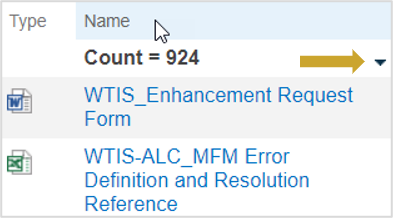
- Select either Ascending or Descending from the list of choices displayed.
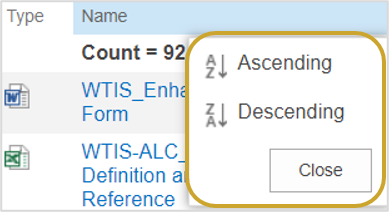
Note: The sort up  (ascending) or down
(ascending) or down  (descending) arrows appear to the right of the column header name when a column has been sorted.
(descending) arrows appear to the right of the column header name when a column has been sorted.
Filtering
- Hover over the column header you wish to filter.
- Select the drop-down arrow that appears to the right of the column header name.
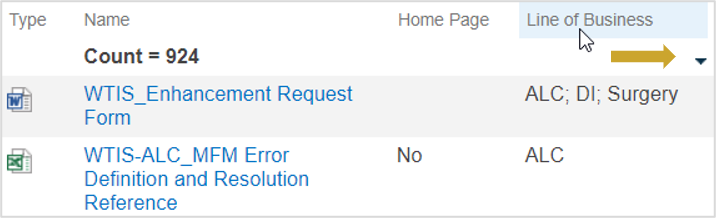
- Select the filter from the list of choices displayed.
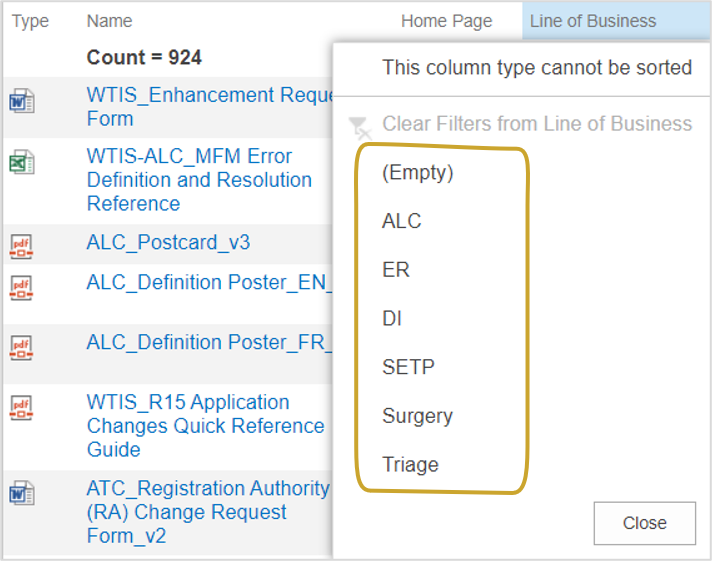
Note: The filter icon appears to the right of the column name when a column has been filtered.
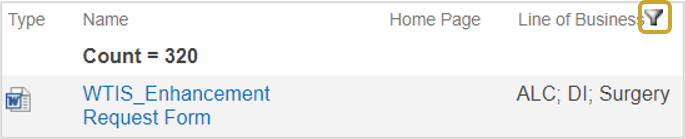
Removing Filters
- Hover over the column with the filter.
- Select the drop-down arrow.
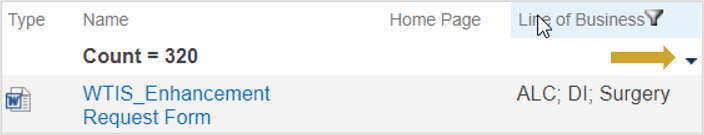
- Select the Clear filter from … option.