Managing Operating Hours Overview
The Managing Operating Hours function measures the total number of hours a scanner is scheduled to be staffed and operating for the calendar day.
To access this function in the WTIS:
- From the Home page select the Manage Operating Hours link.
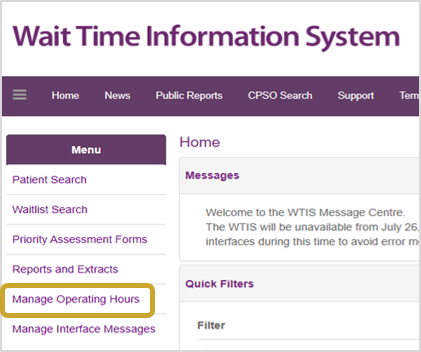
- Select the applicable fields from the Scanner Operating Hours Management section:
- Operating Hours Type: Basic Weekly Schedule or Monthly Operating Hours
- Site
- Facility
- Scanner ID
- Schedule Year / Month (only applicable when searching for Monthly Operating Hours)
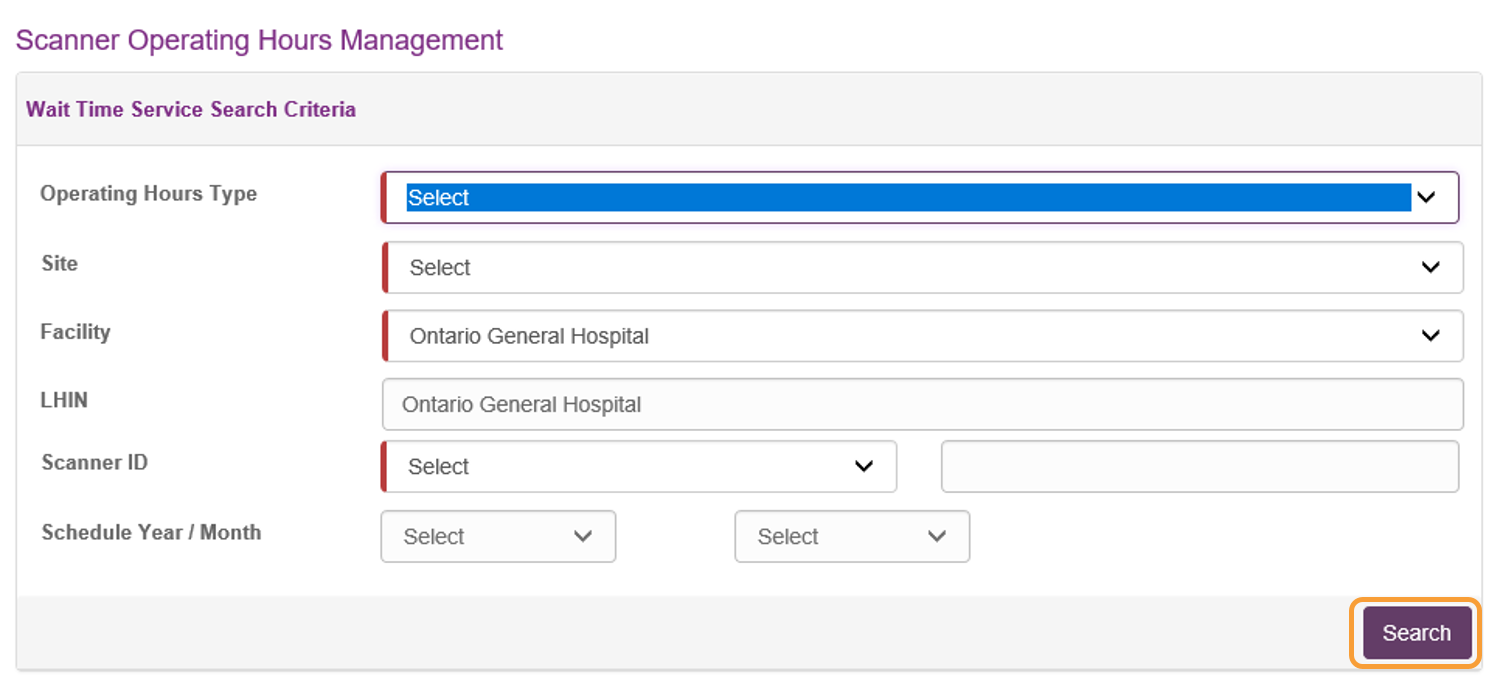
- Click the Search button.
Note: The Basic Weekly Schedule or Monthly Operating Hours can be exported to Excel.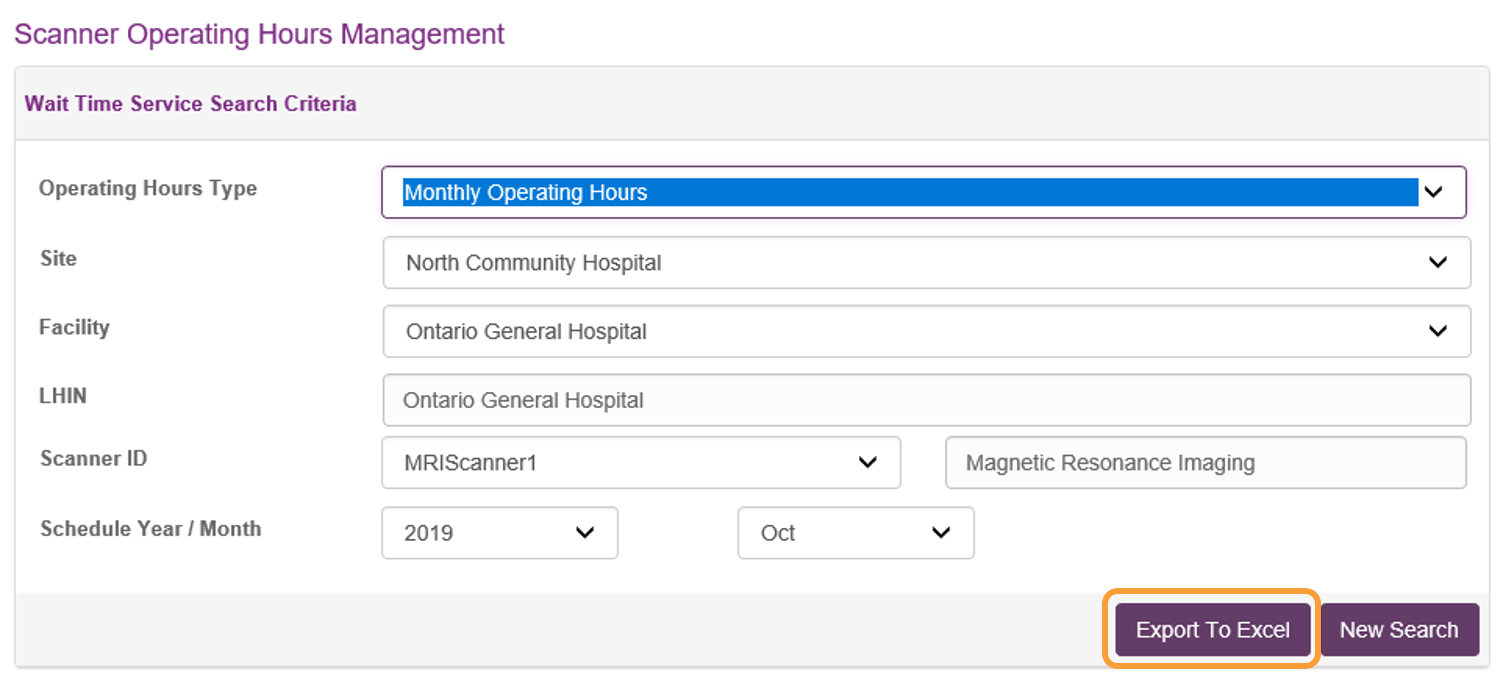
|