Triage Assessment Keyboard Navigation
Tabbing begins at ‘Patient Stated Complaint’ and moves downward as numbered. Once you reach the Notes section, tabbing moves horizontally to each Notes tab.
|
Note: If EMS was not selected in the Patient Presentation screen, tabbing will skip the EMS tab and move directly to the Subj Notes tab. |
| Note: If you are in a Notes documentation box, tabbing will move directly to Vital Signs |
| Tip: Navigation tips for documenting within Notes are available in the Notes section of Online Help |
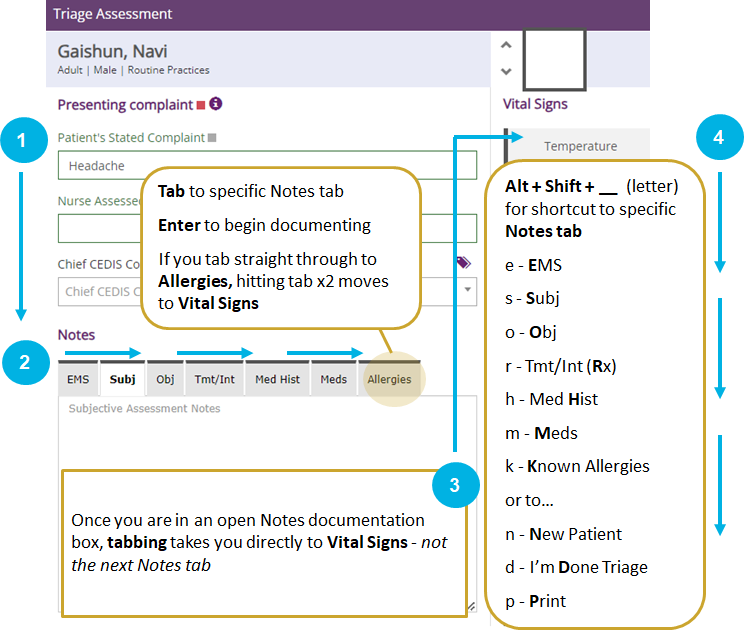
|
Note: To move back to a specific Notes tab or New Patient, I'm Done Triage or Print buttons, use these keyboard shortcuts: Alt + Shift +___ (letter) for Windows or control + shift + ___ (letter) for Mac. |