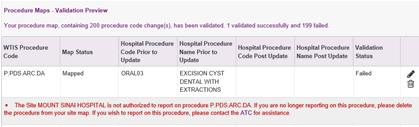Syntax and Business Rules
The MPM tool checks that you adhere to syntax and business rules as you work with procedure maps. Error messages are displayed under mappings when issues are detected, as shown below.
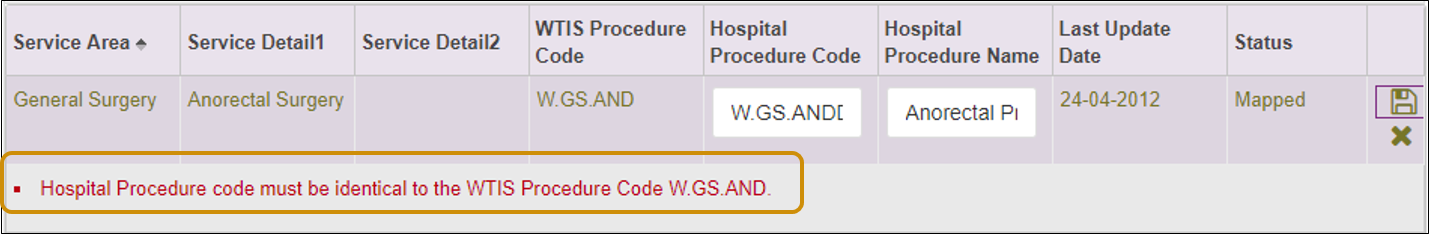
Examples of error messages and how to fix them
| Syntax or Business Rule | Error Message | Action |
|
Hospital Procedure Code and Hospital Procedure Name field cannot be blank.
|
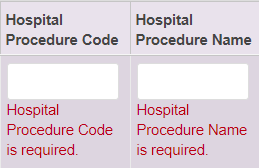 |
Enter the appropriate code and name in the applicable field(s) |
|
The Hospital Procedure Code field cannot contain HL7 reserved characters; including: | ^ ~ \ & % -- |
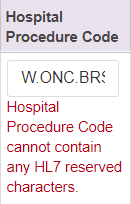 |
Remove HL7 characters from the applicable field(s) |
|
Hospital Procedure Code Field cannot contain special characters including: “[ ] : ; = + ? > < # |
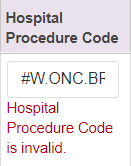 |
Remove special characters from the applicable field(s) |
| Identical procedure mappings (i.e., with identical WTIS procedure codes and hospital procedure codes) cannot exist. | 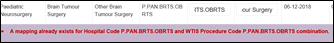 |
Delete the duplicate mapping or update it |
| A procedure mapping cannot be deleted if an open waitlist entry exists for that procedure code. | 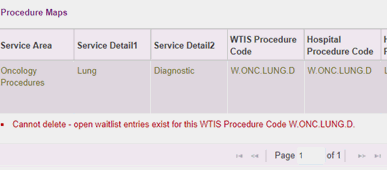 |
You will need to wait until open waitlist entries (associated with the mapping you are trying to delete) are closed.
You may click theUndo Delete  icon. icon.
|
|
The Hospital Procedure Code must be the same as (equal to) the WTIS Procedure Code. Only applicable to Surgery Basic and Complex facilities who map “one to one.” |
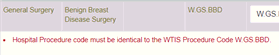 |
Must enter the WTIS Procedure Code in the Hospital Procedure Code column. |
|
Unmapped WTIS Procedure code. This error may occur if an unmapped procedure was migrated before R20 was deployed on March 4, 2019. This message is only seen after clicking the Validate button. |
|
If your facility no longer performs this procedure, delete it from the map. If your facility performs this WTIS procedure code, execute steps outlined in Map New Procedure & Activate New WTIS Procedure Code. |