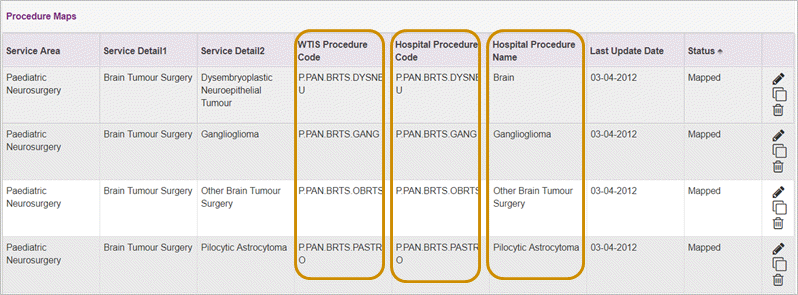MPM Overview
Why is Procedure Mapping Needed?
Ontario Health uses the WTIS to track information on a select group of surgical and DI procedures that are performed at facilities across Ontario. The codes within the WTIS are often different from the procedure codes used within your facility, therefore procedure maps are used to associate your facility procedure codes to the WTIS codes. The tool used for procedure mapping is called Manage Procedure Maps (MPM). Proper procedure mapping will ensure that the appropriate procedures are available when creating and managing waitlist entries through the GUI or HL7 interface messages for your facility.
 |
Important: Regardless of integration level, all facilities reporting surgery or DI procedures are required to perform procedure mapping. |
What are Procedure Maps?
- A Procedure Map is a listing of the WTIS Procedures Codes with their corresponding Hospital Procedures Codes/Names for a specific Site and Category (Surgery Procedure or DI).
- A mapping is the single record containing a WTIS Procedure Code, corresponding Hospital Procedure Code/Name, Service Area and Service Detail.
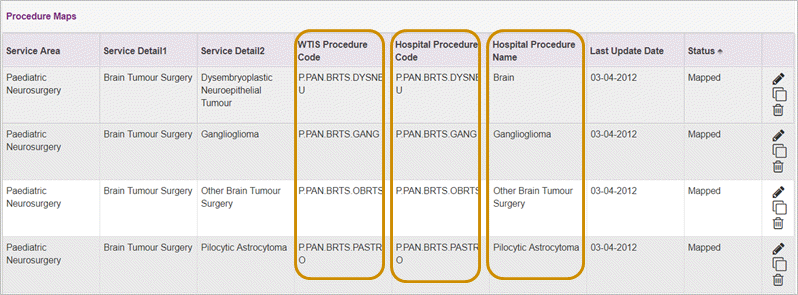
What is the MPM Tool?
A self-serve functionality in the WTIS that enables facilities to:
- Indicate what WTIS procedure (Surgery and DI) are reported to the WTIS
- Map hospital procedures to appropriate WTIS Procedure Codes
Who has Access to the MPM Tool?
- Each facility that reports DI and/or Surgery procedures to the WTIS will designate resources responsible for maintaining procedure maps. If you do not know who this person is contact your facility's WTIS coordinator, if that is not possible, contact Ontario Health Support.
-
Limit the number of users working on your facility’s procedure maps. One or two users are the recommended maximum.
-
Only one surgery user and one DI user per facility are granted the ability to "edit and migrate" procedure maps.
How to gain access to the MPM tool?
 |
Important: Access to the MPM tool is granted when:
|
-
Limit the number of users working on your facility’s procedure maps. One or two users are the recommended maximum.
- If you plan to update or change a large number of mappings at once, it is recommended that you update, validate, submit your changes in batches. Even if you do not migrate the changes. It is easier to fix the errors right away.
- Before migrating to WTIS Production, it is essential that all changes you have made to your facility’s procedure map are completely tested.
- When beginning a modification period, click the Start Over button to ensure you are starting with your most up-to-date procedure map from WTIS Production before you proceed with editing your mappings. The modification period is defined as: the time from which you begin procedure mapping after your last migration until your next migration.
 |
Important: The Start Over button removes all changes that have been made to the procedure map; not just your own. Therefore it is important to notify any individuals involved before using this button. |
 |
Important: You are responsible for testing all changes in the MPM tool |