Starting Over with a Current Copy of a Procedure Map
Changes you make in the MPM tool are not updated in the WTIS Production environment until the procedure map has been successfully migrated.
Recommendation: Before beginning procedure mapping activities, it is recommended that you reset your procedure map to reflect what is on the WTIS Production by clicking on the Start Over button.
Important: Use the Start Over button with caution:
|
To start over with a procedure map:
- Click the Start Over button located at the bottom of the Manage Procedure Maps screen.
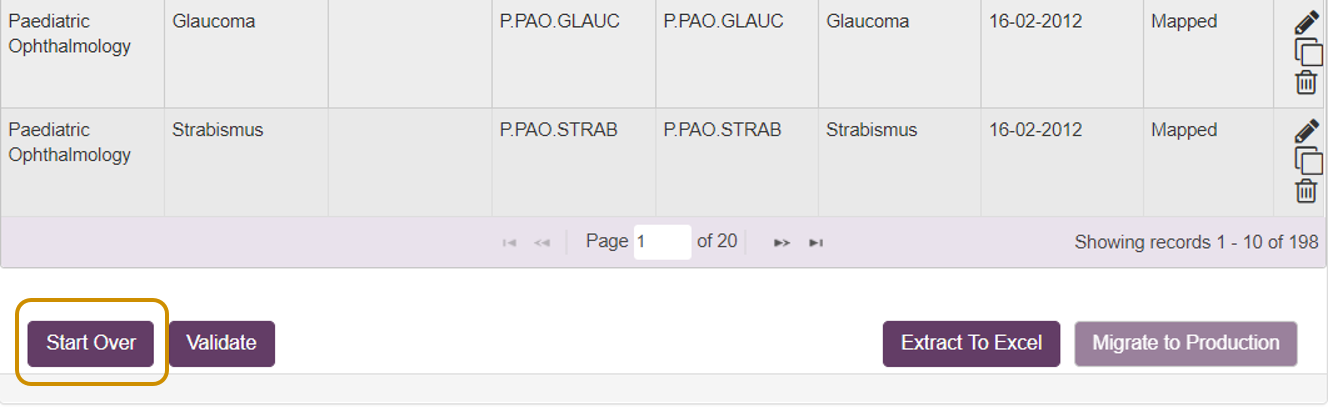
- Click the OK button to confirm that you want to discard all your updates.
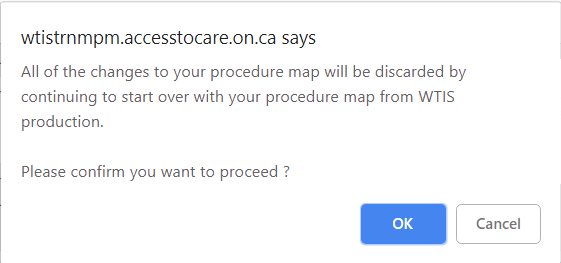
Your procedure map now reflects the information currently in WTIS Production.
| Important: You will be unable to retrieve the discarded updates once the OK button is clicked. |