Extracting a Procedure Map to Excel
To extract the currently displayed procedure map:
- Click the Extract to Excel button (Extracts only the mappings you currently have displayed).
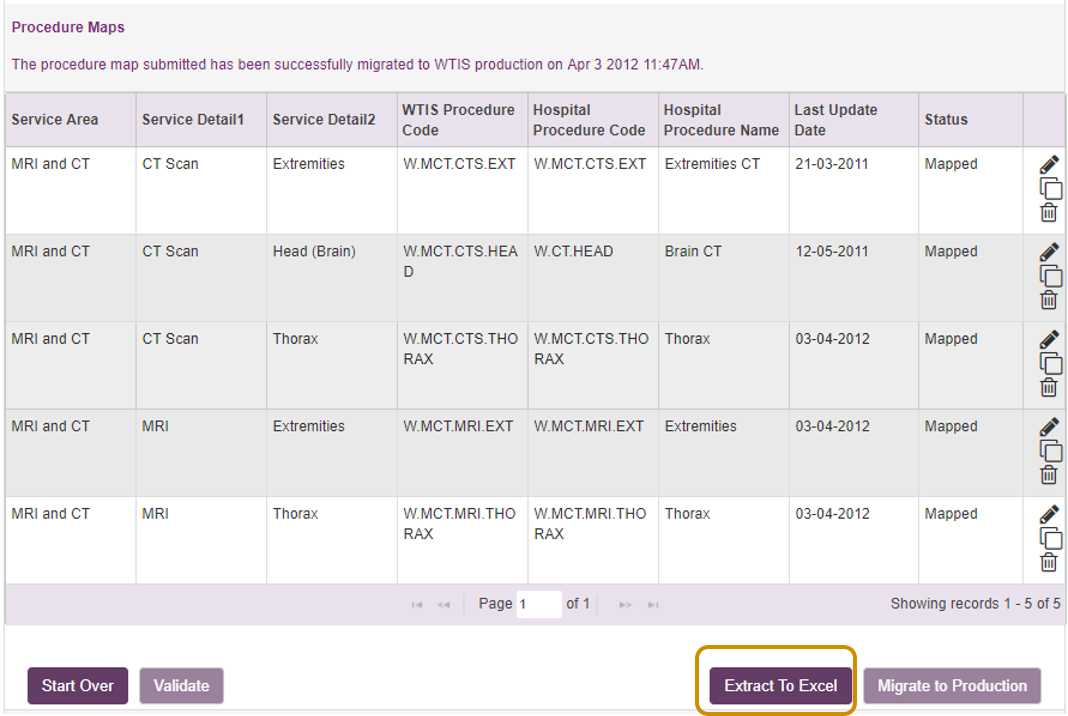
- Options are presented at the bottom of the screen and differ slightly depending on the internet browser you are using. For example:
-
If using Chrome, you may click on the arrow button and select to Open to view.
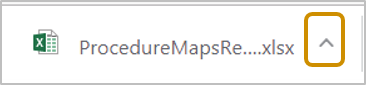
- If using Microsoft Edge, you may click the Open button or click Save.
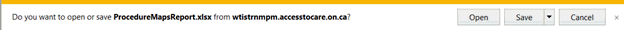
-
- The extracted procedure map will be displayed in Excel.
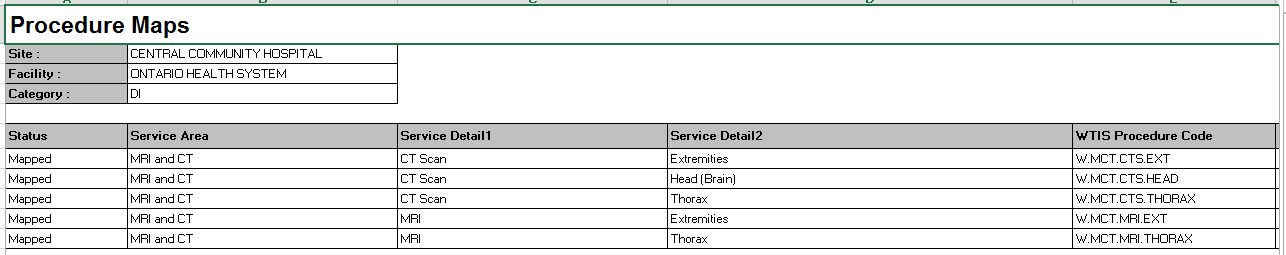
| Note: The extracted MS Excel file is not linked to the MPM tool, updates made to the excel file will not effect the procedure maps in the MPM tool. |