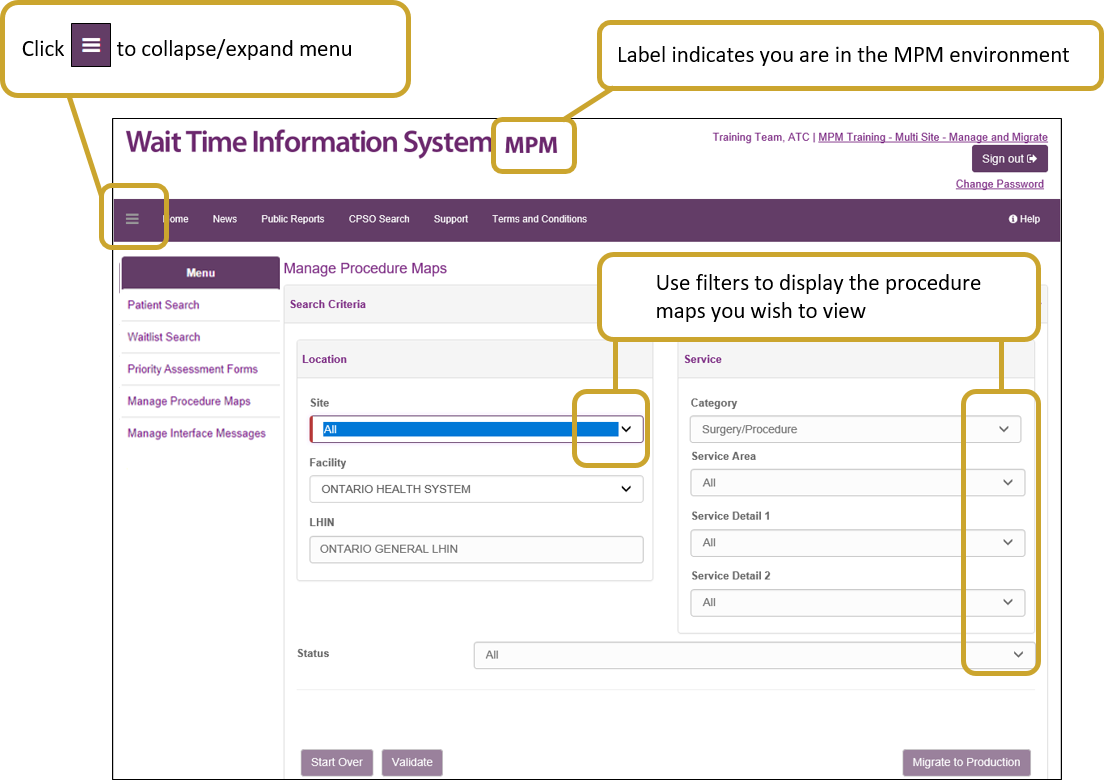Logging into MPM
A user’s profile determines what they will see in the MPM tool. There are two profile types:
|
Profile |
Description |
|
Edit and Migrate |
The user has access to edit and migrate procedure maps. |
|
Edit |
The user has access to edit procedure maps. There is no limit to the number of users who can edit procedure maps. |
- Limit the number of users working on your facility’s procedure maps. One or two users are the recommended maximum.
- Only one surgery user and one DI user per facility are granted the ability to "edit and migrate" procedure maps.
To log into MPM:
- Go to the login page for the WTIS: https://ssl.accesstocare.on.ca
- Select the WTIS Manage Procedure Maps button from the portal page
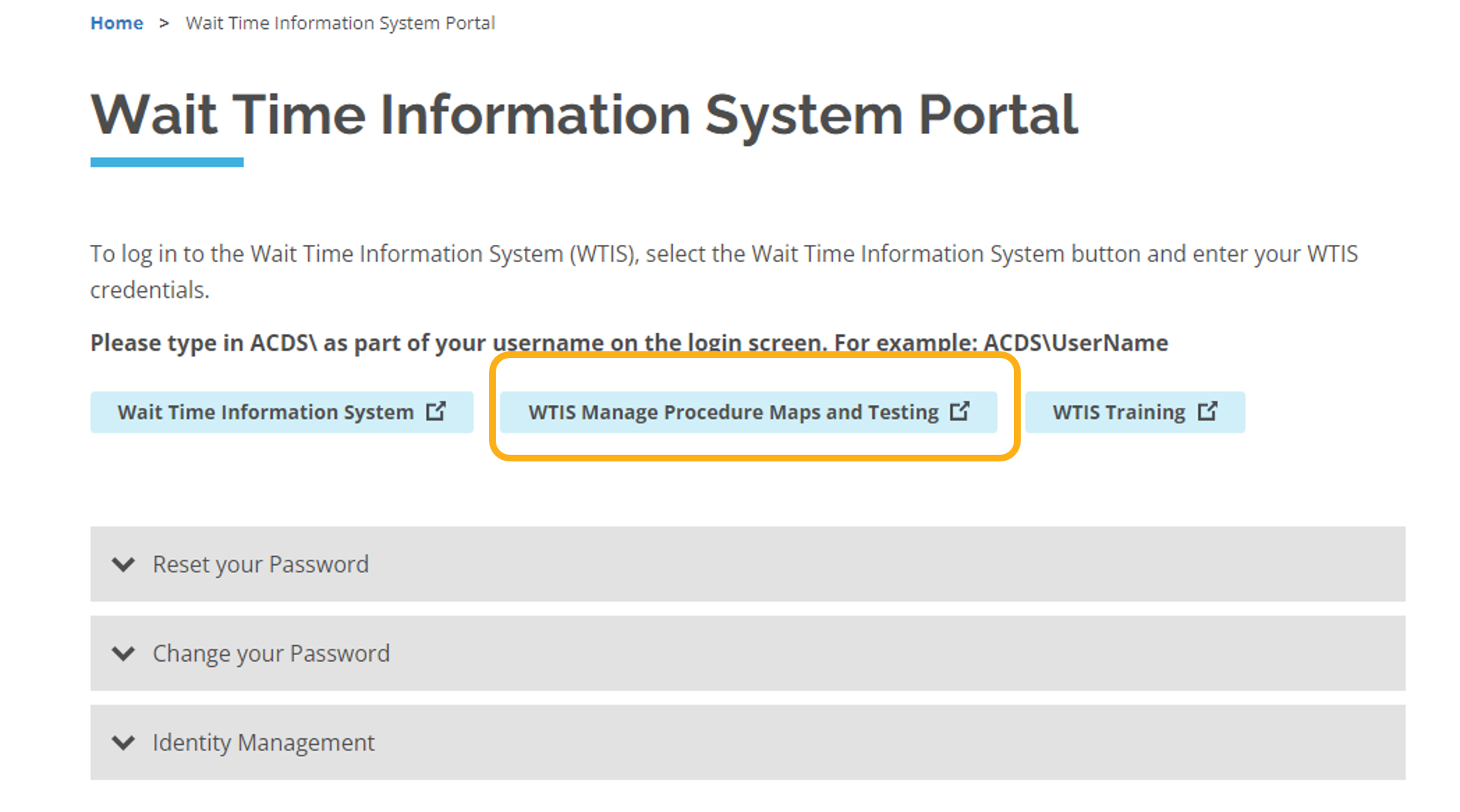
Note: Users looking to log into the WTIS (live) environment should select the Wait Time Information System button. - If prompted with the screen below, select Ontario Health, otherwise proceed to next step.
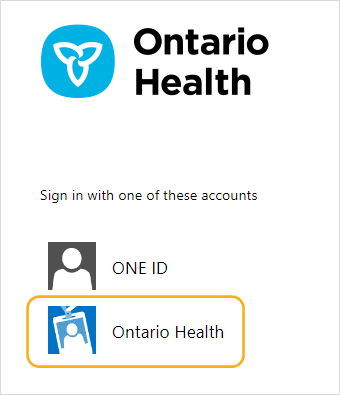
- Enter ACDS\ followed by your User Name, enter your password and click the Sign in button
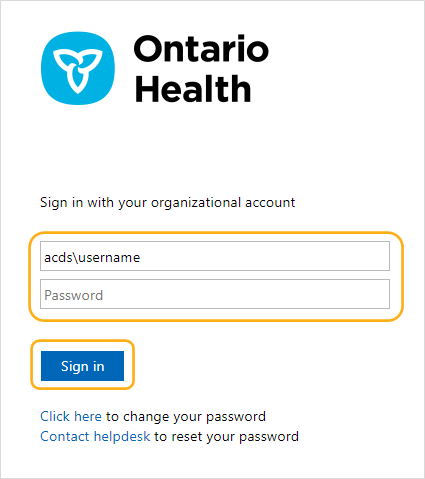
| Important: You must always enter ACDS\ before your User Name. |
-
Select the required MPM profile from the Available Profiles and click Continue (some users have access to multiple profiles)
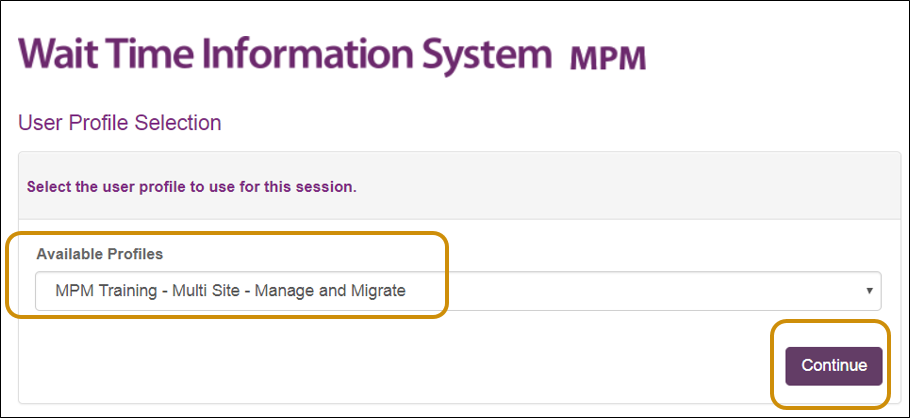
-
To access the MPM Tool, click Manage Procedure Maps from the navigation menu.
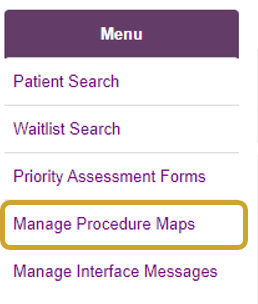
-
The Manage Procedure Maps screen displays. See Displaying Procedure Maps