Key Steps: Managing Procedures Maps
Managing procedure maps is an ongoing process. Facilities must update their procedure maps to reflect Surgery and DI procedures that their facilities report to the WTIS. The diagram below displays key steps in managing your procedure maps.
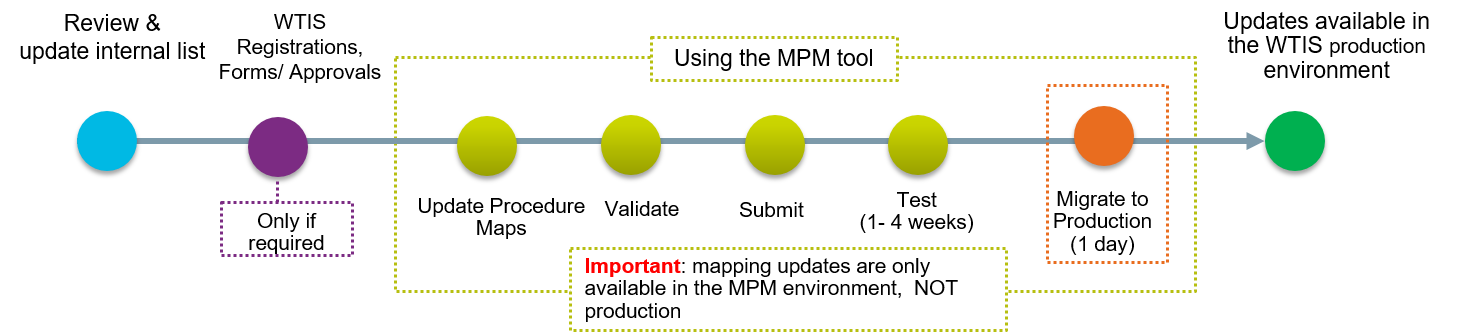
|
Important: Ensure you know your facility's mapping method and integration before updating your procedure maps.
|
Key Steps
When updating procedure maps, follow the key steps:
- Review & Update Internal List
- WTIS Registration From Approvals
Tip: Before updating procedure maps, it is recommended that you reset your procedure maps, see Starting Over with a Current Copy of a Procedure Map - Updating Procedure Maps
- Validating Procedure Maps
- Submit Procedure Maps
- Test Procedure Maps
- Migrating Procedure Maps