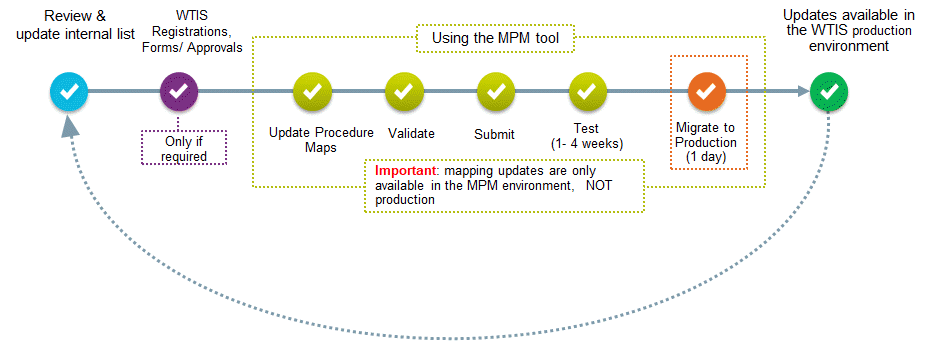7: Migrating Procedure Maps
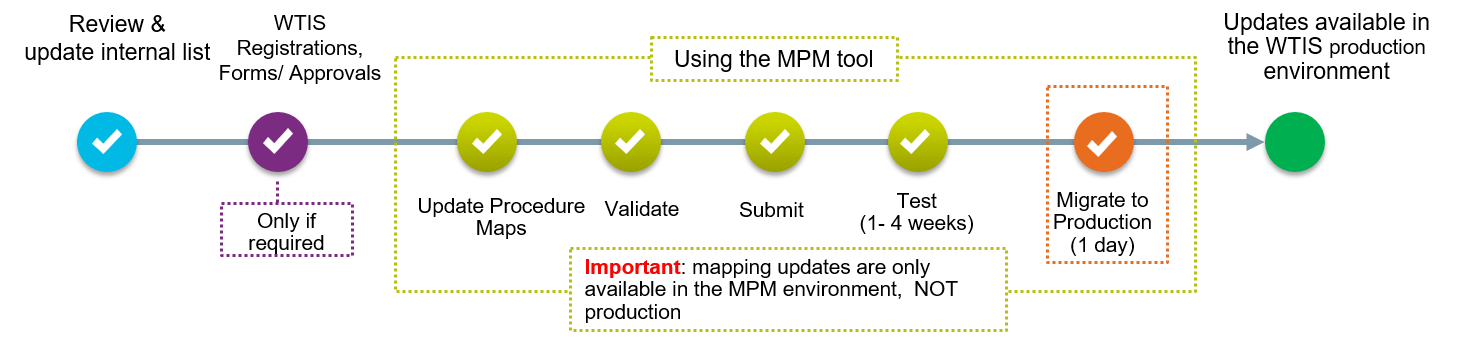
After you have completed testing your procedure maps, the next step is to migrate them to production.
| Important: Time your migration carefully because your procedure map will be locked. This means no further changes are permitted until it is successfully migrated into WTIS Production (1 day). |
| Note: The Migrate to Production button may be disabled in certain situations (i.e. you are a new facility), in which case Ontario Health resources will enable the button after confirming activities with the facility. |
|
Tip: After completing all necessary mapping updates, check for unmapped procedures by filtering by a status of "unmapped".
|
To migrate a procedure map:
- Ensure you are in the correct procedure map, check the site and category in the Search Criteria section.
- Click the Migrate to Production button.
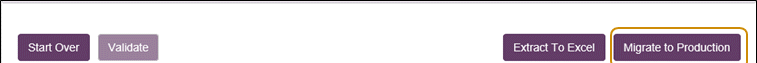
- Click the OK button to provide sign-off and verification that you have completed testing prior to migrating your procedure map to WTIS Production.
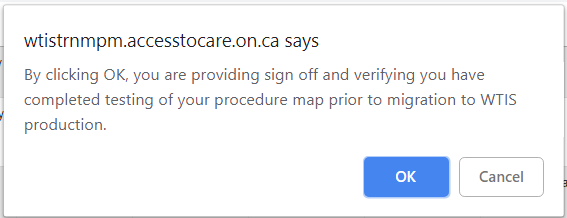
You will see a message indicating the date and time you migrated the procedure map.
The procedure map is locked, no additional changes can be made until Ontario Health has processed the migrated procedure map (can take up to 1 business day).
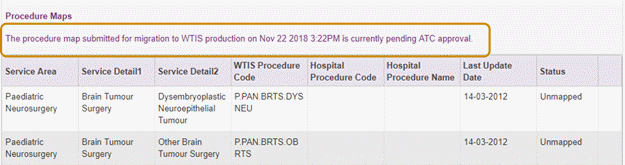
- Check the status of your migration (can take up to 1 business day).
|
If migration was successful: |
If migration was unsuccessful: |
|
|
Reminder: Maintaining your procedure maps is an ongoing process