2: WTIS Registrations, Forms and Approvals
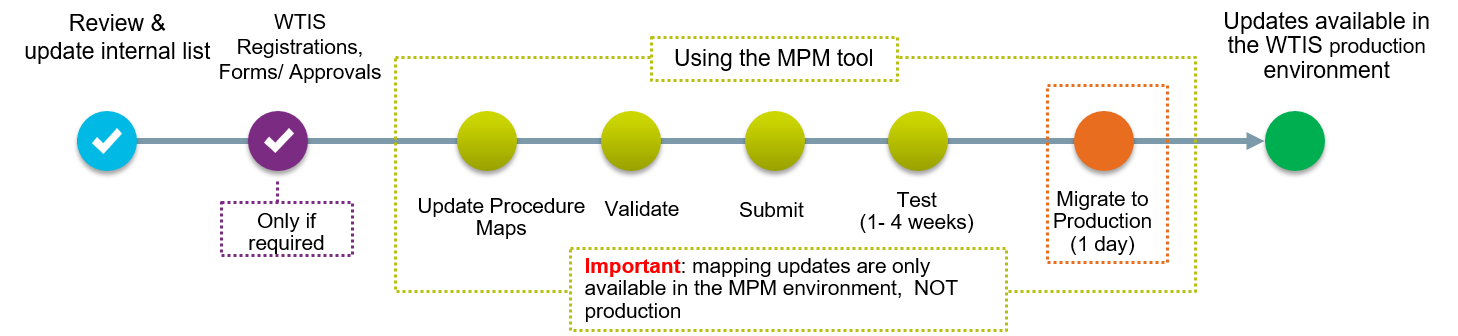
- If necessary, coordinate WTIS Registrations with your facility LRA.
If you are Registering profiles related to a Surgery Program, see Surgery Mapping and WTIS User registration Protocols.If Then... A new surgeon is hired at your facility who requires access to the new procedures in the WTIS Submit a WTIS registration request for the new surgeon and add appropriate Service Area/Details for the appropriate procedures. An existing surgeon (already registered) requires access to new procedures in the WTIS Update the surgeon's existing WTIS profile by adding the appropriate Service Area/Details for new procedures. - If necessary, submit the Procedure Change Request Form (PCR) available on the ATC Information SiteATC Information Site.
Note: These tools are found on the ATC Information Site, access is limited to facility resources (i.e. WTIS coordinators, LRAs) supporting Ontario Health programs. To request access contact Ontario Health.
| If ... | Then... | ||
Activating a WTIS Procedure Code:Required when your facility will perform/report a new procedure to a new WTIS procedure code. The new WTIS procedure code will not exist in your MPM environment, therefore it needs to uploaded to the facility's MPM environment, thereby activated. Then you can map a new procedure to the new WTIS procedure code. OR Deactivating a WTIS Procedure Code:Required when a facility will stop performing/reporting all procedures associated to a WTIS Procedure Code. This means the facility will delete all procedures mapped to the WTIS Procedure Code. Once the changes are migrated, the WTIS Procedure Code will no longer be available in MPM, thereby deactivated. |
|
||
|
Mapping a new procedures to existing WTIS Procedure Code (i.e. activated and exists in MPM) OR Deleting a procedure, but the associated WTIS procedure code will remain active (i.e. a WTIS procedure code remains active if it remains mapped to other procedures). |
|