5: Submit
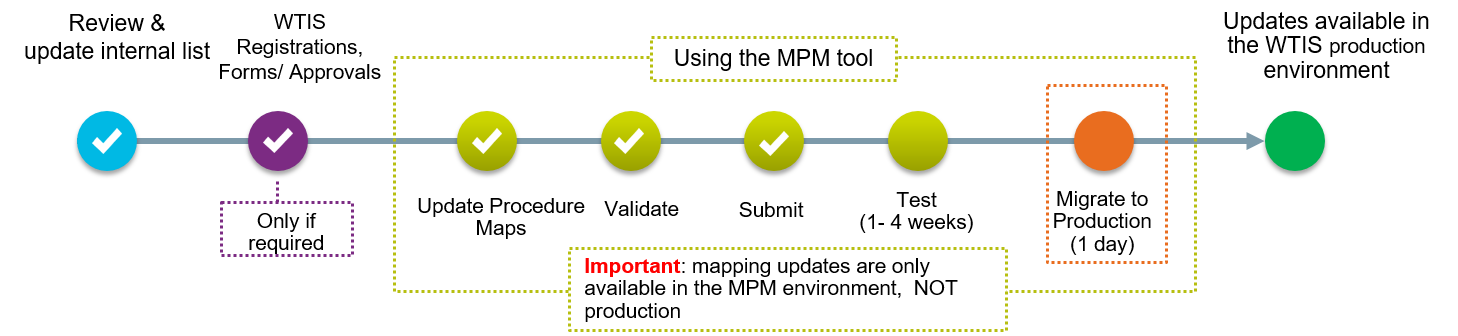
| Tip: If you plan to update or change a large number of mappings at once, it is recommended that you validate and submit your changes in batches to simplify your validation process. It is easier to fix the errors right away. |
When all of your procedure mappings have been validated, you may submit your changes.
To submit your procedure maps:
- Click the Submit button.
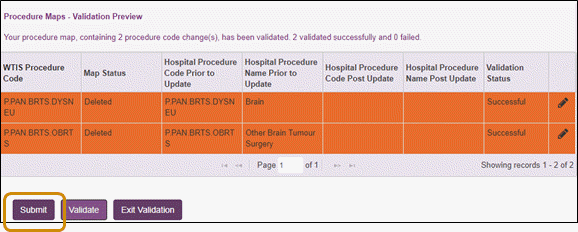
Note: Once you submit your mappings, they will no longer display in the Validation window unless you make further updates or changes. - After submitting, mapping changes are reflected in your MPM environment, but NOT yet in the production environment. You still need to Test and Migrate.
- When ready, proceed to next step, Testing.