Identity Management
This process must be completed at least once and requires a current valid password.
To enable self-serve password reset you must first register your email address:
- Select the Identity Management dropdown from the WTIS Portal: https://ssl.accesstocare.on.ca.
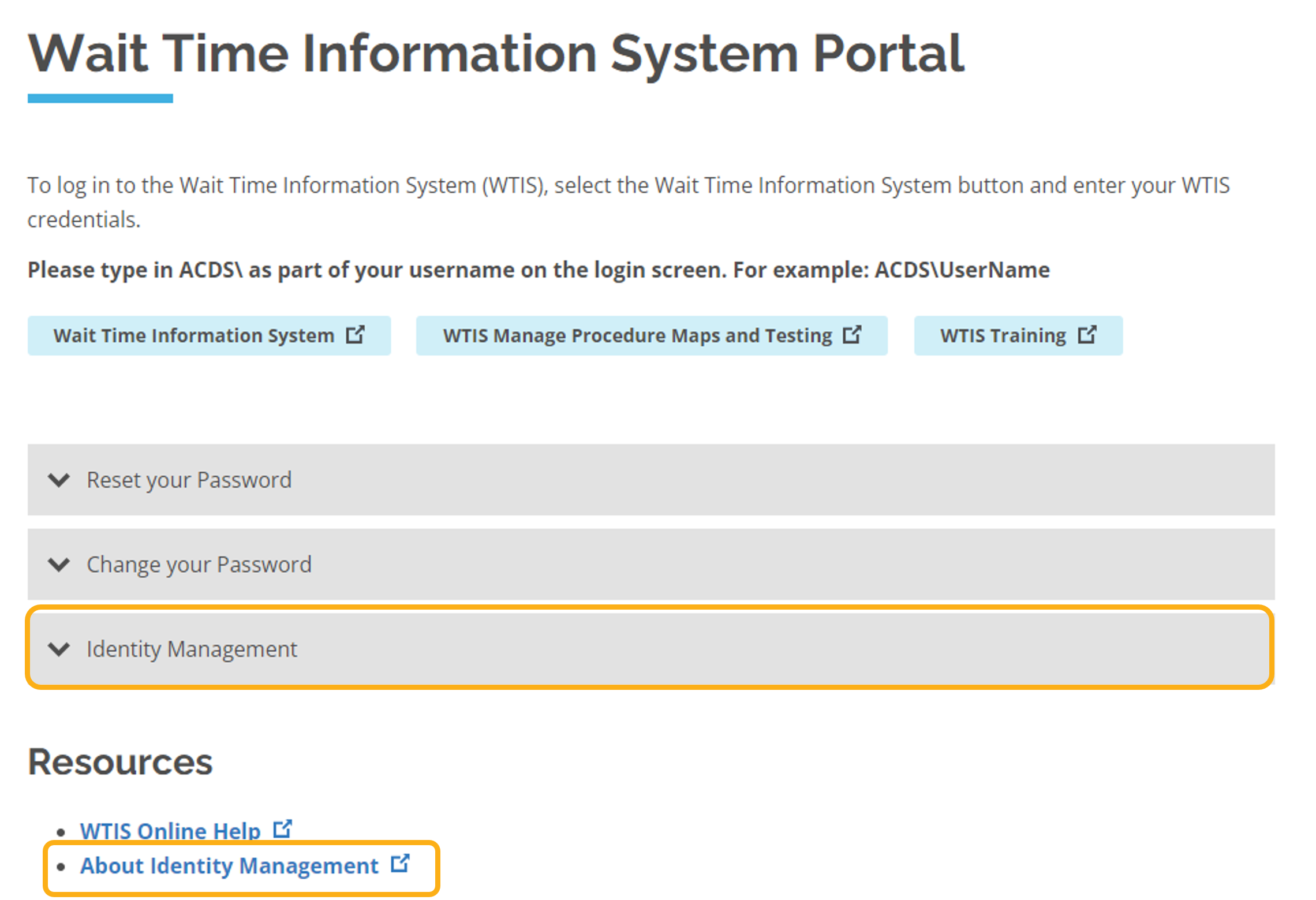
- Read the user name and password restrictions and then click the Identity Management link (top of screen)
- Press Next.
- Enter your User Name in the following format: ACDS\UserName.
- Enter your password and click on OK.
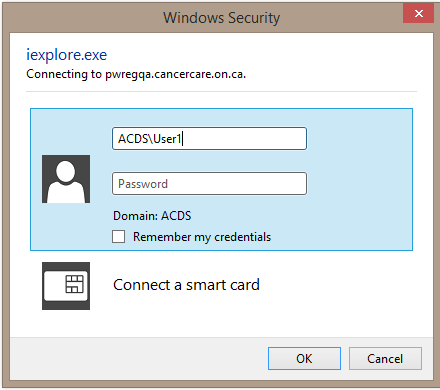
Note: If the pop up screen already has a Domain\UserName for another account, select Use another account to enter your credentials. 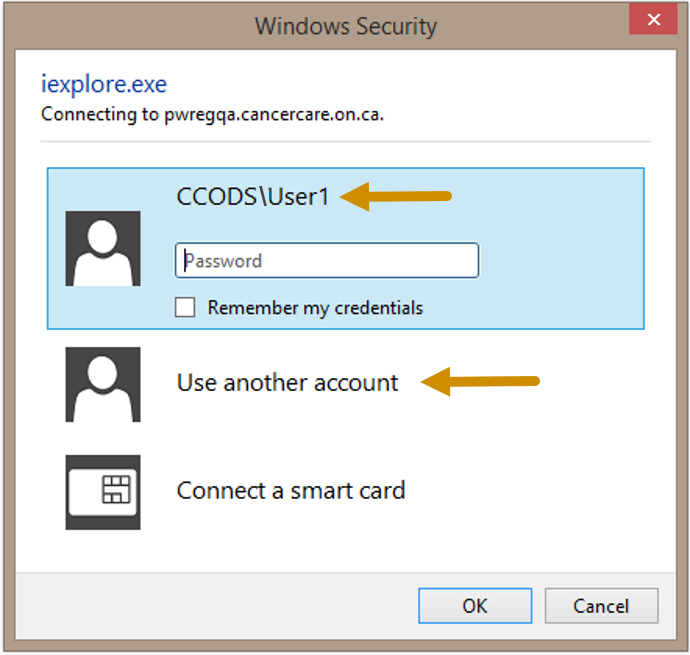 |
- Click Next on the Identity Management screen.
- Enter your current password and click Next.
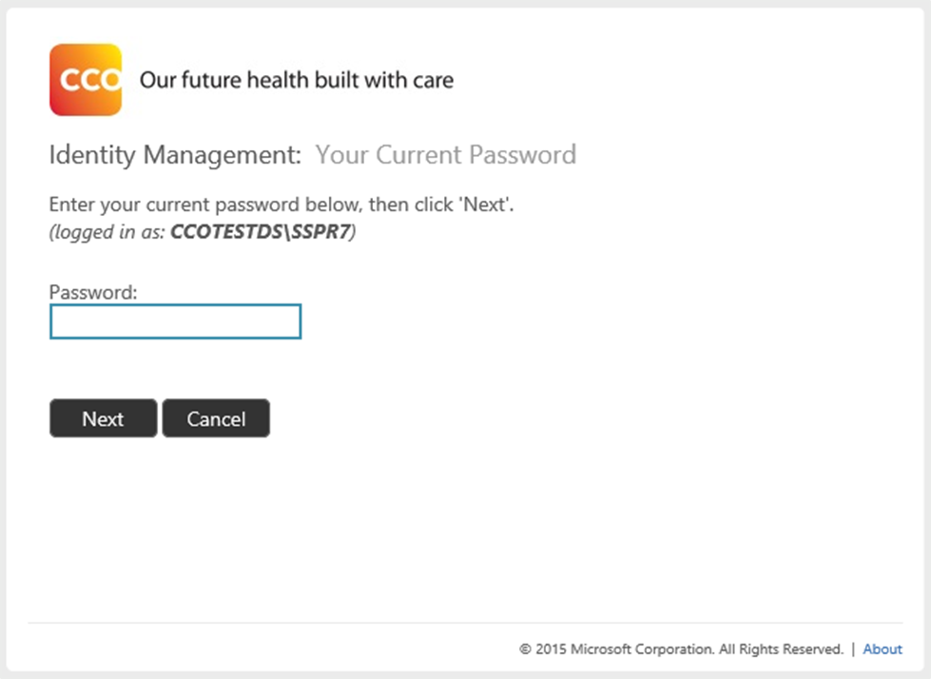
- Enter your email address and click Next.
Important: Ontario Health uses your email address to send password reset information so make sure you enter it correctly. You will not get a chance to validate it.
If it is incorrect or requires updating, you can repeat this process to change your email address.
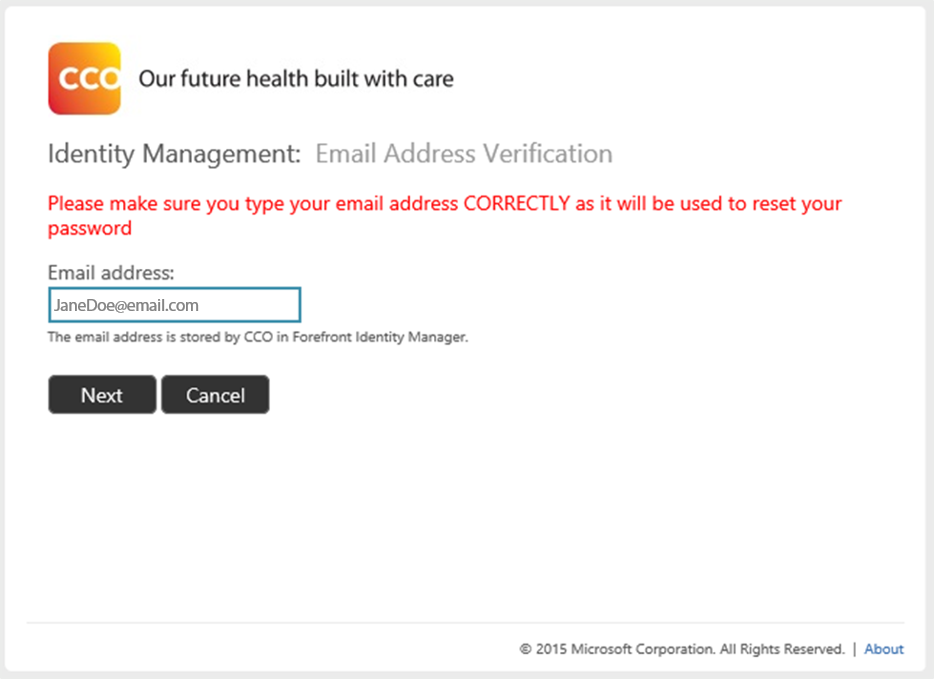
- View confirmation of completion.
Note: You may choose to update your email address at any time by re-registering.