ALC Home Page
The ALC Home page consists of three sections, see descriptions below.
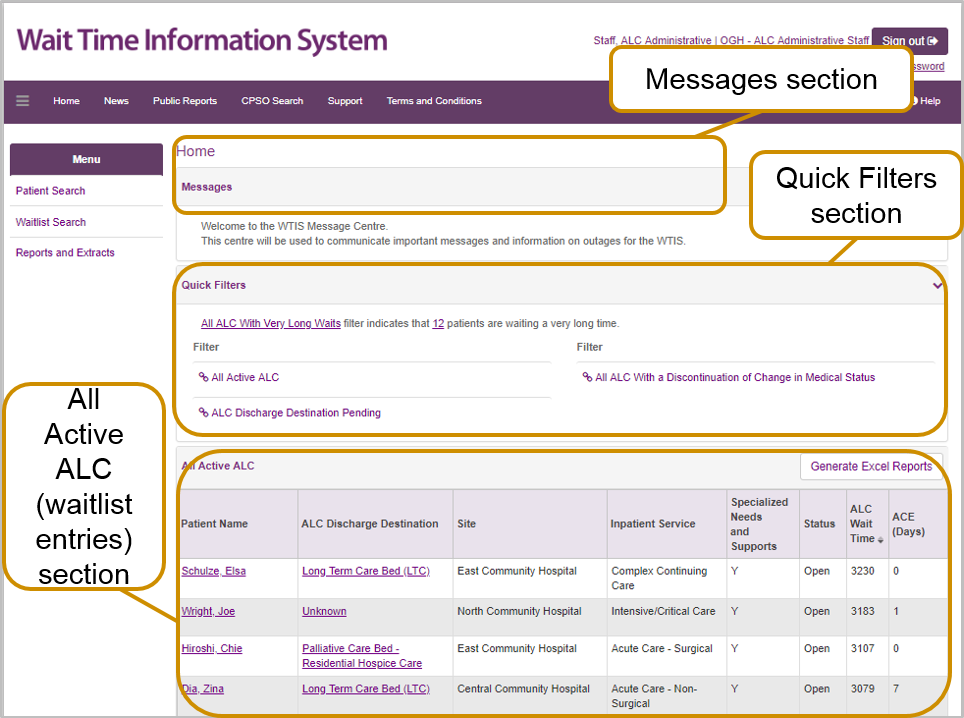
| Note: No real patient or facility information is shown in the Online Help. |
Tip: Click the arrow buttons on Section Header bars to collapse or expand a section.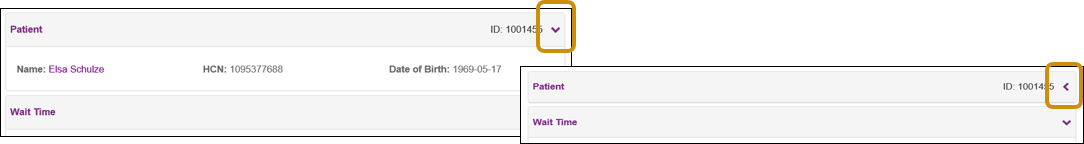
|
ALC Home Page Section Descriptions
- Messages - displays WTIS announcements and outage notifications
- Quick Filters - displays a list of ALC quick filters and a message indicating the number of patients with ‘Very Long Waits’ based on your profile type.
| Tip: Click on the underlined text in the All ALC With Very Long Waits message to view this information. |
- All Active ALC (waitlist entries) - displays all open waitlist entries that the user’s profile has access to.