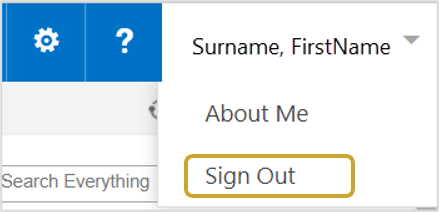Logging into the ATC Information Site
To log into the ATC Information Site:
- Open a web browser and navigate to the ATC Information Site: https://share.ccohealth.ca/sites/atc.
Tip: Add the ATC Information Site to your bookmarks or favourites to easily select it from your web browser in the future. - Enter your account information in the User Name and Password fields and click the Non-CCO Employees Sign In button to login. Account details are provided in your registration confirmation email for your reference. See additional registration information in Registering for an Initial Collaboration Site and Registering for an Additional Collaboration Site.
Tip: By selecting the Remember Me check box, you will not need to enter your user name each time you visit. 
The next time you log into the ATC Information Site, click the icon next to your user name, enter your password and click the Sign In button.
| Note: A Session Timeout dialog box opens if you have been inactive on the site for more than 25 minutes. A 60 second countdown gives you the opportunity to stop the timeout process. To continue working in the ATC Information Site, click the OK button. If you click the Cancel button or the timeout limit has passed, the site will display the following message: "Click here to log on again." |
To log out of the ATC Information Site:
- Click the arrow beside your name
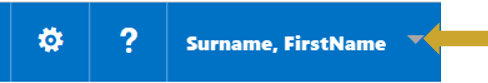
- Select the Sign Out option