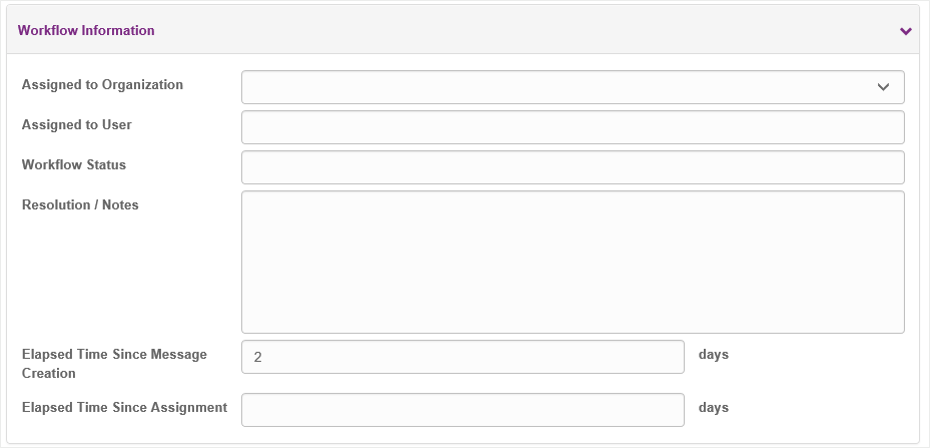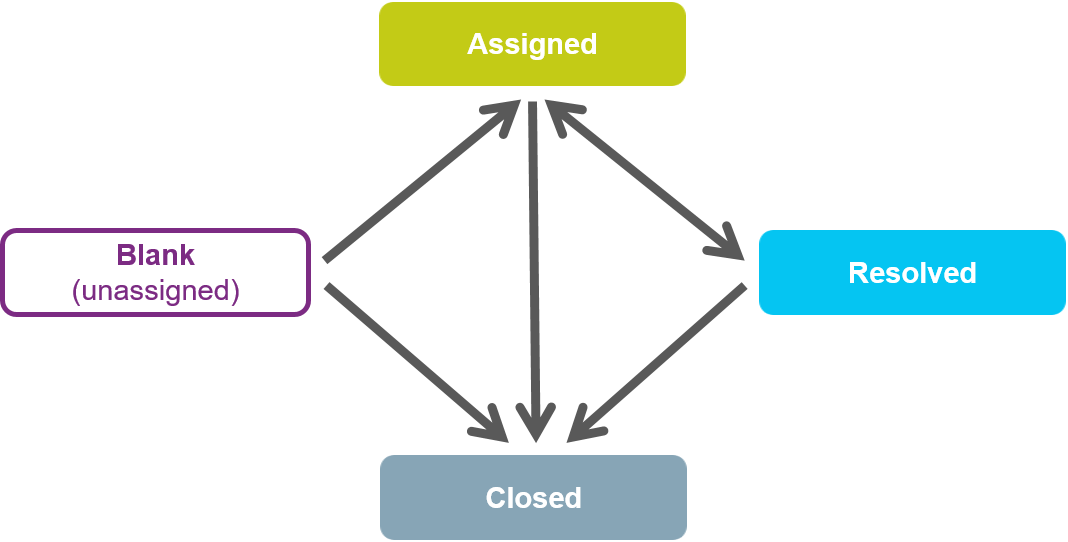About Workflow Information
The Workflow Information section is used by facilities to track the status and resolution of failed messages. Unresolved failed messages represent data that will not be included in your wait time reports. As such, failure to resolve any failed messages will have an effect on the wait time data being reported.
 |
Important: Message failure resolution must occur within two business days from the date the error was generated. Therefore, it is important to resolve your errors in a timely manner and update the Workflow Status to Resolved/Closed to indicate that you have done so. |
 |
Note: Tracking workflow is a separate process from troubleshooting or resolving an error. |
Example
If a facility receives a failed message because their interface sent a create message for a new patient with an incorrect date format for the patient’s date of birth, the person responsible for the message is required to complete two distinct activities:
- Correct the data.
- Update the Workflow Status for the failed message to show that the cause of the failed message has been addressed.
Workflow Fields
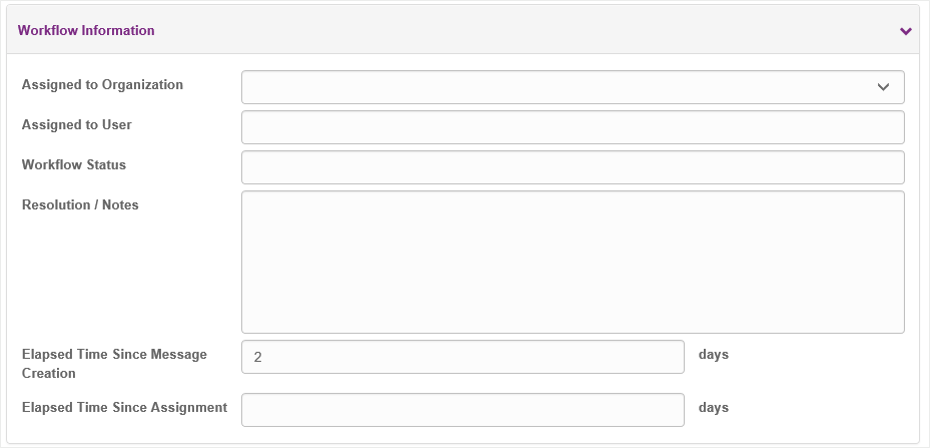
|
Field
|
Description |
| Assigned to Organization |
This function is used to assign message failures to specific facilities. The field defaults to the Interface Message Sender Site. |
| Assigned to User |
The MFM Specialist assigns failed messages to a specific user for investigation (troubleshooting) and resolution. The WTIS Coordinator can also resolve and close a failed message directly. |
| Workflow Status |
Allows the MFM Specialist to indicate a status of assigned, resolved or closed for a message.
- Assigned: the message has been assigned to a specific organization/user for investigation and resolution
- Resolved: the cause of the message failure has been identified and resolved. This status will allow you to update the Workflow Status
- Closed: the resolution was successful and/or the information was corrected in the WTIS.
Once the workflow is closed, end users cannot edit the Workflow Status
Note: The default status is blank (unassigned).
|
| Resolution/Notes |
Free text field for the assigned user to record any relevant information about the troubleshooting and resolution process for the associated message. |
| Elapsed Time Since Message Creation (days) |
Allows the MFM Specialist to track how long the message has been an open message failure. |
| Elapsed Time Since Assignment (days) |
Allows the MFM Specialist to track how long the message was unassigned (by calculating the difference between two time-elapsed measures) as well as how long users are taking to resolve or close messages. |
 |
Important: If after initial investigation, the message failure remains unresolved, Ontario Health should be contacted to provide additional information to help resolve the issue. |
Rules for Updating Workflow Status
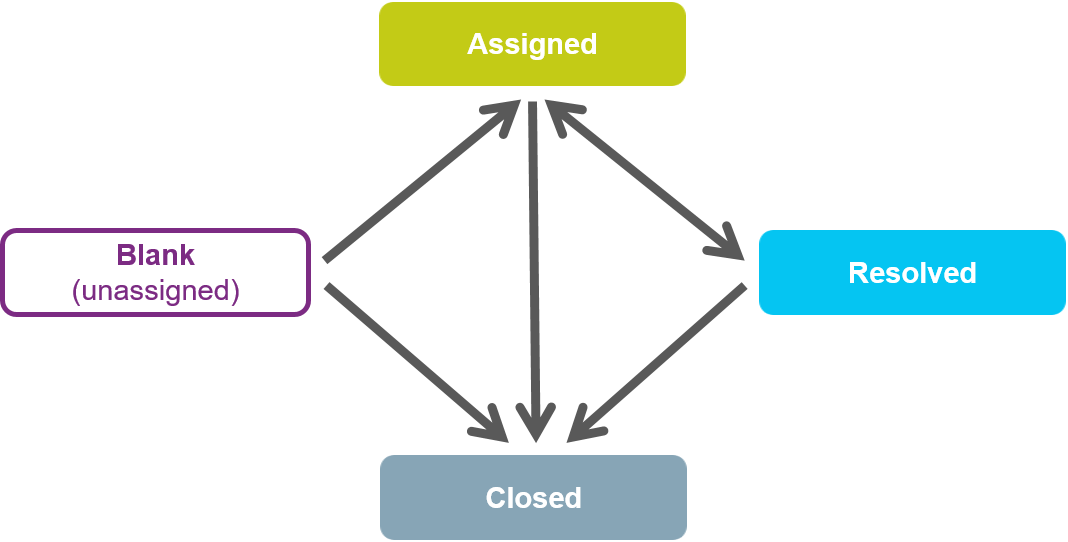 |
- If a message has a workflow status of Assigned, Closed or Resolved it cannot be reverted to a blank (unassigned) status.
- If a message has a workflow status of Closed it cannot be marked as Resolved or Assigned.
- A message can alternate between the Assigned and Resolved statuses.
- A message can go from being blank (unassigned) to Closed if the failed message is resolved.
|