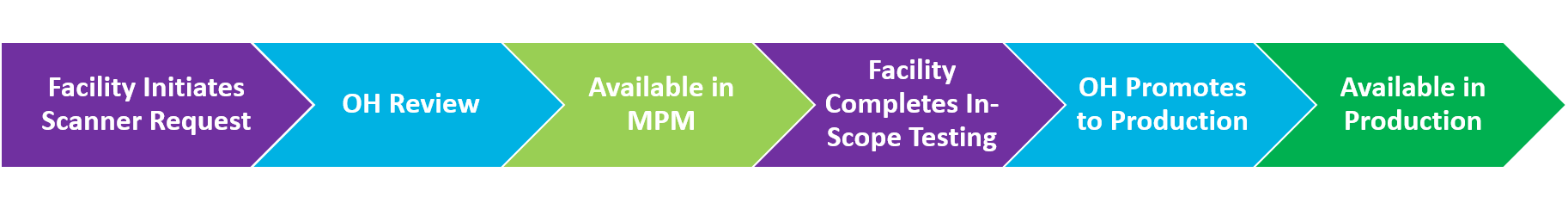Manage Scanner Requests
The Scanner Requests tab provides a List of Requests that can be managed, as well as the ability to view the Scanner Request Details.
Components:
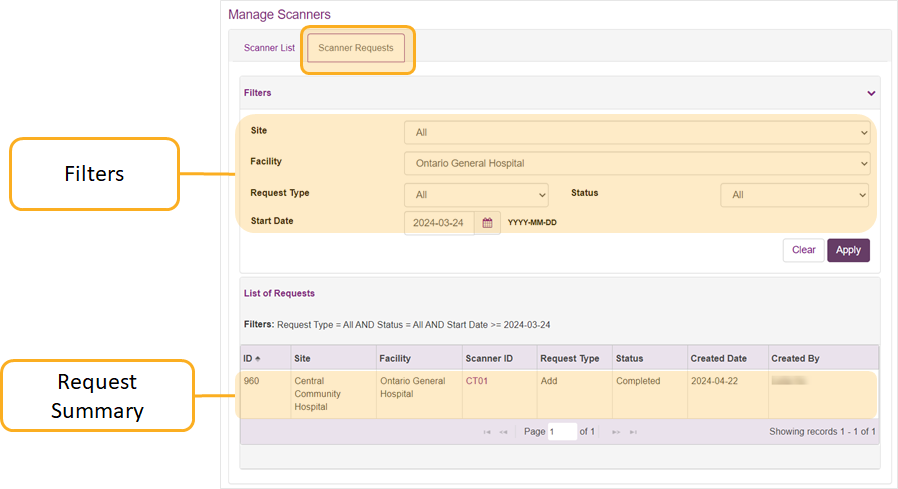
Filters
By default all the scanner requests from the last month is displayed in the List of Requests. Use the filters to filter the list by:
- Site (if your facility is multi-sited)
- Facility
- Request Type (Add, Edit, Replace, Retire)
- (Request) Status
- Start Date
Request Summary
Each row in the List of Request represents a different scanner request and provides a Request Summary that displays the:
- Site
- Facility
- Scanner ID
- Select the Scanner ID name navigates you to the Scanner Request Details view
- Request Type
- Status:
- Available in MPM: A scanner request has been approved and the scanner is available in the MPM environment for testing.
- Completed: A scanner request has been activated and the scanner is available in the Production (live) environment.
- Cancelled: A scanner request has been cancelled by the facility user.
- Pending: A scanner request has been created and sent to Ontario Health for review.
- Rejected: A scanner request has been rejected by Ontario Health, please view request notes for additional information
- Created Date
- Created By username
Note: The List of Requests may be sorted by the above criteria by clicking on the column name.
Workflow of a Scanner Request
In order for new/updated scanner information to be reflected in the WTIS, scanner requests must be approved for both the MPM and then Production environments. The scanner available in MPM step allows facilities to test their scanner before the changes are promoted to the Production environment. This step helps to avoid HL7 interface errors resulting from incorrect scanner ID information.