About the Manage Scanners Tool
The Manage Scanners tool enables designated resources to use a self-service method to review, update, and verify their facility’s DI scanners directly via the WTIS.
Access
- Facility LRAs grant their resources access to the tool by assigning them a DI Hospital Coordinator profile.
- The tool can be found by navigating to the left hand menu and selecting Manage Scanners
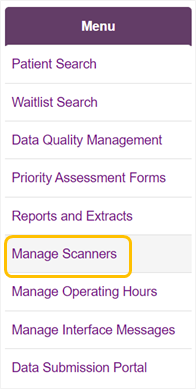
Tool Overview
Designated resources use the tool to perform the following functions:
| Manage their facility's | View | Request to... |
| Scanner List | Scanner Details | |
| Scanner Requests | Scanner Request Details |
Best Practice
The following should be considered when managing scanners:
- Review scanner information regularly and complete the annual verification in September
- Add/Update new scanners before they go-live
- Complex facilities are required to test new/updated scanners in the MPM environment before they go-live
- Facilities may need to go through an implementation project with our Support teams