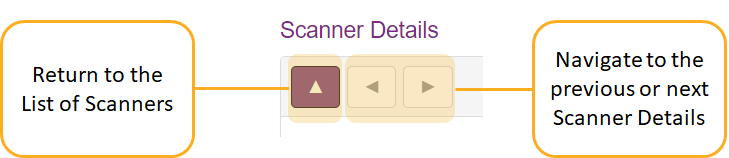View Scanner Details
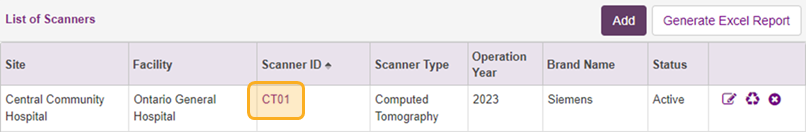
From the List of Scanners, clicking on the Scanner ID name navigates the user to view the Scanner Details page.
- The view displays all of the scanner details (Reference Tooltips for more information).
Example:

- If a scanner is active and not locked, a scanner request to edit, replace or retire the scanner may be initiated from this view.
Example:
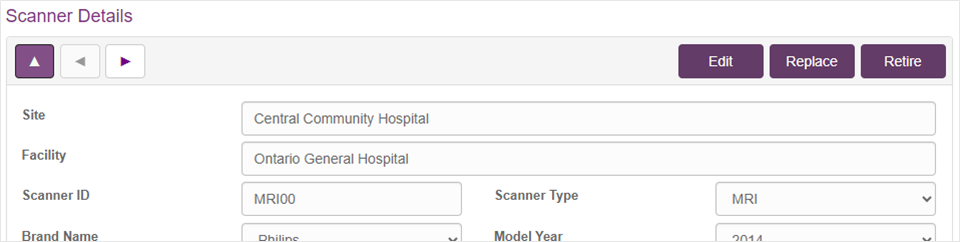
Example of when a scanner has a pending request (the Scanner is Locked notification appears):
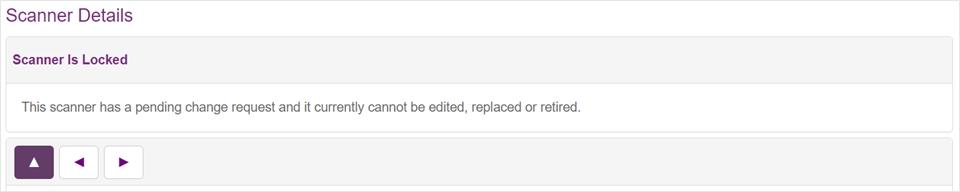
- Use the navigation buttons to either return to the List of Scanners or navigate to the previous/next Scanner Details