Viewing Patient Demographics from Patient Search Result Screen
Additional patient demographic information, including address and phone number details, is available in the WTIS. The following steps illustrate the process of viewing a patient’s demographics.
To view patient demographics:
- Search for the desired patient.
- Click on the patient’s first, middle or last name links.
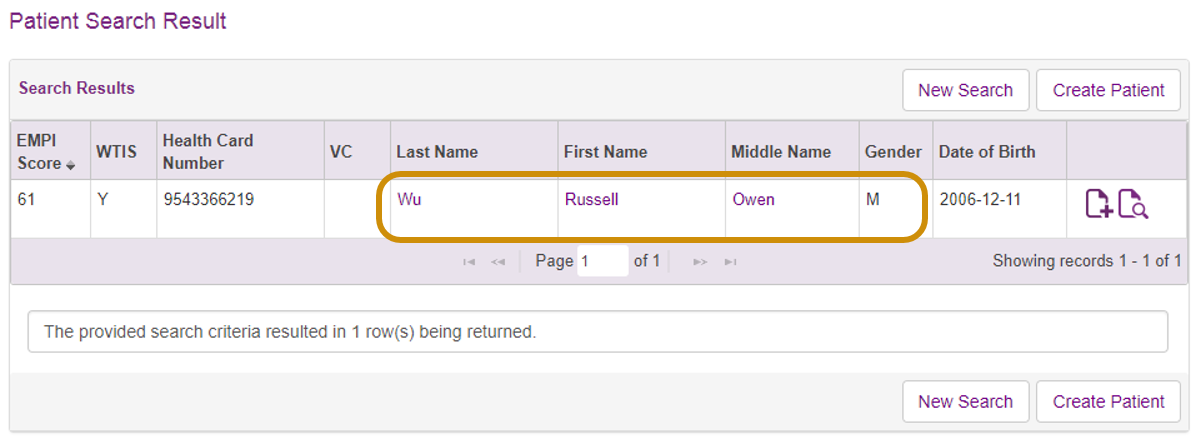
The Patient Profile screen displays patient demographics, address and phone details.
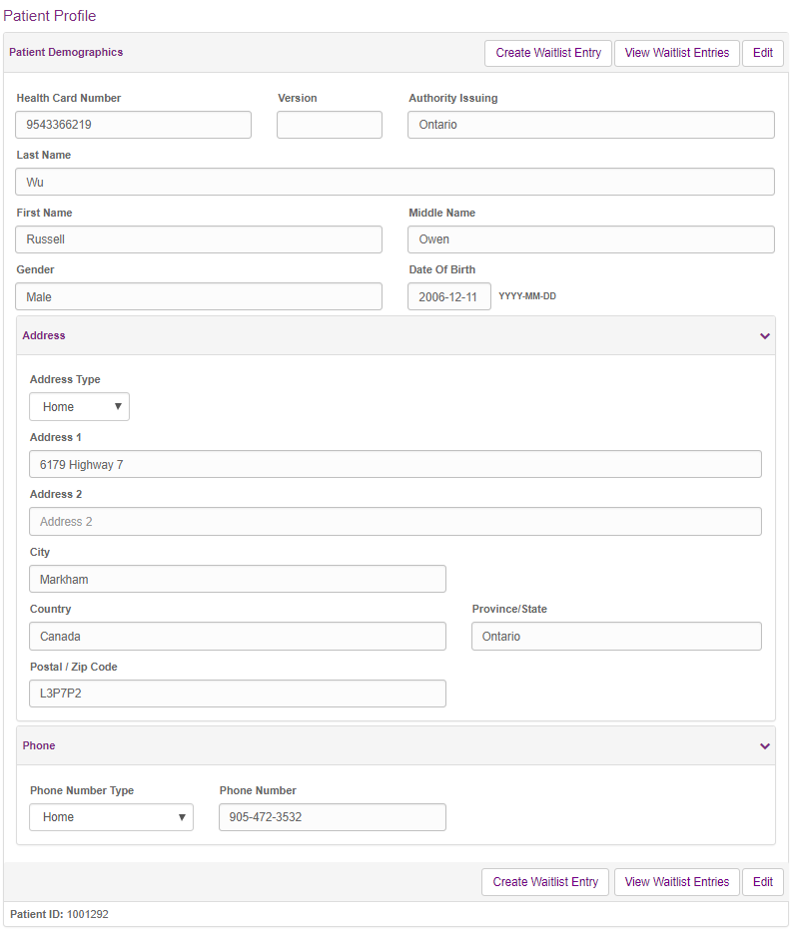
Tip: Click the arrow buttons on Section Header bars to collapse or expand a section.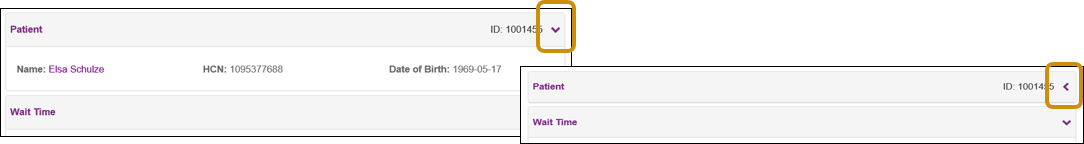
|
| Note: No real patient or facility information is shown in the Online Help. |
| Tip: Click the drop down menus for Address Type or Phone Number Type to switch between multiple addresses and phone numbers. |