EMS Arrival and Offload “Now” Button
On the Patient Presentation screen, when EMS is selected as the patient's Mode of Arrival, you will have the option to enter EMS Arrival and Offload times. Click on the calendar icon to the right of the Arrival and/or Offload field to enter a date and time. Clicking on today’s date in the calendar that appears will enter both the current date and time into the field. You may also do so by clicking on the target icon at the bottom right of the calendar. This is equivalent to having a “Now” button to help reduce the amount of typing required to enter this information.
Selecting the clockclock icon at the bottom of the calendar allows you to toggle and modify the time entered if required. A nurse may also choose to modify the date and time manually by typing into the date and time fields.
![]()
|
EMS Arrival and Offload Calendar |
Time Toggle |
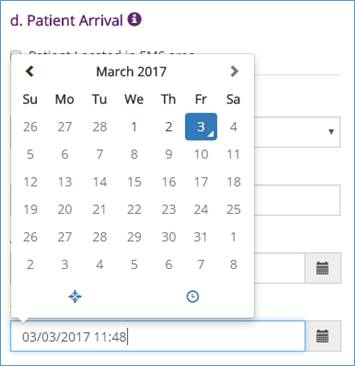 |
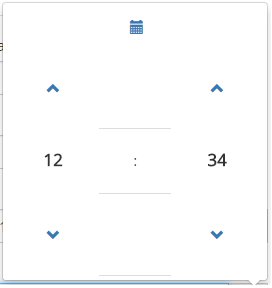 |