About eCTAS
eCTAS is a provincial electronic triage Decision Support Tool that supports the standardized application of Canadian Triage Acuity Scale (CTAS) guidelines in Emergency Rooms across Ontario. It supports Triage Nurses in documenting patient triage information consistently and accurately in order to obtain a standardized CTAS score. eCTAS is available in multiple integration levels suited to the clinical processes and technical systems of hospitals across the province.
Read more about eCTAS in the sections below.
Background
eCTAS is a response to research validated by the 2010 Auditor General’s Report which identified a lack of consistency and accountability in the standardized application of CTAS guidelines across Ontario. To address these findings the CTAS Accountability Working Group was struck in 2011 to examine the quality of triage across the province. The group recommended that the accuracy and standardization of CTAS level assignment in Ontario be improved and that Ontario adopt a province-wide electronic triage system based on the proven algorithm developed at the University of Alberta. The Deputy Minister of Health and Long-Term Care sponsored the electronic Canadian Triage & Acuity Scale (eCTAS) initiative in March 2015. Access to Care (ATC) at Ontario Health was engaged to develop the system and support its provincial implementation.
eCTAS Clinical Application Features
The following core features are available in eCTAS Clinical Application.
|
Infection Control Screening where nurses can answer a series of infection control screening questions that are provincially provisioned and supported by Public Health Ontario (PHO) and the Provincial Infectious Disease Advisory Committee (PIDAC). |
|
| Patient Presentation (Pretriage) is where nurses can enter patient identifiers, demographics, and reasons for a patient’s visit. | |
| Pretriaged patients will appear in the Pretriaged Patients Queue. The Pretriaged Patients Queue can be utilized by hospitals who use a two-step triage workflow. | |
| Triage Assessment is where a nurse will document the triage assessment of a patient. | |
| When Triage Assessment is completed for a patient, they will be placed in the Triaged Patients Queue. From here nurses can view, reassess or transfer accountability for currently triaged patients. | |
| Based on the CTAS guidelines, a Reassessment component is available to nurses to reassess patients directly from the Triaged Patient Queue.
Add TOA to this list/table
|
|
Note: Hospital support resources can access features such as the HL7 Message Viewer, Registration View, Site Level Extracts and Site Role Management from the Administration Console. |
Integrations
The standard options for integrating eCTAS within your hospital Emergency Department include: Application Integration (Basic or Complex), Web Service Integration, and Certification Integration.
|
Important: Integrations and Workflows vary by hospital. eCTAS Coordinators are responsible for understanding, and communicating relevant details to eCTAS users (Triage Nurses) in their Emergency Departments. |
Application Integration
With Application Integration eCTAS is deployed as a fully web-based application, accessed by Triage Nurses through the web browser on workstations in your Emergency Department (ED). Application Integration supports electronic triage documentation for the full triage process along with CTAS decision support. The application is fully provisioned by Ontario Health and is designed by the provincial Clinical Working Group to ensure an intuitive, user-friendly design. It has both print functionality and HL7 bidirectional capability (Application Complex Integration only), enabling effective implementations with paper-based processes as well as integration with existing hospital systems and ED trackers. Application Integration includes both Basic and Complex integration options.
Application Basic
Hospitals integrated with eCTAS Application Basic complete all stages of triage in the eCTAS application. There is no communication or integration with the Hospital Information System (HIS) or Emergency Department Information System (EDIS). eCTAS users print the triage record and continue their downstream processes in their Emergency Department.
Application Complex
Hospitals integrated with eCTAS Application Complex have chosen to complete triage using both eCTAS and link data to their HIS. Information is shared between eCTAS and your HIS via HL7 messages. The flow of HL7 messages at each stage or 'event class' in the triage process is determined by your hospital's chosen workflow/scenario. There are six standard workflows/scenarios outlined below. Workflows/scenarios may be customized to suit hospital needs. For detailed information about each workflow/scenario, refer to the eCTAS Application Complex Specification document.
|
Note: Changes to a hospital workflow must be done in consultation with Access to Care. |
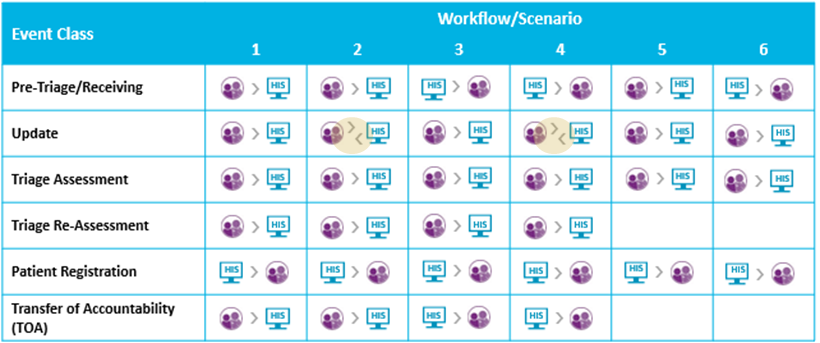
Web Service Integration
With Web Service Integration Triage Nurses input patient data directly into their hospital HIS or EDIS. An eCTAS web service performs a CTAS calculation through bidirectional real-time communication with a hospital’s existing EDIS. eCTAS receives and stores the entered triage data/documentation from the EDIS and returns a calculated score.
Certification Integration
With Certification Integration, eCTAS technical specifications and test cases are provided to a hospital to build the decision support algorithm directly into their HIS or EDIS. The local HIS or EDIS solution would subsequently be certified to ensure alignment to the provincial system, further supported by ongoing data quality monitoring via timely data submissions.
Certification Integration includes both real-time and near real-time score validation options (options are applicable to Certification Integrated hospitals only).
Real-time integrated hospitals transmit data to the eCTAS Web Service such that they leverage the CTAS score generated by the eCTAS Web Service and present that score to their Triage Nurses. For real-time hospitals the CTAS score is obtained from the eCTAS Web Service and not generated from their internal system. For near real-time hospitals, the transmission of the triage record to the eCTAS Web Service is solely for the purpose of eCTAS maintaining a centralized repository of triage records across the province.
eCTAS Environments
There are two distinct eCTAS environments that users may need to access: Production and Conformance. Each environment is comprised of the Clinical Application and the Administration Console. The Production environment is the live environment and is the only environment permitted to contain real Personal Health Information (PHI). The Conformance environment may be used for conformance testing or training and should never contain real patient data.
An environment label appears in the header of the Clinical Application and the Administration Console to indicate which environment the user is logged into: Production or Conformance. The distinct purpose of each environment and their respective applications are summarized in the table below.
| Note: Access to environments and application features are granted to users by the facility's eCTAS Facility Role Administrator (FRA). FRAs should be familiar with the purpose of environments and application features; they will need to distribute links and support materials to hospital resources. See eCTAS User Roles to see what features are granted per role and applicability per integration. |
| Important: All users must accept the End User License Agreement (EULA) once per environment, only then can their FRA can assign them a site and role, see eCTAS User Account Setup Process. |
| Environments | Application | URL | Purpose |
| Production (LIVE SYSTEM) | Clinical Application  |
https://ectas.ccohealth.ca |
|
Administration Console  |
https://ectas-admin.ccohealth.ca |
|
|
| Conformance (TRAINING & CONFORMANCE TESTING) |
Clinical Application
|
https://confectas-spa.ccohealth.ca/ |
|
|
Administration Console
|
https://confectas-admin.ccohealth.ca |
|
