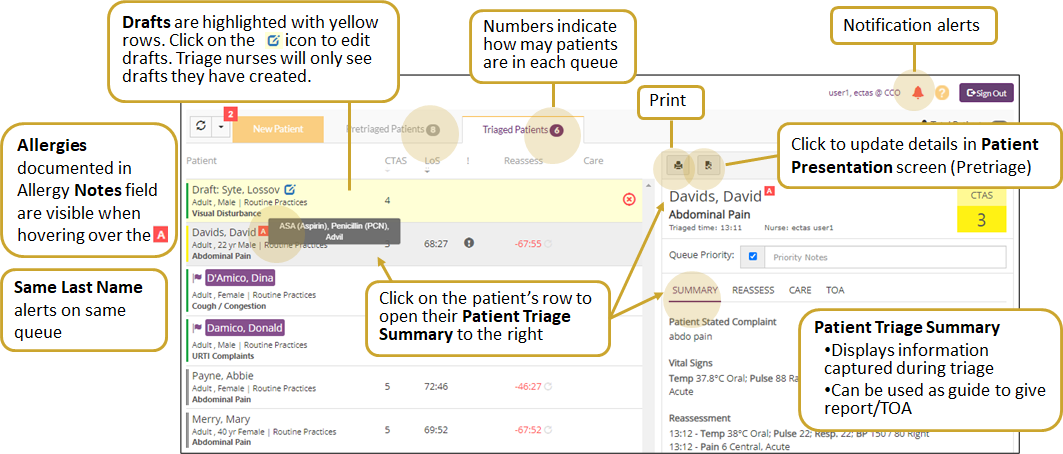Triaged Patients Queue
![]() When a Triage Assessment is completed for a patient, they will be placed in the Triaged Patients Queue. From here you can view, reassess or transfer accountability for triaged patients.
When a Triage Assessment is completed for a patient, they will be placed in the Triaged Patients Queue. From here you can view, reassess or transfer accountability for triaged patients.
Navigating the Triaged Patients Queue
- Access the Triaged Patients Queue by clicking on the Triaged Patients tab at the top of eCTAS.
- Each row in the queue corresponds to a single patient. Use the scroll bar on the right side of the queue to scroll up or down the list.
- Click on a patient row to display their Triage Summary on the right side of the screen.
| Visual indicators appear for patients with the Same Last Name and in the same queue. |
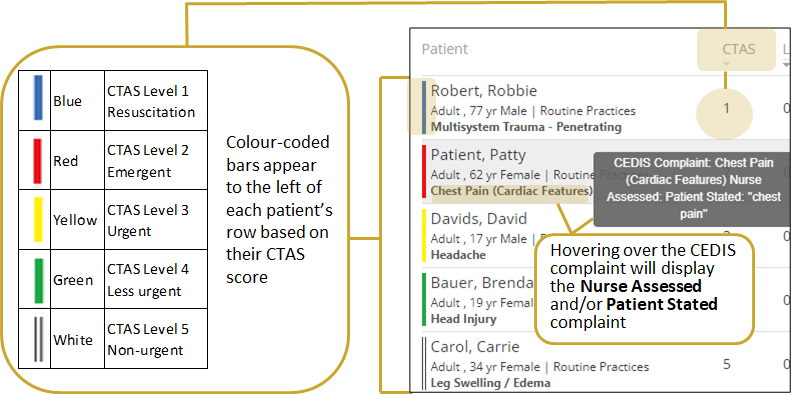
Triaged Patients Queue Columns
Patient triage information in the Triaged Patients Queue is displayed across several columns:
- Patient: Displays patient identifiers, complaint information at a glance including the patient name, flags for same last name in same queue, CEDIS Complaint, Cohort, Age, Gender, Infection Control Screening information (if entered directly via eCTAS) and excerpt of Nurse Assessed Complaint/Patient Stated Complaint. When an allergy icon appears, hovering over it will display allergies entered in the Allergy tab in the Notes section
- CTAS: Displays the CTAS score (1-5) assigned to the patient.
- LoS (Length of Stay): Dynamically displays the patient length of stay. The clock counts up from the time the patient was triaged in eCTAS.! (Priority): Indicates patient priority with an icon. When priority notes have been entered, the icon will appear in orange. Hovering over it will display priority note text.
- Reassess: Dynamically displays the time left until reassessment. The clock counts down from end of triage (or previous reassessment) to the recommended reassessment time for the patient based on the CTAS score assigned. If 00:00 is reached, the clock will turn red and start counting up indicating the time passed since a reassessment should have occurred based on CTAS Guidelines. See the Triage Reassessment section of this guide for more details on reassessment.
- Care: Displays iconsicons or text to indicate care location and/or instructions entered by the nurse. Hovering over care location icons will display any care instruction text that was entered.

- Offline/Save Failure indicator: An alert will appear on the queue to the right of the Care column when a Pretriage assessment, Triage assessment, Reassessment or ToA, has failed to save to the eCTAS system.