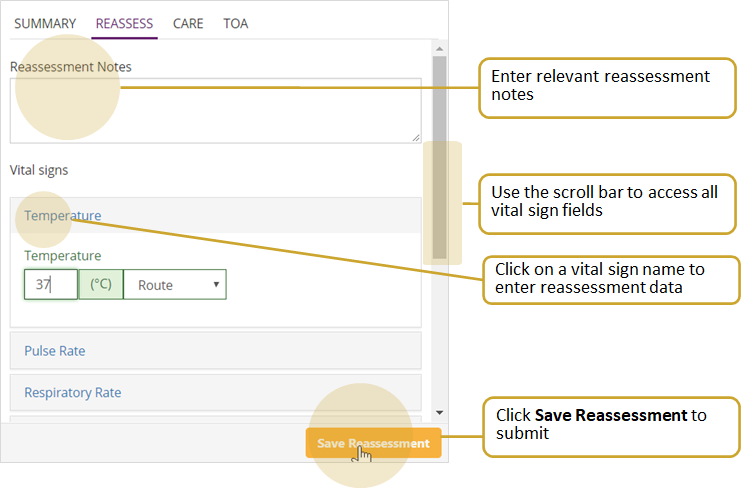Triage Reassessment
![]() Nurses can reassess patients from the Triaged Patients Queue via the Patient Triage Summary. Nurses may also indicate that there has been no change in the patient's condition via Reassess column of the Triaged Patients Queue.
Nurses can reassess patients from the Triaged Patients Queue via the Patient Triage Summary. Nurses may also indicate that there has been no change in the patient's condition via Reassess column of the Triaged Patients Queue.
Reassess Column
The Reassess column in the Triaged Patients Queue displays a recommended reassessment time for each patient based on the patient's CTAS score. The clock counts down to the recommended time. If the recommended time is missed, the clock will turn red and begin counting up from 00:00, indicating how long the recommended reassessment is past due.
Recommended reassessment times for each CTAS score are listed below (according to CTAS guidelines):
- CTAS 1: A reassessment time will not be indicated for patients with a CTAS score of 1, as they are expected to be continuously monitored.
- CTAS 2: every 15 minutes
- CTAS 3: every 30 minutes
- CTAS 4: every 60 minutes
- CTAS 5: every 120 minutes
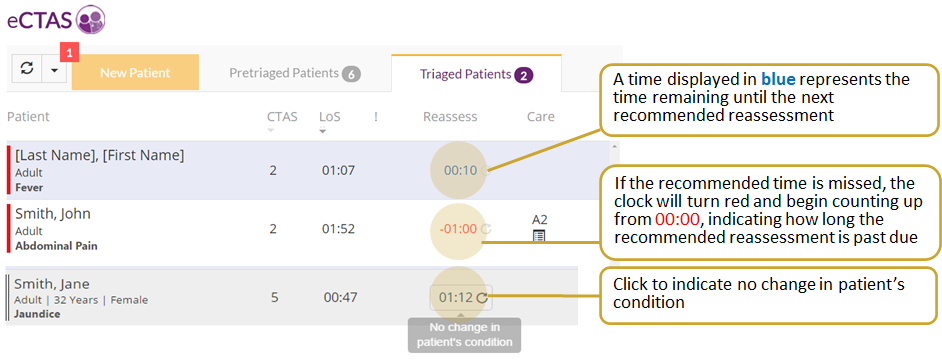
Indicating No Change for the Reassessment
If there is no change in the patient’s condition at the reassessment time:
- Click on the clock for the patient in the Reassess column of the Triaged Patients Queue to reset the time
- The clock will begin counting down to the next reassessment time, and ‘No change’ will be indicated in the Patient Triage Summary
Reassessing a Patient
To reassess a patient from the Patient Triage Summary:
- Click on a patient row to open their Patient Triage Summary on the right
- In the Patient Triage Summary, click on the Reassess tab
- Enter relevant Reassessment Notes in the text box provided. Please note you must click outside the text box to save what was entered
- Click on a Vital Sign to enter new vitals details. Use the scroll bar to access all vitals fields
- Click on Save Reassessment to submit your reassessment
| Note: An 'Error Sending..." alert will appear on the queue when a Pretriage assessment, Triage assessment, Reassessment or ToA, fails to save to the eCTAS system. |