Transferring Accountability from the Patient Summary
To transfer accountability for a patient:
- Click on a patient row in the Pretriaged Patients Queue or the Triaged Patients Queue
- Click on the TOA tab from the Patient's SUMMARY that appears on the right
- Enter Transfer of Accountability Notes as needed in the field provided. There is a 500-character limit in this field.
- If applicable, check off the Patient left without being seen? box
|
Note: When checked off, you will see a check mark in the ToA Queue in the column called Left?. Data will not be included in printed triage records or HL7 messages. |
- Click ToA Patient at the bottom right. The patient will be moved to the ToA Queue.
| Tip: A facility may use the TOA function to remove a duplicate patient record (resulting from a data entry error) from a queue. If utilized, it is recommended that nurses enter an explanation in the Transfer of Accountability Notes section. i.e. “TOA due to duplicate patient record” |
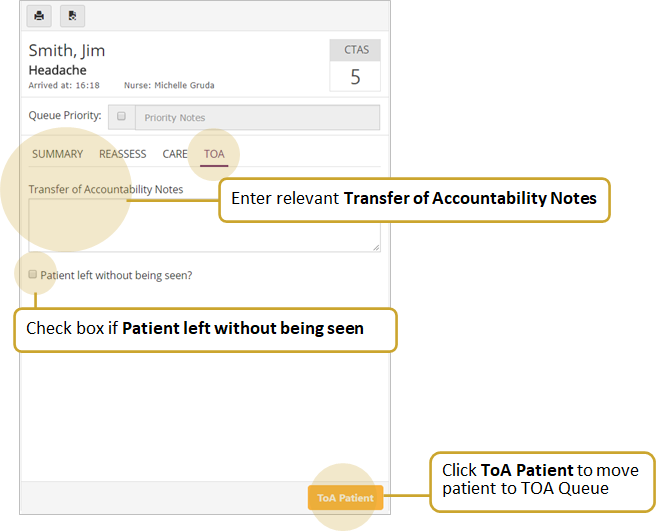
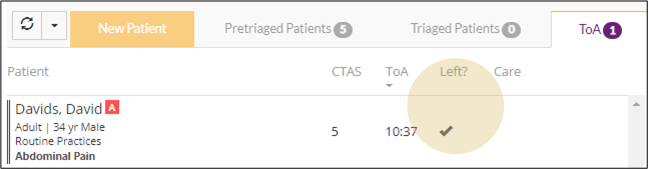
| Important: A patient record will remain in the ToA queue for 6 hours. It is recommended to hide the ToA Queue when not in use as leaving it open can impact your browser's performance. |
| Note: An 'Error Sending..." alert will appear on the queue when a Pretriage assessment, Triage assessment, Reassessment or ToA, fails to save to the eCTAS system. |