eCTAS Administration Console
The eCTAS Administration Console allows hospital operational support resources to access administrative features such as the eCTAS Registration View, HL7 Message Viewer, Site Role Management, Test Result Report Tool and Site Level Extracts. Use the preceding links to learn more about these administrative features.
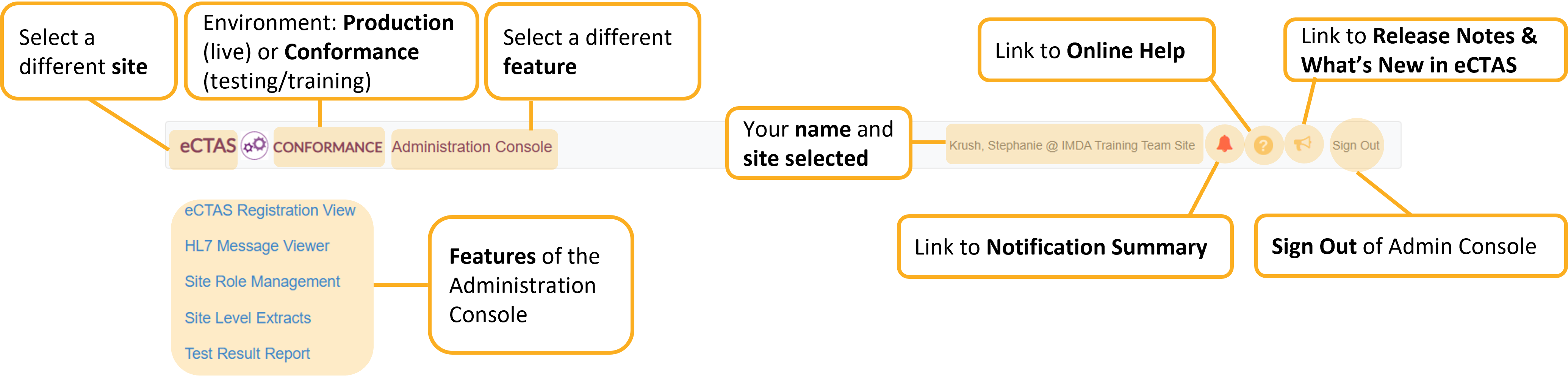
Administration Console Features
The table below provides a description of each administrative feature, and who should access them. Contact your hospital eCTAS Facility Role Administrator to ensure resources are assigned the appropriate eCTAS user role(s) to access the features below.
|
Feature |
Description |
Examples of resources who require access to the feature |
|
Registration View |
|
Hospital Registration Clerks and other designated resources supporting registration |
|
HL7 Message Viewer |
|
Technical Leads or other resources at your hospital responsible for:
|
|
Site Role Management |
|
eCTAS Facility Role Administrators (Primary and Backup) |
|
Site Level Extracts |
|
Hospital Operational Support Resources (eCTAS Coordinators, Technical Leads, Clinical Leads, Hospital Help Desk) involved in testing, troubleshooting or reporting activities |
|
Test Result Report |
|
Hospital resources responsible for Conformance Testing and/or Clinical Algorithm Validation. |
Logging into the Administration Console
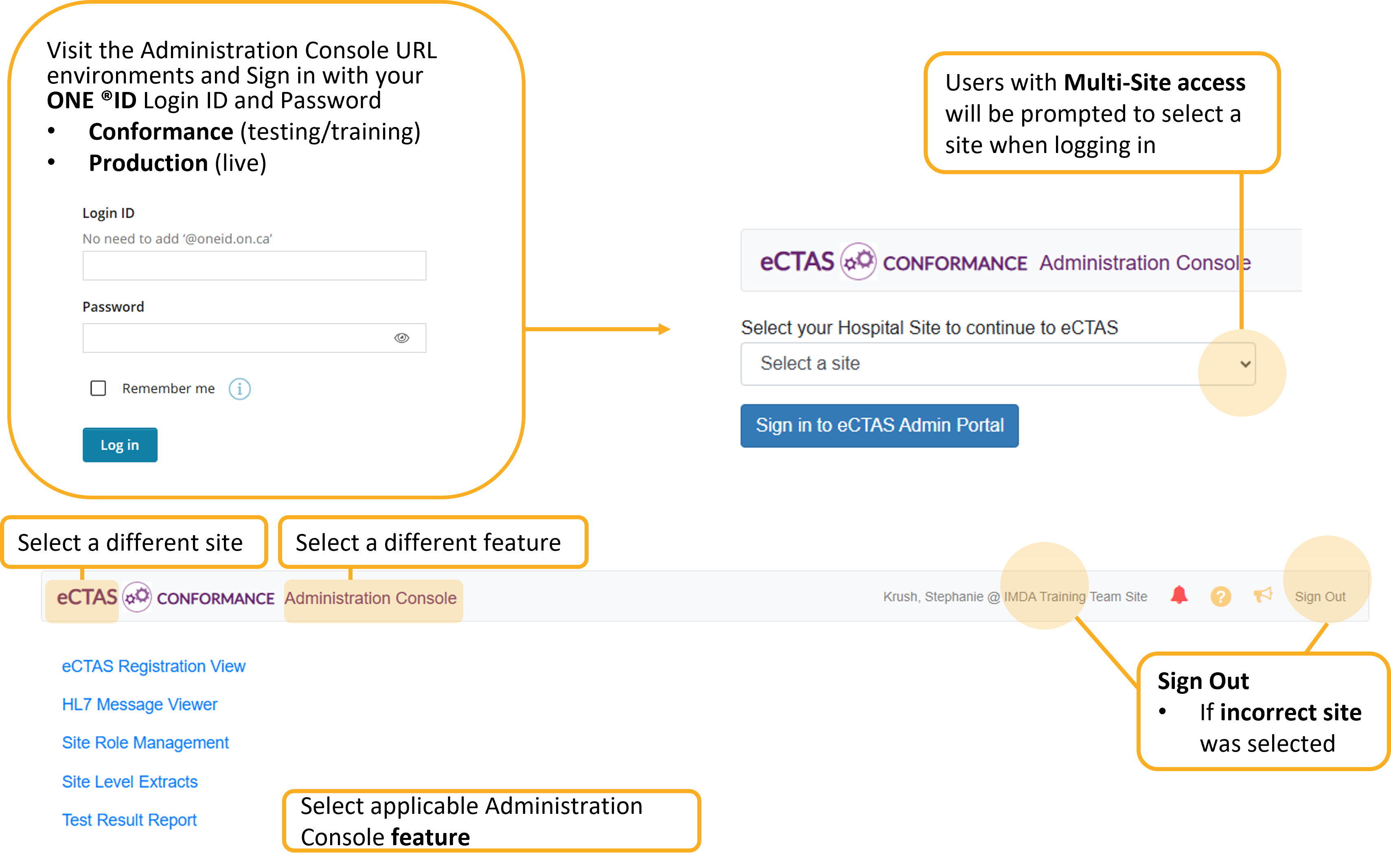
|
Note: You will only be able to access the features that your hospital's eCTAS Facility Role Administrator has granted you. If you do not see the features you require, contact your Facility Role Administrator. |