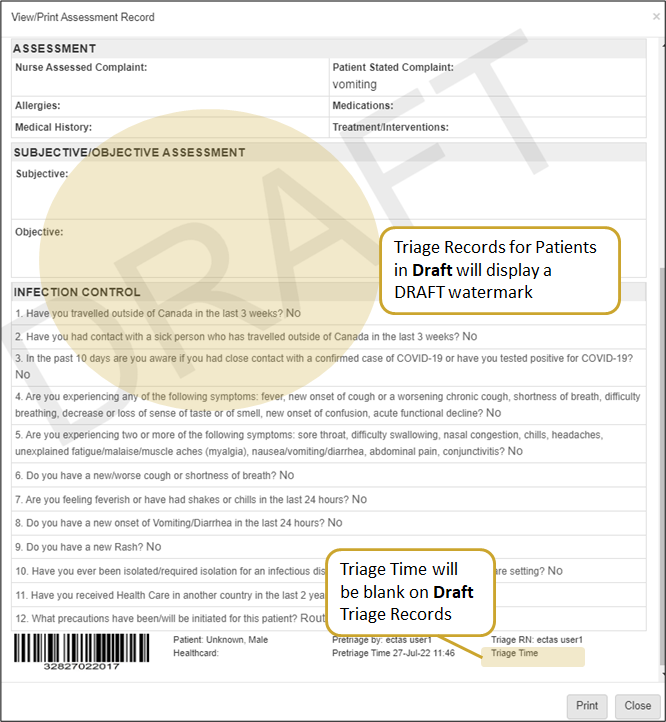Printing
You can print a patient’s triage record from the Patient Summary for inclusion in a patient chart.
To print:
- Click on the patient's row in the queue to open their Summary on the right side of the screen.
- Click on the View/Print button above the patient's name.
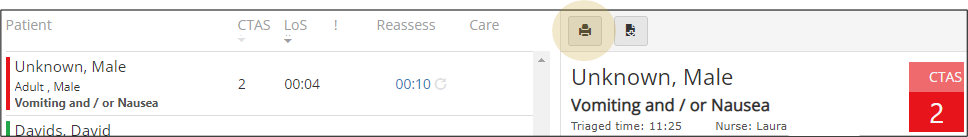
- A printable Summary will open in a new window.
- In the bottom right, click Print, or Close to close without printing.
|
Note: If the patient is reassessed following the initial print, then reprinting may be required. Reassessment, TOA, Care Location information will display if entered prior to printing. If notes were not entered, the headings will not appear. |
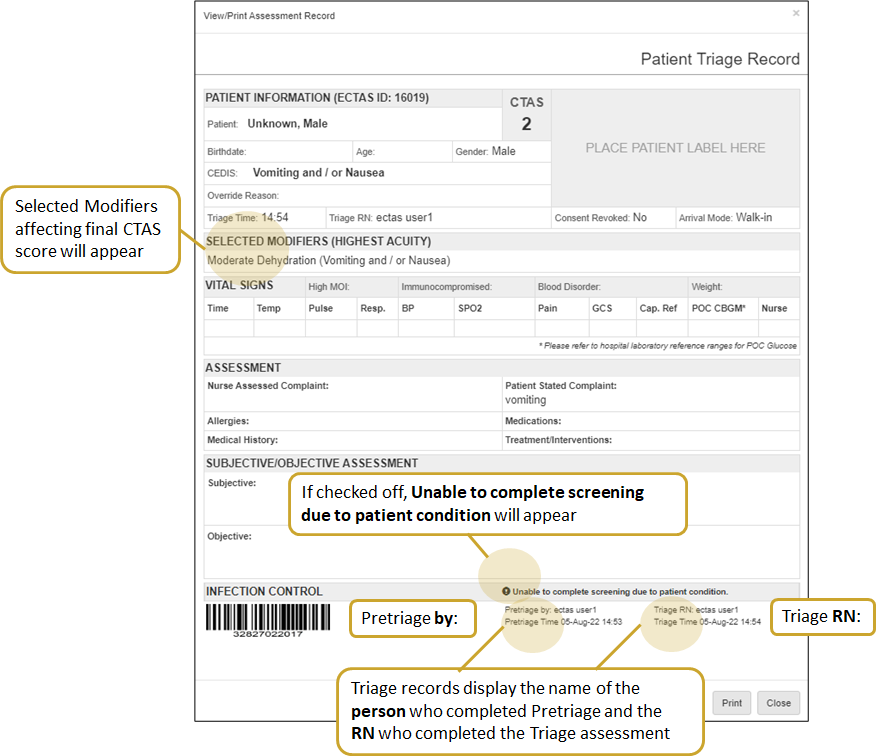
|
Note: Printed 'Draft' Triage Records appear with a DRAFT watermark and do not include a Triage Time. |