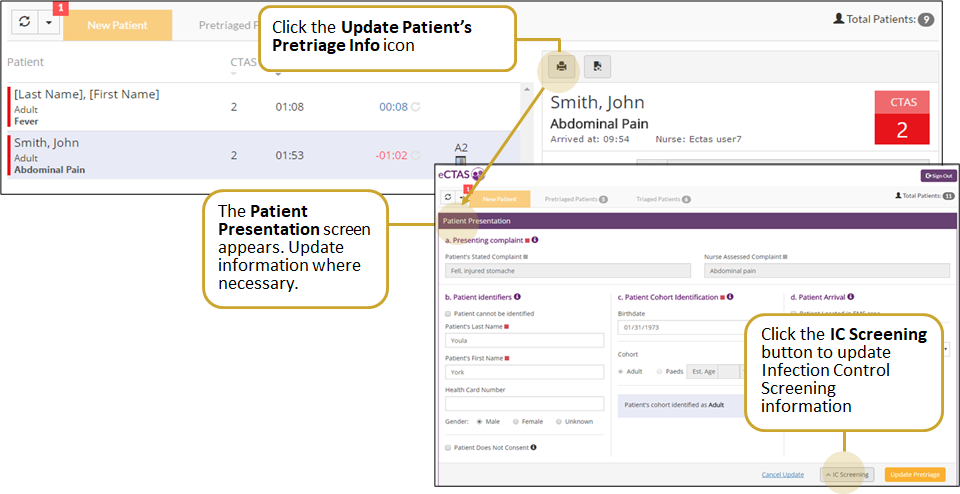Updating Patient Information
You can update patient information such as identifiers, cohort, arrival details and Infection Control Screening information at any time from the Triaged Patient Queue or the PreTriaged Patients Queue.
| Note: Not all hospital HIS systems will accept updated information. Check with your hospital eCTAS resources to understand the local process. |
To update Patient Presentation and/or Infection Control Screening:
- Select the appropriate patient from the Pretriaged or Triaged patient queue; a Triage Summary for the patient will display on the right side.
- Click on the Update Patient's Pretriage Info icon at the top of the patient’s Triage Summary. This will return you to Patient Presentation (Pretriage) for the patient.
- From here you will be able to update, correct or complete any fields.
- Click the IC Screening button to display the Infection Control Screening, make appropriate updates.
- Navigate back by clicking on the Patient Presentation button.
- Click the Update Pretriage button to submit changes.