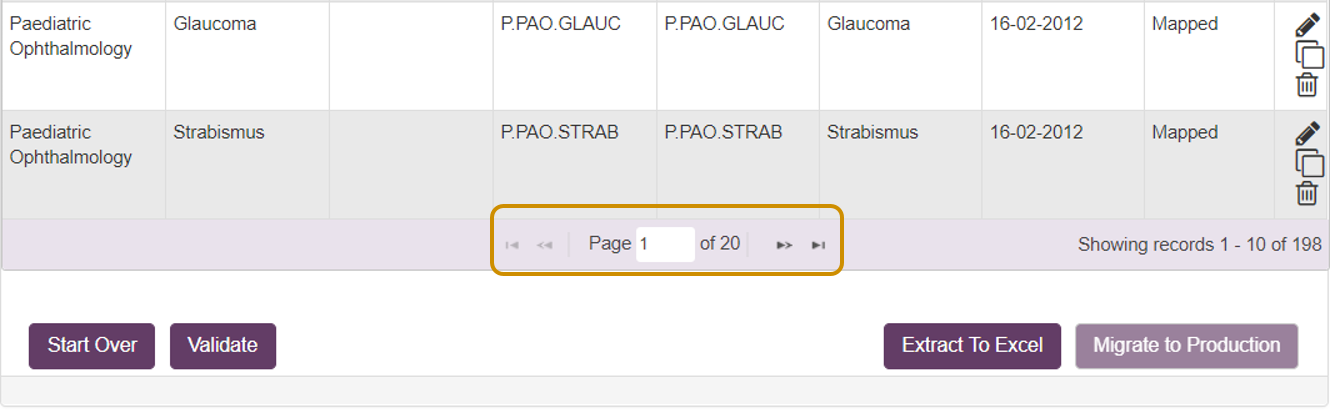Navigating and Sorting
Navigating between Procedure Map Pages
Buttons at the bottom of the procedure map enable you to navigate between multiple pages of a procedure map.
|
Buttons |
Go to... |
|
|
Previous or next page |
|
|
The first or last page |
Sorting
- Procedure maps are automatically sorted based on status. Unmapped procedure mappings appear first, followed by mapped, updated and deleted procedure mappings
- To sort by any column heading, click the relevant column heading once to sort in ascending (i.e., alphabetical A-Z) order or twice to sort in descending (i.e., alphabetical Z-A) order
- An up arrow shows in the column heading when the sort is in ascending order and a down arrow shows when the sort is in descending order
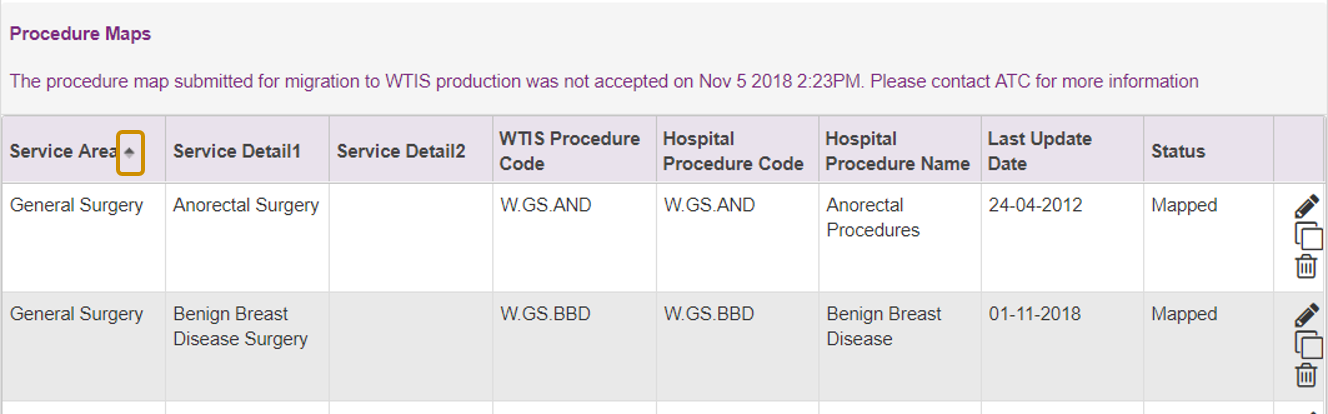
See also: Extracting a Procedure Map to Excel