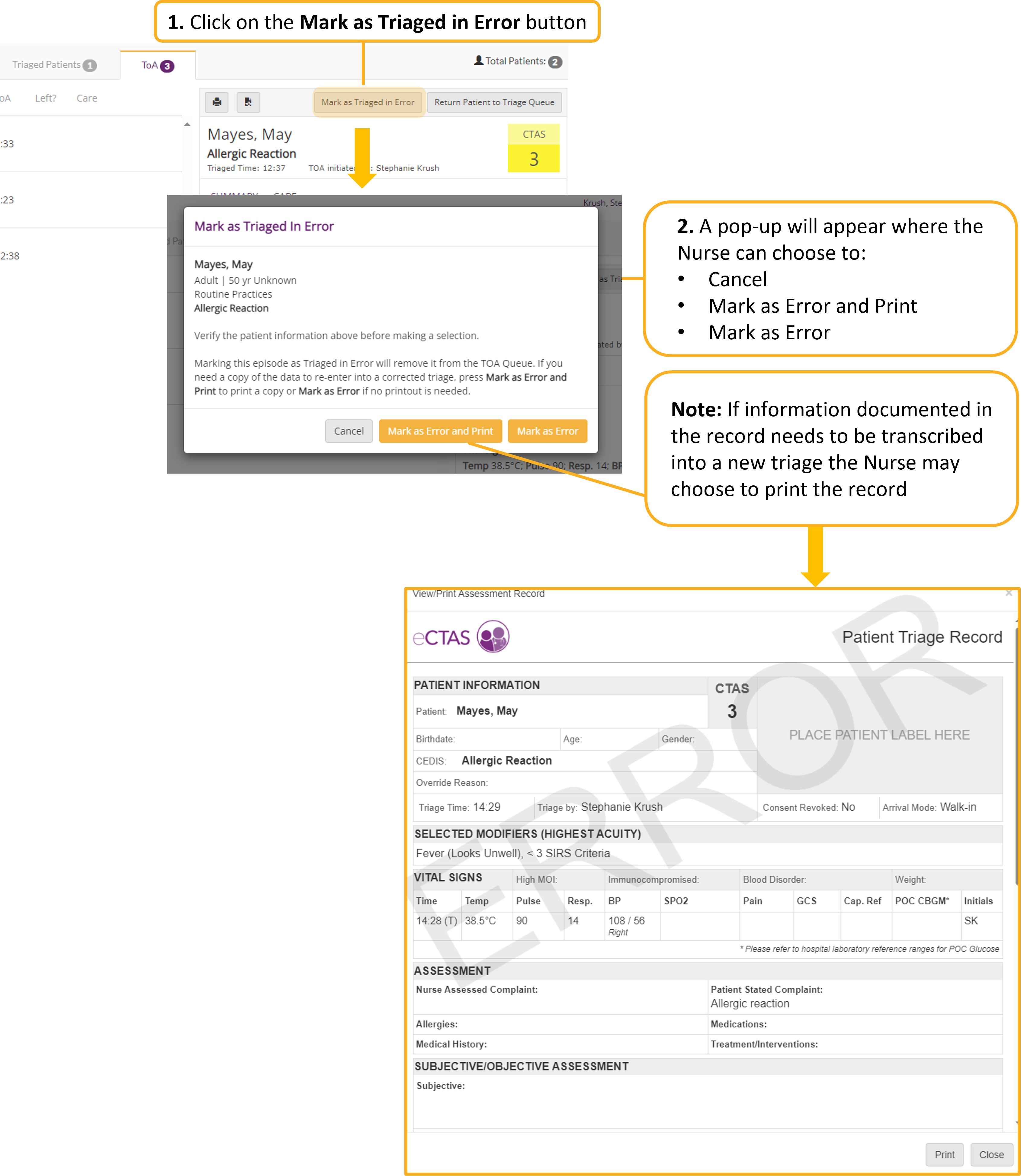Mark Record as Triaged in Error
Nurses should mark a patient record as triaged in error when:
- A Triage Nurse submits a triage assessment under an incorrect patient name (i.e. the Triage Nurse entered triage information for Patient A under Patient B)
- A Triage Nurse accidentally logs into the incorrect site and begins triaging patients
- Note: a Nurse can only mark their own triage as triaged in error
|
Important: If the error constitutes a privacy breach (e.g. a Triage Nurse working at more than one site accidentally logs into the incorrect site and begins triaging patients) notify your Privacy Officer and eCTAS Coordinator immediately and follow the process for reporting privacy breaches. |
|
Note: Other designated resources can mark a record as triaged in error through the Administration Console. More information can be found on the System Administrator Section under Past Record Lookup within Registration View. |
To Mark a Record as Triaged Error:
- Click on the 'Mark as Triaged in Error' button within the ToA Queue
- A pop-up will appear giving the Nurse the option to Cancel, Mark as Error and Print or Mark as Error
- Note: Marking the episode as 'Triage in Error' will remove it from the ToA Queue and the Nurse may wish to choose the 'Mark as Error and Print' option if they need a copy of the data to re-enter into a corrected triage. If the print option is chosen, follow your hospital's policies for handling and disposing of Personal Health Information (PHI) securely.
- Once the record has been marked as triaged in error the record will be removed from the ToA Queue