Past Record Lookup
Past Record Lookup allows Registration Clerks to locate and apply actions to past patients from their site's eCTAS Clinical Application queues.
- Use the radio button in the navigation bar to switch from Active Patients to Past Record Lookup
- By default, the Past Record Lookup list is set to display all patients who have appeared on your site's Pretriaged Patients, Triaged Patients or TOA queues within the last two hours
- Use the Start date/time field, and the Show episodes for drop down list to adjust the lookup period
- An Advanced Search option provides easy access to specific past patient records by eCTAS ID or ED Visit Number
- The maximum lookup period is 2 years from the current date
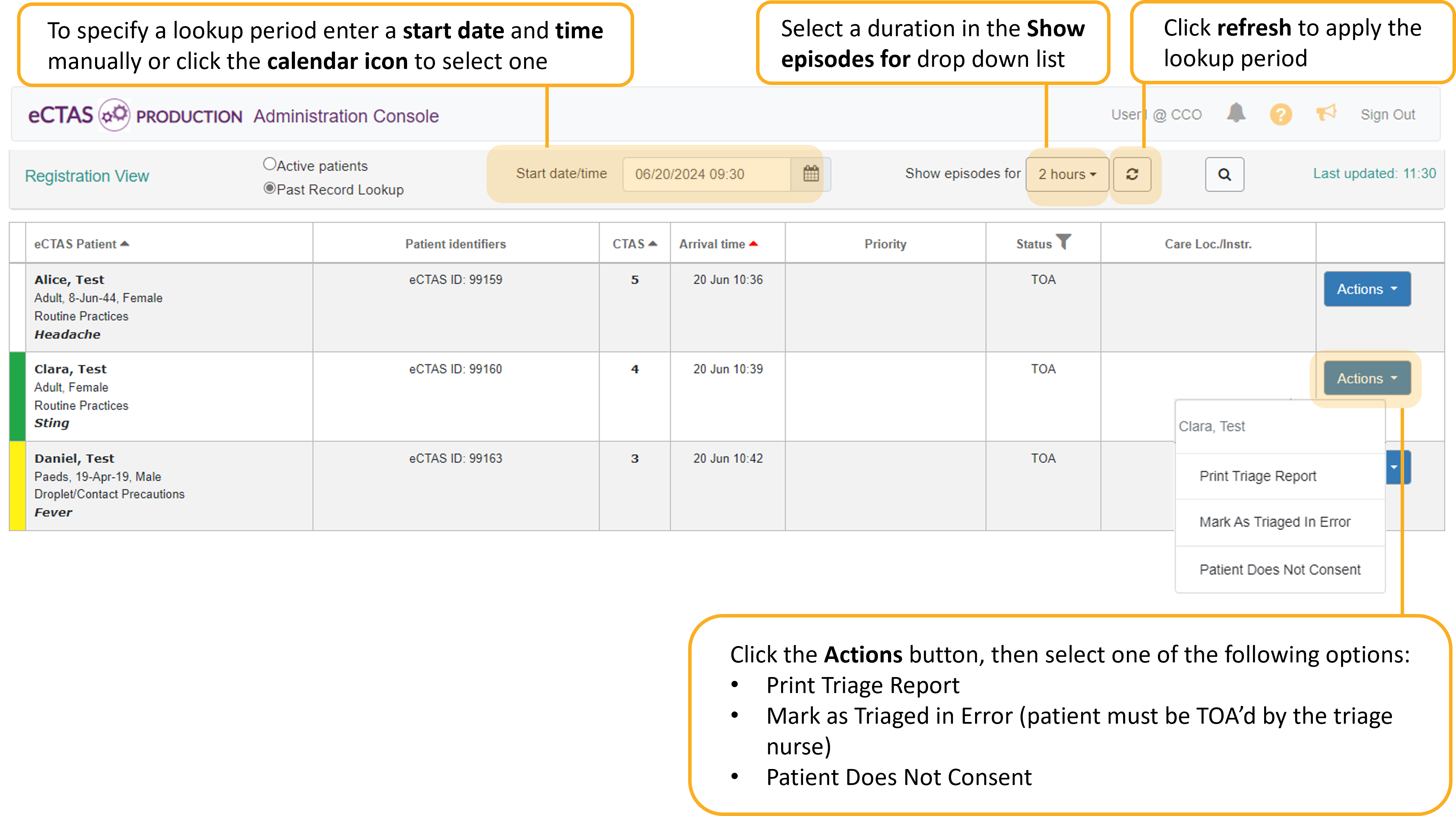
Columns
The columns in the Past Record Lookup list provide the following details for each patient triage record. Click on the column headings to sort or filter records as needed.
|
Column Name |
Description |
|
Colour Bar |
|
|
eCTAS Patient |
|
|
Patient Identifiers |
|
|
CTAS |
|
|
Arrival Time |
|
|
Priority |
|
|
Status |
|
|
Care Loc. / Instr. |
|
|
Actions Button |
|
Actions
Click on the Actions button next to a patient record to display available actions for that record. Possible actions and descriptions are provided below.
|
Action |
Description |
|
Print Triage Report |
|
|
Mark As Triaged in Error |
Registration Clerks should mark a patient record as triaged in error when:
Note: The Triage Nurse must TOA the patient record in the eCTAS Clinical Application before this action can be applied via the eCTAS Registration View. For Web Service and Certification hospitals, the patient record will automatically be TOA’d.
Important: If the error constitutes a privacy breach (e.g. a Triage Nurse working at more than one site accidentally logs into the incorrect site and begins triaging patients) notify your Privacy Officer and eCTAS Coordinator immediately and follow the process for reporting privacy breaches. |
|
Patient Does Not Consent |
Registration Clerks should indicate a patient does not consent when:
Note: In the eCTAS Clinical Application the Triage Nurse is able to select 'Patient Does Not Consent' from the Patient Presentation screen. |