Presenting Complaint
|
Note: If a patient is pretriaged (via eCTAS or an HIS), the Patient's Stated Complaint field or the Nurse Assessed Complaint field may already be filled out. |
This section is where the nurse enters the reason for a patient’s visit.
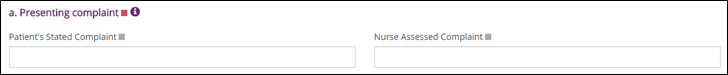
Complaint text entered will drive the search parameters of the CEDIS Complaint Smart Search feature.
It is mandatory to enter a complaint in at least one of the complaint fields:
- Patient’s Stated Complaint field: The patient’s complaint in the patient’s own words
and/or - Nurse Assessed Complaint field: If clinically appropriate, a nurse may also enter the patient complaint using the nurse’s own words.
Examples of when it may be clinically appropriate for a nurse to enter their own assessment: A patient is unconscious or unable to state their own complaint; a complaint other than the one stated by the patient is observed e.g., a patient may state they have a headache, while the nurse observes significant head injury. The nurse’s clinical description adds value or clarity to diagnosis.
| Important: To improve the accuracy of the CEDIS Complaint Smart Search results, follow the guidelines below. |
- Keep complaints focused, limited to 2 to 3 relevant keywords and use commas to separate different health concerns.
- Avoid using slashes or dashes.
- Use commas to separate different health concerns; text in between commas is treated as one search term i.e. abdominal pain, head trauma.
- If patient expresses multiple complaints, use your clinical judgement to enter the most acute presenting complaint.
- Examples: Patient states “my blood pressure is high, I have stomach pains, vomiting, and sore ribs from coughing”. The nurse can enter “high blood pressure, abdominal pain” as the most acute presenting complaints.