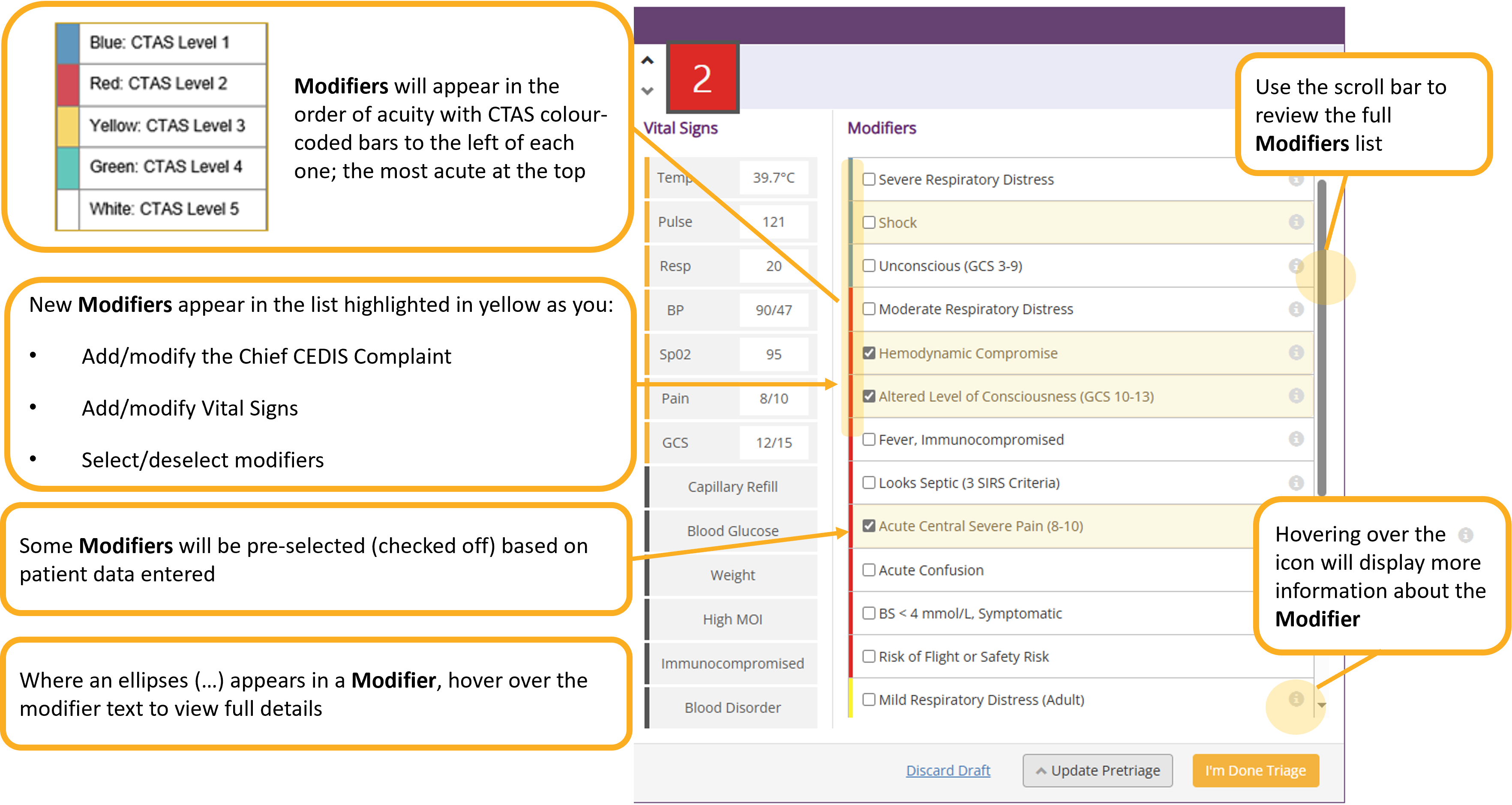Modifiers
Select or deselect appropriate modifiers in the Modifiers list using the check boxes provided. It is recommended to enter all required vital signs before deselecting modifiers because the entry of additional vital signs may trigger the same modifiers to be auto-selected again.
If clinically appropriate, clicking on the check mark in front of the modifier will de-select the modifier. This deselection of a modifier will impact the CTAS score.
|
Note: Pain Modifiers. After documenting a pain score, a nurse may use their clinical judgement to opt for the next lower pain modifier as outlined in the CTAS guidelines. When the initially triggered pain modifier is deselected by the nurse, the next most acute pain modifier is automatically selected by the system. |
|
Note: When Patient is unwilling or unable to respond has been checked off in the pain vital (i.e., the nurse is unable to obtain a pain score), modifiers will not be highlighted or auto-selected by the system. See Best Practices to generate clinically appropriate CTAS scores. |
Example: A patient may state their pain is 10/10, central and acute. When this data is entered into the Pain Scale field in the Vital Signs area, the modifier ‘Acute Central Pain (8-10)’ is auto-selected in the Modifiers List. According to the CTAS Guidelines a nurse may choose one pain score modifier lower if they assess the reported pain score to be not physiologically impacting the patient's health status. Once a pain modifier is deselected by the nurse, the next lower pain modifier will automatically be selected by the system and the CTAS score will return to the next highest calculated score. If the nurse chooses to deselect this modifier, the CTAS score will revert to what it was prior to entering Pain Scale data.
The modifiers in the list will change based on what is entered in the Chief CEDIS Complaint field and the Vital Signs column, including any or all of the specific Primary Modifiers listed at the bottom of the Vital Signs column (i.e. High Mechanism of Injury (MOI), Immunocompromised, or Bleeding Disorders).
Some CEDIS complaints will trigger other modifiers. Be sure to scroll through all modifiers to see which ones may have been preselected by the system.
|
Note: Age-related Modifiers and Temperature Modifiers will appear for patients in the Paeds Cohort who have a birthdate entered of less than 7 days of age or less than 3 months of age depending on the Chief CEDIS Complaint. Examples include:
|
|
Important: You must enter the Birthdate for Age-related and Temperature Modifiers to be auto-selected (i.e., checked off by the system) and affect the CTAS score. Entering an EST. Age of 0 Months instead of filling in the Birthdate field will only display the modifiers as options for manual selection. |
Example: Neonatal Jaundice
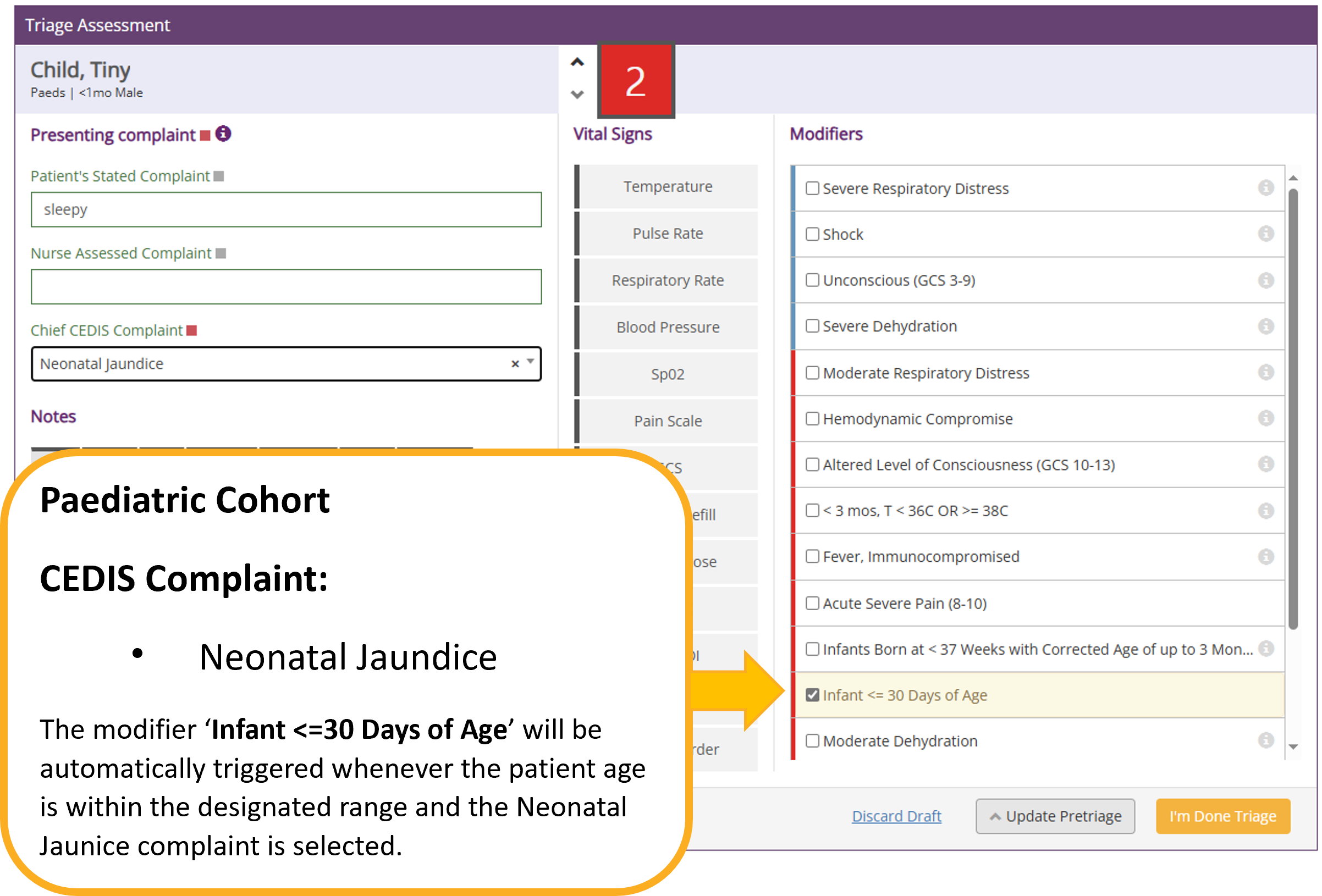
Example: Fever
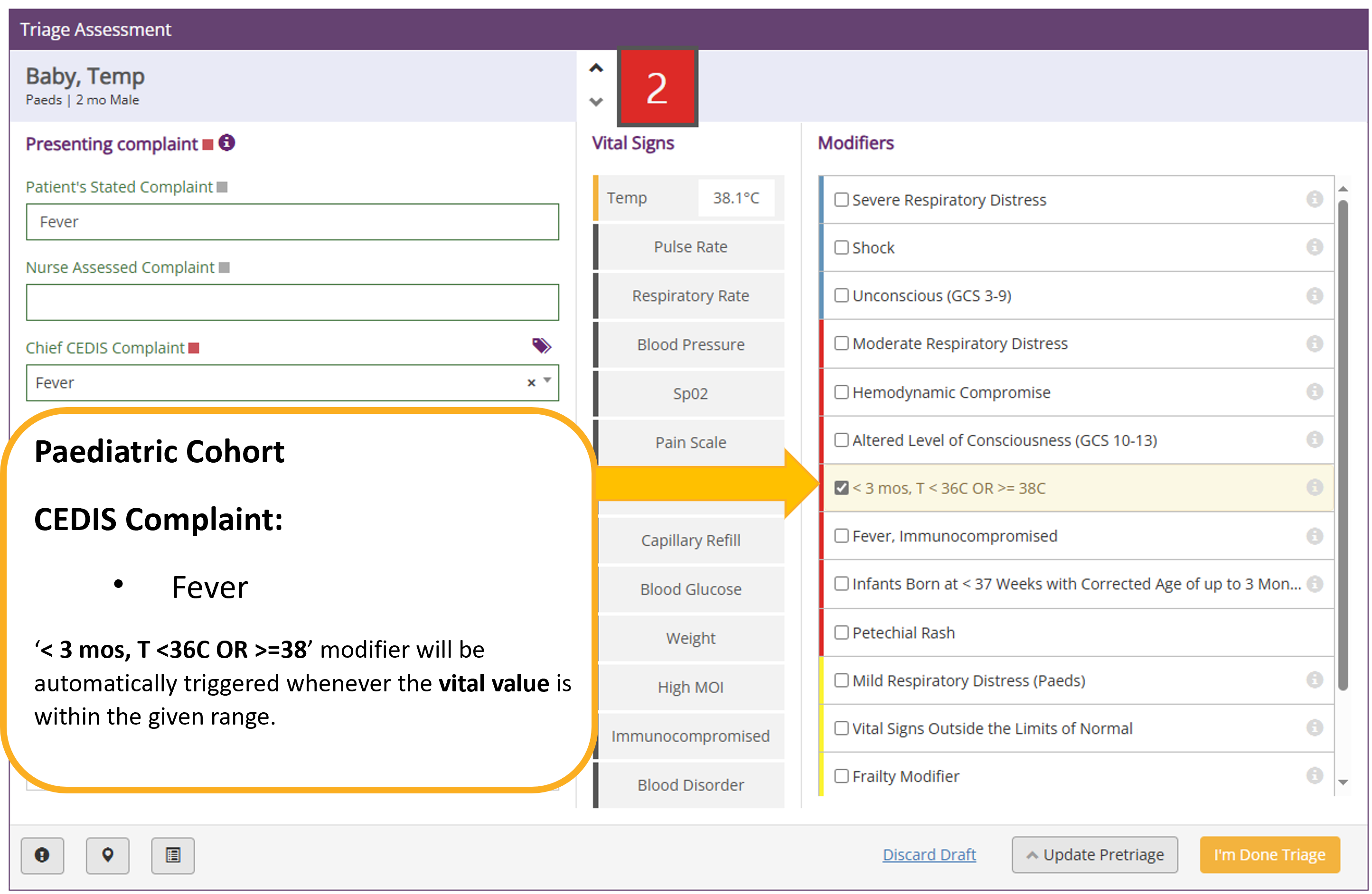
|
Hypertension Modifiers are triggered for Chief CEDIS complaints of Pregnancy >20 weeks or Postpartum Issues. |
Example: Pregnancy Issues > 20 weeks
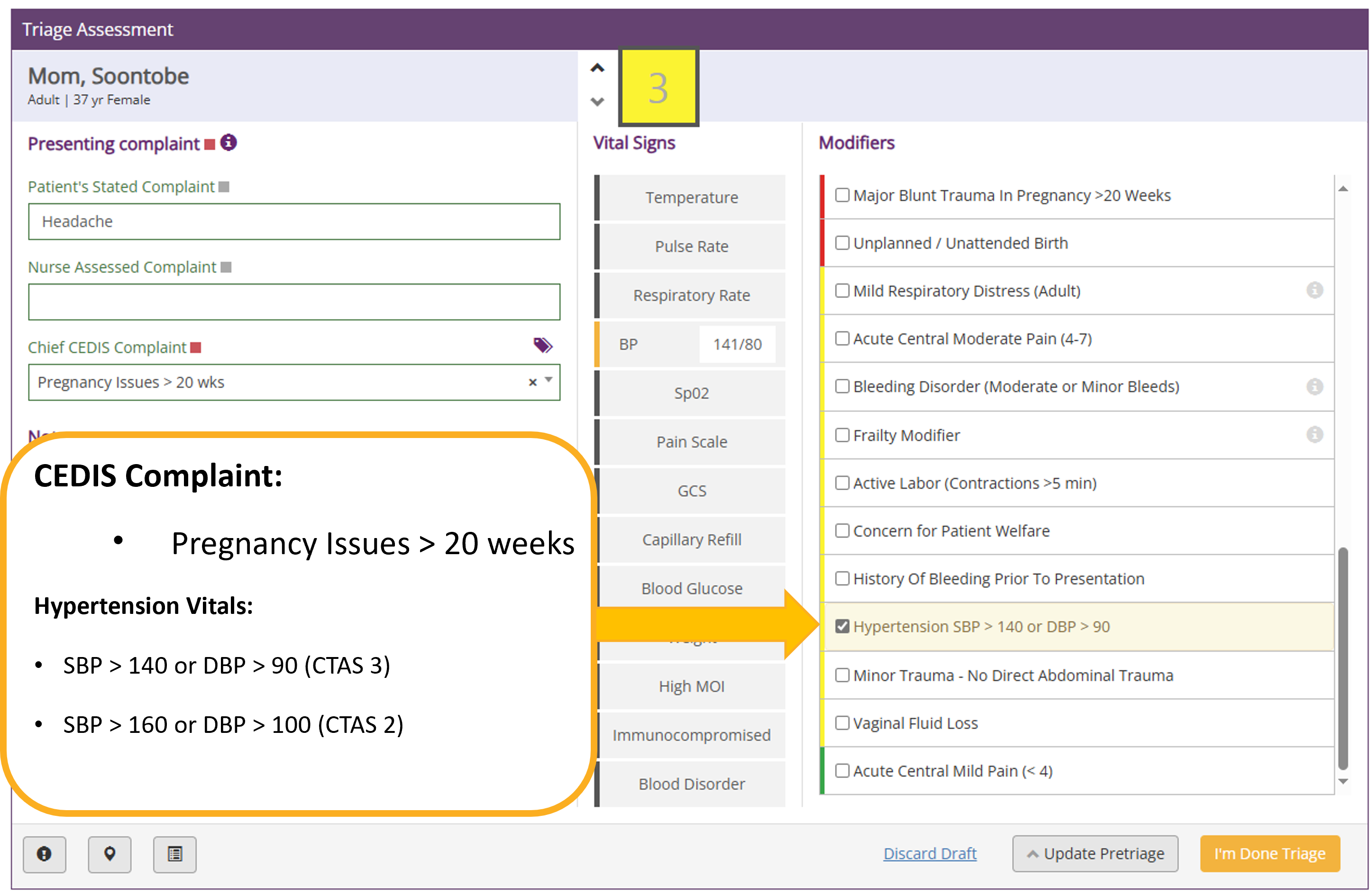
|
Important: As a best practice, always re-check Modifiers before submitting a Triage Assessment. Modifiers may change during the course of a Triage Assessment (e.g. when new vitals are entered, when the patient cohort is updated, or when the nurse returns to Triage Assessment after navigating away). It is the responsibility of the triaging nurse to ensure Modifiers reflect the patient's condition as accurately as possible before submitting their Triage Assessment. |
Best practices to generate clinically appropriate CTAS scores
To ensure you generate the most clinically appropriate CTAS score during Triage Assessment:
- Select the most appropriate Chief CEDIS Complaint
- Enter all applicable Vital Signs
- Vital Signs data will trigger changes to Modifiers – as a best practice enter all Vital Signs data first before reviewing, selecting or deselecting Modifiers
-
Actively observe Modifiers
- Are any modifiers auto-selected based on the Chief CEDIS Complaint and/or Vital Signs entered?
- Are any suggested modifiers highlighted in yellow?
- Are any appropriate to select based on assessment/interview of the patient?
- Should any of them be deselected in your clinical view?
- Definitions for CTAS modifiers are available within eCTAS. An information icon is visible to the right of each modifier in the list where a CTAS definition is available. Hover over the icon to see the definition.
Important: The reference material provided is for informational purposes only and is not intended as a substitute for professional training and education. The material used by Ontario Health is under license from the Canadian Association of Emergency Physicians (CAEP).
- Select or deselect Modifiers as clinically appropriate
Note: When Patient is unwilling or unable to respond has been checked off in the pain vital (i.e., the nurse is unable to obtain a pain score), modifiers will not be highlighted or auto-selected by the system. See Best Practices to generate clinically appropriate CTAS scores.