Confirm Data Is Accurate
The option to "Confirm Data is Accurate" may be available for Waitlist Entries flagged via the Data Quality (DQ) process.
Note: The 'Confirm Data is Accurate' checkbox will not be displayed for WLEs flagged against the following indicators. You must Edit the WLE to resolve the DQ flag. See indicators for more details. If Confirm Data is Accurate is chosen, the user cannot use the Request Exclusion option.
|
- Log into the WTIS. If prompted to select a profile, select Hospital Coordinator (ALC or DI/Surgery).
- Select Data Quality Management.
- Review the list of Waitlist Entries for Review, use Advanced Filters to refine the list as necessary.
- Open a Waitlist Entry (WLE) by clicking on the WLE ID number.
The Flagged Record Level indicator(s) section displays data quality indicators flagged for the WLE.
The Corrective Action section displays actions that can be taken, options vary depending on the indicators.
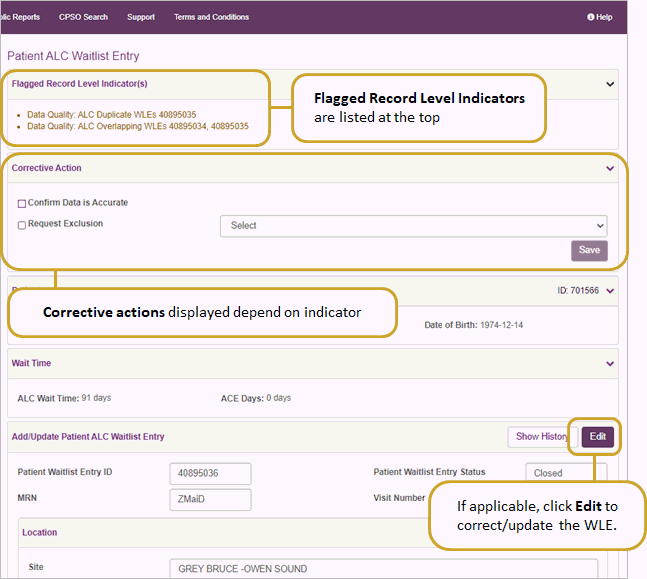
- You may be presented with warning messages (see table below), ensure your read them carefully.
If the data in the wait list entry is accurate, select the Confirm Data is Accurate checkbox and click Save.
|
Warning Message |
Options and Results |
|
This action will confirm that the data is accurate for all flagged DQ indicators. Do you want to proceed? |
Scenario: this warning message appears if the WLE has more than one indicator associated with it.
The user will be returned to the WLE page. |
|
One or more paired waitlist entry have already been confirmed as accurate. Do you want to proceed? |
Scenario: this warning message appears if a user checks a WLE flagged with the 'ALC Duplicate WLEs and/or 'ALC Overlapping WLEs' indicator and one or more linked duplicate/overlapping encounters have already been checked as 'Confirm Data is Accurate'.
The user will be returned to the WLE page. |
The indicator will be removed from the Waitlist Entries for Review list, the WLE is marked as accurate and the user is returned to the WLE page.