Edit a Waitlist Entry via Data Quality Process
Users may edit both Open and Closed Waitlist Entries (WLE) flagged via the Record Level Data Quality Management process.
- Closed WLEs flagged via the Record Level Data Quality Management process are exempt from the Five Weekdays threshold.
- See Editing Closed Entries (Sx, DI, ALC) for guidance on how to edit Closed WLEs that are not flagged via the Data Quality process.
- Log into the WTIS. If prompted to select a profile, select Hospital Coordinator (ALC or DI/Surgery).
- Select Data Quality Management.
- Review the list of Waitlist Entries for Review, use Advanced Filters to refine the list as necessary.
- Open a Waitlist Entry (WLE) by clicking on the WLE ID number.
The Flagged Record Level indicator(s) section displays data quality indicators flagged for the WLE.
The Corrective Action section displays actions that can be taken, options vary depending on the indicators.
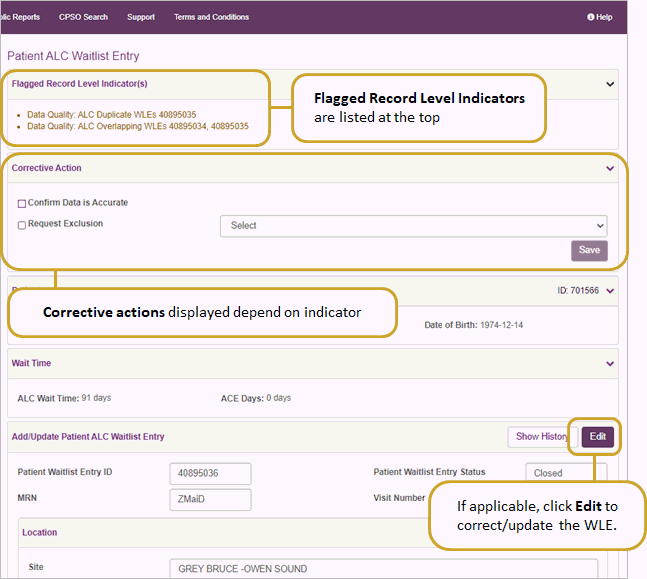
- Click the Edit button, the Waitlist Entry (WLE) is displayed.
- Edit the appropriate data fields to resolve the flagged data quality issue.
- Click Save. Once saved, the system performs a validation check against the data quality indicators again and only removes it from the Waitlist Entries for Review list if the WLE is not flagged against the indicators.
Result:
- Once the WLE is edited and saved, it is removed from the Wait List for Reviews list.