WTIS Home Page
The components displayed on the WTIS Home page are dependent on the user's WTIS Profile, see descriptions below.
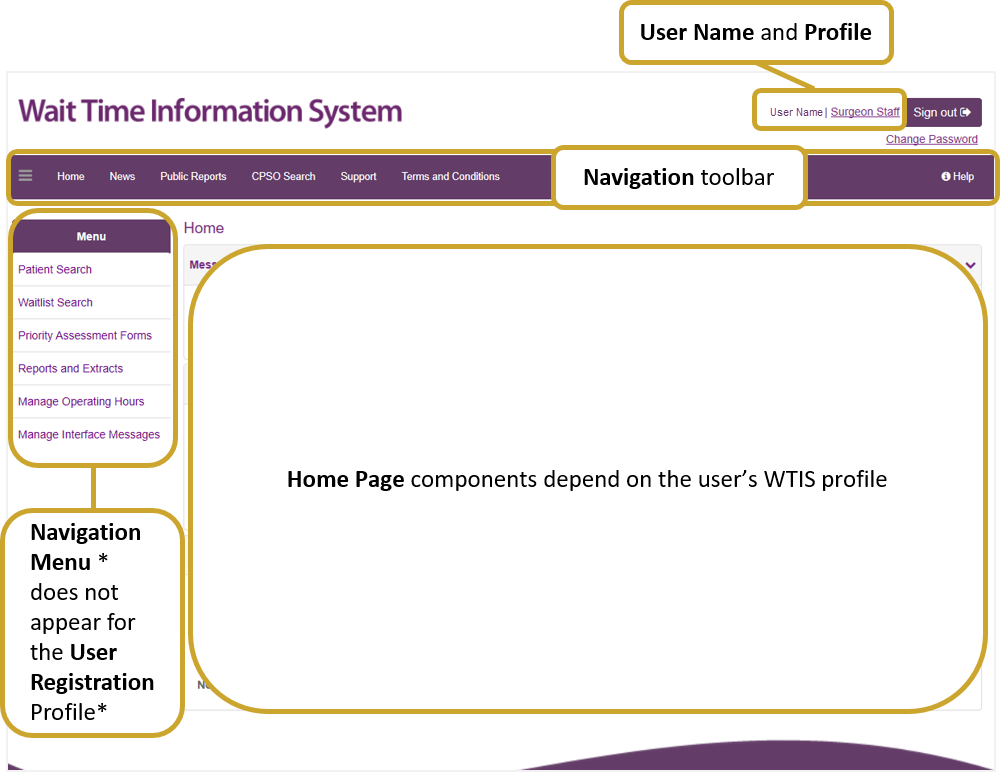
Navigation toolbar links
- Home – will take you back to the Home page from any screen
- News – displays News Room web page of Ontario Ministry of Health and Long-Term Care website
- Public Reports – displays Ontario Wait Time page of the Ontario Ministry of Health and Long-Term Care website
| Note: The News and Public Reports links are currently only applicable to surgery and diagnostic imaging. |
- CPSO Search – opens and displays the All Doctors Search page of the College of Physicians and Surgeons of Ontario (CPSO) website, which may assist in confirming a surgeon’s identity
- Support – opens and displays support information for the WTIS
- Terms and Conditions – opens and displays the details around the use of the WTIS
- Sign out – use to exit the WTIS
- User Name and WTIS Profile – Check this information to ensure you are logged in with the correct credentials. Click on the WTIS profile displayed name to switch profiles, if applicable
- Help - Click to access the WTIS Online Help
![]()
| Tip: Click the Collapse/Expand iconCollapse/Expand icon to open and close the left navigation menu as required. This icon does not appear for the User Registration profile.
|
For more information, see Switching Between WTIS Profiles.
Navigation menu link
| Note: The navigation menu link does not appear for LRAs logged in with the User Registration Profile |
- Patient Search – find, register/create or edit a patient (profile) and work with waitlist entries
- Waitlist Search – find a waitlist entry
- Reports & Extracts – provides access to WTIS reports and extracts
- Priority Assessment Tools – do not use the Priority Assessment Tool link in the WTIS. The PATs should be accessed from the ATC Information Site, See Priority Assessment for more details
- Additional Links – provides access to various administrative functions, such as Message Failure Management and Manage Operating Hours ..
| Note: Administrative features are only available to some WTIS profiles and to authorized users. |
Home Page
What is displayed on the Home page depends on the user profile, see: