Testing for Basic Integration (Surgery or DI)
Facilities with a Basic Integration test by visually re-checking mapping updates in the MPM tool.
To test for Basic Integration (Surgery or DI):
- Ensure you have met the prerequisites for testing.
- Using the Status menu in the Search Criteria section filter your procedure map by each of the following: Mapped, Unmapped, Updated, Deleted.
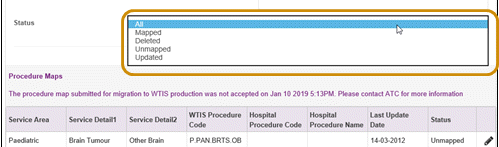
- Check that appropriate mappings have been mapped, updated, and deleted and resolve anything that is unmapped.
- Proceed to Migrate.
|
Tip: After completing all necessary mapping updates, check for unmapped procedures by filtering by a status of "unmapped".
|