Understanding the MFM Process
An interface with the WTIS can be effective in reducing the workload on facility resources by automatically processing and managing waitlist entries in accordance with a facility’s level of integration. If messages are unsuccessful, the MFM process ensures the accuracy of your facility’s wait time data by identifying and resolving these unsuccessful, or failed messages. The table below outlines each step of the process as well as the tasks and supports available to assist you.
|
Task |
Supports |
|
Generate WTIS Error Reports
|
WTIS Reports |
|
Review Interface Messages in the WTIS
|
MFM Functions: |
|
Trouble-shoot Interface Messages
|
Source Systems Clinicians MFM Functions: |
|
Resolve Interface Messages
|
Source Systems Patient/Waitlist Functions: |
|
Update Interface Message Status
|
MFM Functions: |
| Note: The Daily Interface Error Summary and Error Statistics Summary Reports generate Surgery and DI HL7 error message details. The ALC Error Statistic Summary generates ALC HL7 error message details. |
Accountabilities in the MFM Process
The tasks in the MFM process are broken down according to the responsibilities of the WTIS application, the MFM Specialist, and Ontario Health.
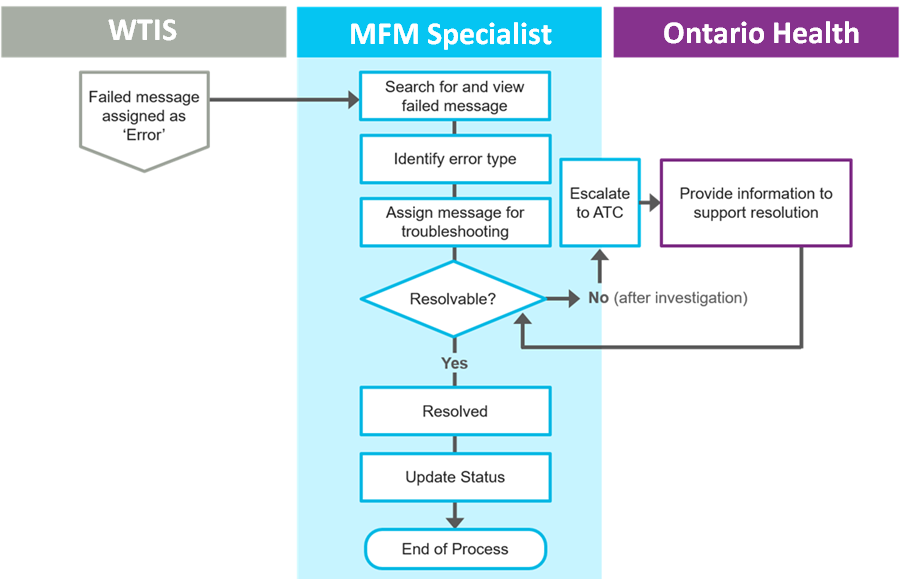
| Note: Ontario Health does not manage message failures. It is the responsibility of the facility to resolve their failed messages. |
|
Task |
Description |
|
Interface Message Failed |
Initiated when a facility sends an outbound message to the WTIS and the message fails. The WTIS interface engine will return an acknowledgement message to the facility source system after HL7 validation. This can be either positive or negative, in which case it will outline the specifics of the HL7 message received. |
|
Review Failed Messages |
The MFM Specialist reviews the failed message details. |
|
Investigate by the Error Type |
The MFM Specialist investigates the error type (e.g. duplicate waitlist, procedure not mapped, etc.) and determines if/how it can be resolved. |
|
Assign Failed Messages Internally |
When troubleshooting the reasons for failed messages, the MFM Specialist may need to assign resources from other departments to resolve the error (e.g., Health Records, IT, etc.). |
|
Escalate to Ontario Health |
If, after thorough investigation, the cause of the failed message remains unsolved, the MFM Specialist should contact Ontario Health where an Integration Specialist will investigate further. |
|
Provide Additional Information |
The Integration Specialist will provide information about the type of error and how the MFM Specialist can resolve it. They will also provide information on preventing the error from occurring again. |
|
Resolved |
The MFM Specialist resolves the failed message by correcting any erroneous data, duplication, or other inconsistencies in the source system and/or waitlist entry. |
|
Update Interface Message Status |
Once the failed messages have been resolved, the MFM Specialist updates the interface message status to closed, which ends the process. |
|
Monitor MFM |
Ontario Health will support facilities in the process of error resolution. This includes monitoring WTIS system load to prevent HL7 message flooding and monitoring error message resolution compliance with regard to the two business day rule. |
Management and Effort
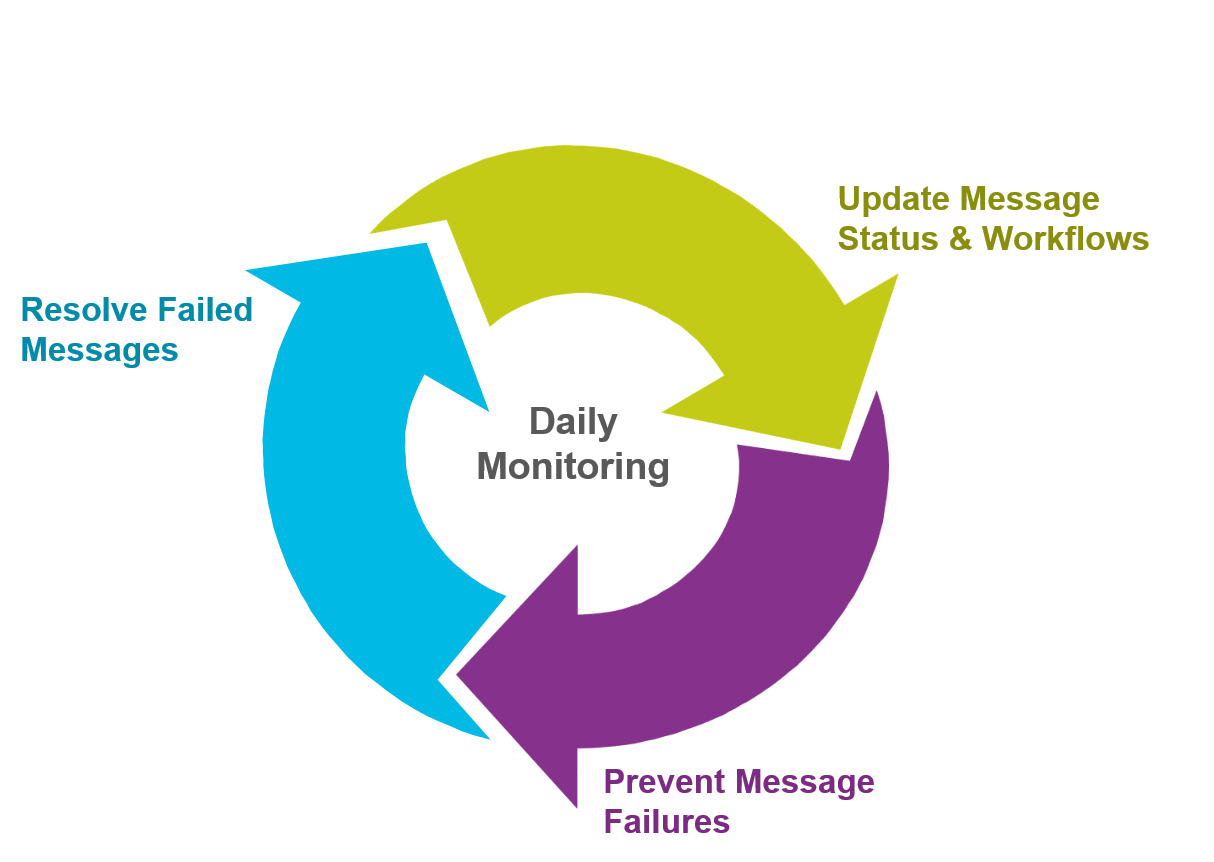 |
The amount of time and resources required to support MFM will vary by facility and depend on integration level, the number of failed messages that occur and internal resolution processes. Try to monitor your interface messages on a daily basis. It is recommended that you allocate some time throughout the day to investigate and resolve current failed messages, update the message status when necessary, and make corrections as required to the facility’s interface or source system to prevent and/or reduce future failed messages. |
MFM Guiding Principles
- It is important to collect high-quality, accurate data about patient wait times
- Facilities are responsible for the data they are reporting and are required to manage their own failed messages
- Message failure resolution must occur within two business days from the date the error was generated
- The process must comply with the privacy policies of both your facility and Ontario Health. For more information on privacy and security please refer to the Privacy and Security section