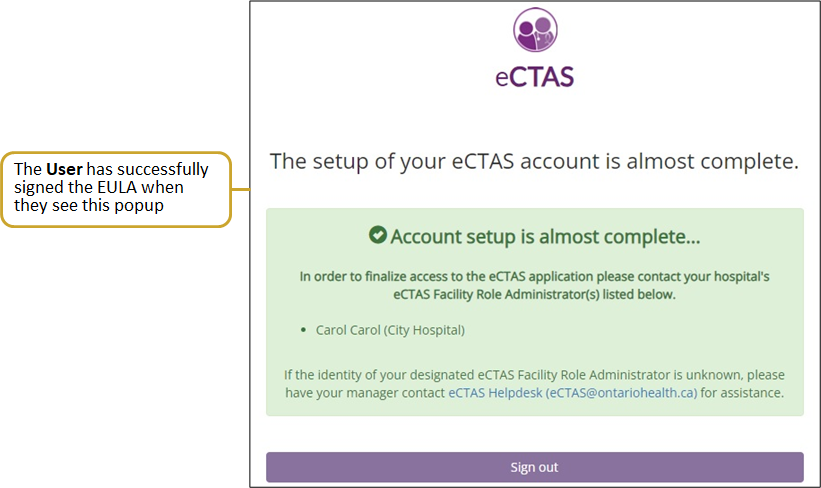Set up New eCTAS User Account
The facility's eCTAS Facility Role Administrator (FRA) and the ONE® ID LRA work together to set up new eCTAS user accounts and provision access to eCTAS environments and features.
- If your facility has not yet established their eCTAS FRA, see To Establish Your Facility's First eCTAS Facility Role Administrator.
- If the user already uses eCTAS at another facility, please see Setting Up an Existing eCTAS User at a New Facility
- If the user has never used eCTAS at any facility, follow the process below.
Process to Set up New eCTAS User Accounts
- ONE® ID set up
- Your facility's ONE® ID LRA must create and/or update a ONE® ID account for the user with an enrollment to the eCTAS Service for your facility.
- If the user is new to ONE® ID:
- The ONE® ID LRA will provide ONE® ID information directly to the user (i.e. ONE®ID and temporary password).
- The user must complete their ONE® ID activities (i.e., go to https://oneid.ehealthontario.ca, set up challenge and security questions, change password).
OR - Some facilities use an Express Registration Agent which automates a registration invitation, in which case the user must follow instructions in the email to setup their ONE® ID.
- The user needs to acknowledge the eCTAS End User License Agreement (EULA) once per environment:
-
For the Production environment, visit either the Clinical Application URLhttps://ectas.ccohealth.ca OR Administration Console URLhttps://ectas-admin.ccohealth.ca
-
For the Conformance environment, visit either the Clinical Application URL https://confectas-spa.ccohealth.ca or the Administration Console URL https://confectas-admin.ccohealth.ca
-
| Note: After acknowledging the eCTAS EULA, the system will advise the user to contact their eCTAS FRA and provide their contact information. | |
|
|
- The eCTAS FRA uses the Site Role Management feature to set up the user's eCTAS account (i.e., assign sites and user roles per environment). If the user has not yet signed the eCTAS EULA, the user's account will not appear in the system and the eCTAS FRA cannot complete this final step.
Upon completion of all steps above, the user will be able to access appropriate eCTAS environments and features. (e.g. The Triage nurse can access the eCTAS Clinical Application on conformance for training and on production for real patient triage)
|
Important: When users no longer require access to eCTAS, the eCTAS FRA must disable access by removing the site/role for the user in a timely manner to mitigate privacy and security risks. |
Best Practices
Incomplete ONE® ID account setup and EULA acknowledgement will delay user's ability to access the eCTAS Conformance and Production (Live) Environments as needed for training and triage at their site.
To minimize delays in user access we recommend the following best practices:
- At Application Complex facilities, users are advised to complete account setup for the eCTAS Production (Live) Environment no later than 7:00am on the day of their first eCTAS shift. Failure to complete account setup before 7:00am may result in HL7 transmission issues.
- Communicate and monitor ONE® ID and EULA requirements well in advance of training and go live
- Have your eCTAS Facility Role Administrator attend end user training
- Build time into end user training sessions to complete and/or address account set up and resolve related issues
- Ensure your hospital's eCTAS team and users know how to contact your eCTAS Facility Role Administrator during go live and operationally
- Incorporate ONE® ID/eCTAS account setup into your onboarding processes i.e. new hire orientation