Navigating eCTAS
Patient Queues
When you first log into eCTAS you see the Triaged Patients Queue. There are three patient queues available in eCTAS. Each queue can easily be accessed by clicking on the corresponding tabs at the top of eCTAS (see image below).
- The Pretriaged Patients Queue displays patients who have been pretriaged. Information in this queue may include the patient's name, cohort, gender, infection control precautions, presenting complaint, length of stay and any care instructions that may have been entered into an HIS or eCTAS for patients not yet triaged. Nurses may triage or TOA a patient from this queue. Once a patient is triaged, they will appear in the Triaged Patients queue.
- The Triaged Patients Queue displays a list of all the patients who have been triaged. This queue will display the patient's CEDIS complaint and CTAS Score. It may also include subjective and objective notes, treatments/interventions, medical history, medications, allergies and/or vitals. Nurses can review, reassess or TOA a patient from this queue.
- The Transfer of Accountability (TOA) Queue displays patients who have been TOA'd within the last 6 hours via eCTAS or an HIS. Please note, the TOA Queue tab will be hidden; users need to manually display it. Instructions can be found in the Transfer of Accountability Queue section.
|
|
Important: Not all hospitals will opt to use eCTAS Pretriage features - such as Infection Control and Patient Presentation. Some hospitals may opt to use their HIS to document this type of patient information (i.e. Application Complex hospitals). Nurses must ensure that they are fully aware of how eCTAS has been integrated at their hospital before using eCTAS. |
New Patient tab
The behaviour of the New Patient tab will depend on which eCTAS features a hospital has decided to use for Patient Presentation (receiving):
- If a hospital uses Infection Control Screening in eCTAS, clicking on the New Patient tab will take them to Infection Control Screening, before advancing to Patient Presentation (Pretriage).
- If a hospital has decided not to use Infection Control Screening in eCTAS, clicking on the New Patient tab will take them directly to Patient Presentation (Pretriage).
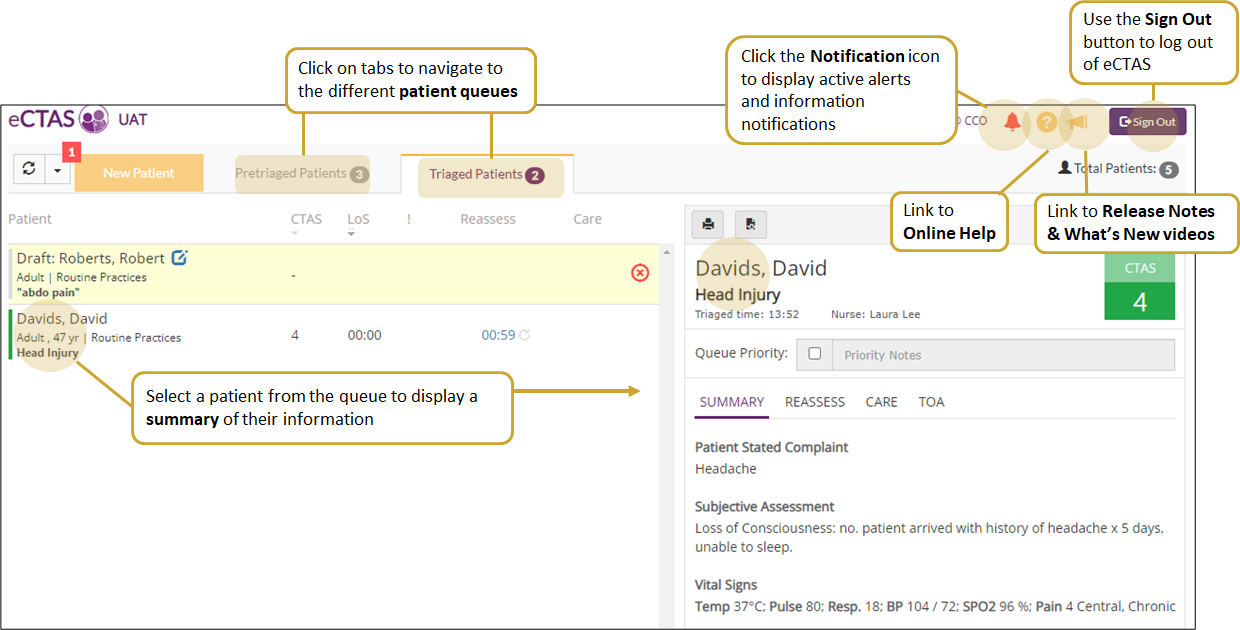
|
|
Note: Your eCTAS session will time out automatically after 13 hours. As a best practice, always sign out of eCTAS when you are not using it. |