Duplicate Triage Assessments
Duplicate triage assessments occur when a nurse initiates a triage assessment from the Pretriaged Patients Queue for a patient that is already being triaged by another nurse (i.e. a nurse initiates triage assessment for a record flagged on the Pretriaged Patients Queue as a Triage in Progress).
Duplicate triage assessments are rare, but must be prevented and/or resolved, as they pose significant risks:
- Clinical risk of the triage assessment being associated with wrong patient
- Privacy risk of patient data being shared under the wrong patient name
- Data quality risk of incorrect patient data being submitted to your site’s eCTAS data
To prevent duplicate triage assessments, patients that are already being triaged by another nurse are visually flagged as Triage in Progress on the Pretriaged Patients Queue. As a best practice, nurses should not proceed to triage patients flagged as Triage in Progress, unless it is clinically necessary for another nurse to take over the triage assessment. In cases where another nurse misses the Triage in Progress flags and proceeds to triage a patient that is already being triaged by another nurse, pop up messages will alert nurses to the potential duplication. Pop up messages may be triggered on two occasions: (1) when another nurse starts triaging your patient and/or (2) when another nurse has already TOA’d your patient.
Pop up when another nurse starts triaging your patient
When another nurse initiates triage assessment for a patient you are already triaging (i.e. a patient flagged on their Pretriaged Patients Queue as a Triage in Progress) you will be notified by pop up message. If you see the pop up message below take immediate action:
- Immediately consult with the nurse named in the pop up message to investigate and identify who is triaging the correct patient for this record.
Important: Even if you have the correct patient for this record, consult with the other nurse immediately to prevent them from submitting a potentially incorrect triage assessment.
- Take corrective action.
- The nurse who is triaging the wrong patient for this record should Discard Draft.
- The nurse who is triaging the correct patient for this record should continue triaging as normal, and click I’m Done Triage to submit the record.
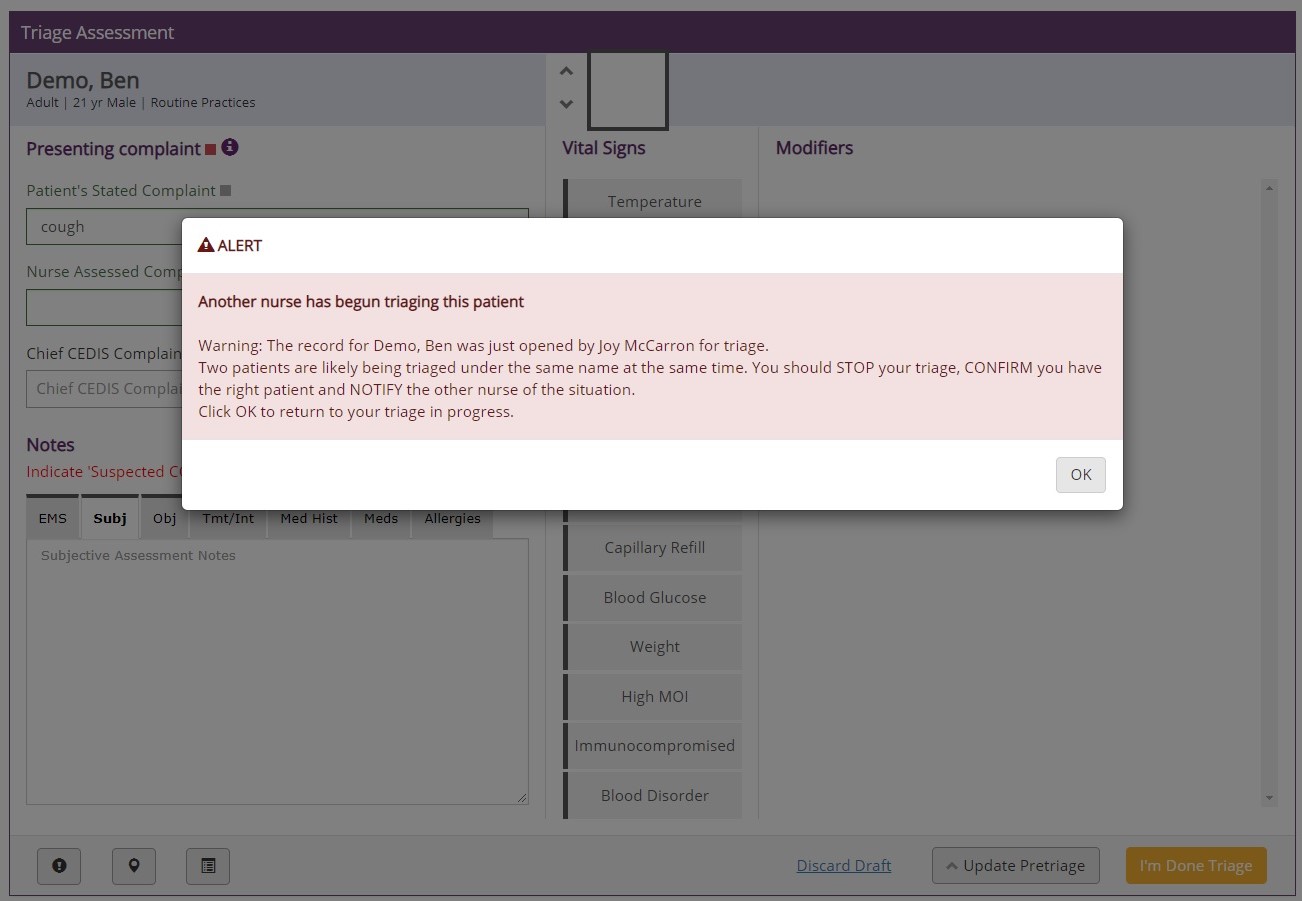
Pop up when another nurse has already TOA’d your patient
If both you and another nurse proceed to triage a possible duplicate triage assessment and do not consult with the other nurse (as above), a second pop up message will be triggered. If the other nurse TOA's the patient before you finish your triage assessment, you will be notified by pop up message when you click I'm Done Triage.
|
|
Important: Your triage record will move directly to your TOA Queue (not the Triaged Patients Queue) and will be available for 6 hours – it will not be included in your site’s eCTAS data. |
If you see the pop up message below, take immediate action:
-
Immediately print your Triage Assessment from your TOA Queue.
-
Because another nurse has already TOA’d this patient, your Triage Assessment will not appear on your Triaged Patients Queue and will not be saved to your site’s eCTAS data. It will only be accessible from your own TOA Queue (i.e. from the workstation where you submitted Triage Assessment) for the standard 6 hours.
-
Print the record for reference as you may be required to re-triage (re-enter) data to resolve duplication.
-
- Investigate and identify the correct Triage Assessment.
- Consult with the other nurse named in the pop up and identify whose triage assessment is correct.
- If you are unable to review the record TOA’d by the other nurse, ask the appropriate hospital resource to access it via the eCTAS Registration View.
- If your Triage Assessment is correct

- Take corrective action.
- The incorrect Triage Assessment (already submitted and TOA’d by the other nurse) must be removed from your site’s eCTAS data. Follow process for removing records with an incorrect patient name to mark the record as ‘Triaged in Error’ via the eCTAS Registration View.
- Follow your hospital process for correcting documentation errors.
- Optional: Re-receive the patient and use your printed copy to enter and submit your Triage Assessment data – this record will be included in your site’s eCTAS data.
- Take corrective action.
- If your Triage Assessment is incorrect
- Your submitted Triage assessment will only appear on your TOA Queue for the standard 6 hours.
- Use your printed copy to enter Triage Assessment data under the correct patient name.
- If your Triage Assessment is correct